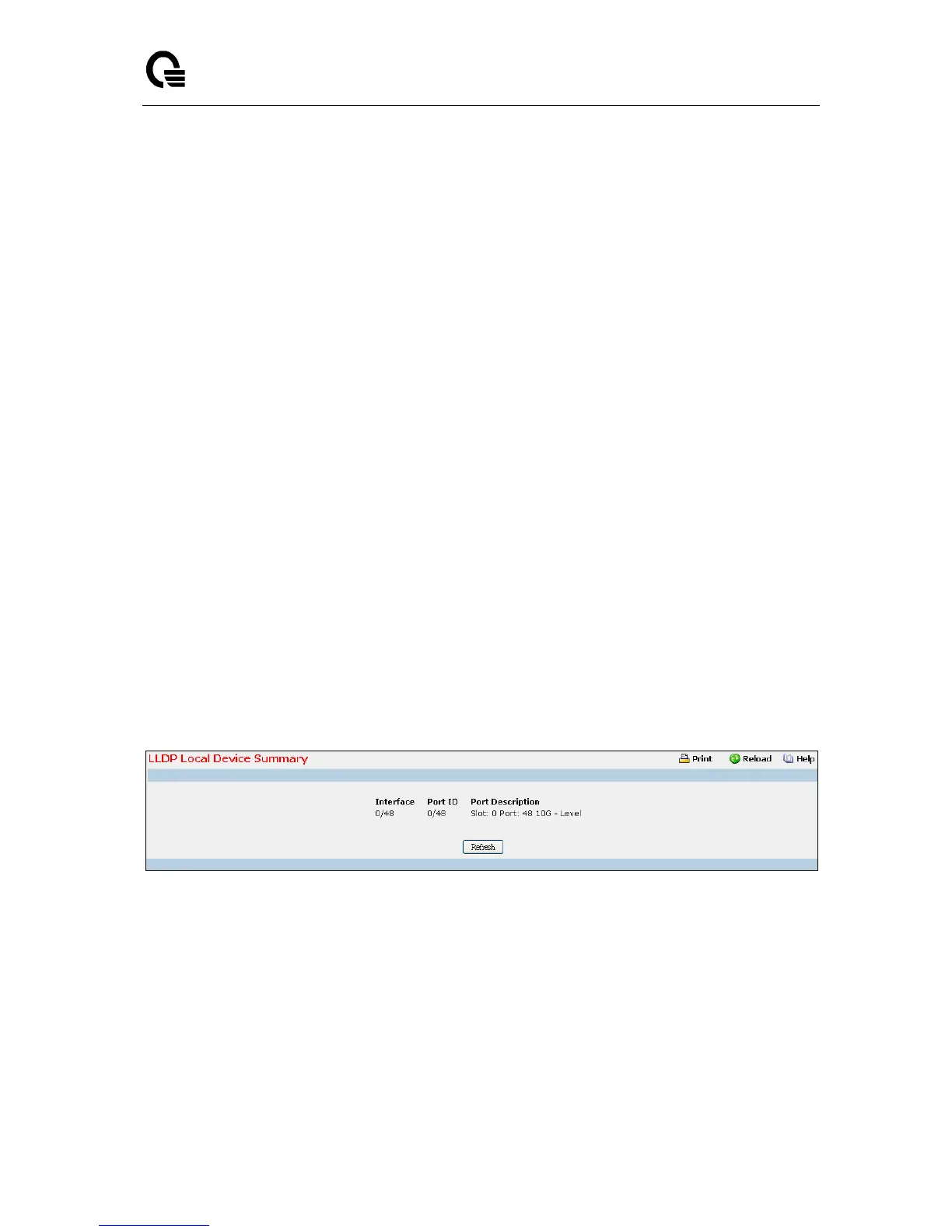_____________________________________________________________________________
LB9 User’s Guide 1077/1523
Auto-Negotiation - Specifies whether the auto-negotiation is supported and whether the
auto-negotiation is enabled.
PMD Auto-Negotiation Advertised Capabilities - Specifies the auto-negotiation and speed
capabilities of the PMD.
Operational MAU Type - Specifies the current duplex and speed settings of the sending
system.
Power Via MDI
MDI Power Support - Specifies the MDI power support capabilities of the sending IEEE
802.3 LAN station.
PSE Power Pair - Specifies which pair is powered.
Power Class - Specifies the required power level required.
Link Aggregation Status - Specifies the capability and current aggregation status of the link.
Link Aggregation Port Id - Specifies the aggregated port identifier.
Maximum Frame Size - Specifies the maximum supported IEEE 802.3 frame size.
Port VLAN Identity - Specifies the VLAN ID of the port.
Protocol VLAN - Specifies the Protocol VLAN ID and status.
VLAN Name - Specifies the VLAN name.
Protocol Identity - Specifies the particular protocols that are accessible through the port.
Command Buttons
Refresh - Updates the information on the page.
11.2.12.6 Viewing LLDP Local Device Summary Page
Non-Configurable Data
Interface - Specifies the ports on which LLDP - 802.1AB frames can be transmitted.
Port ID - Specifies the string describes the source of the port identifier.
Port Description - Specifies the description of the port associated with the local system.
Command Buttons
Refresh - Updates the information on the page.