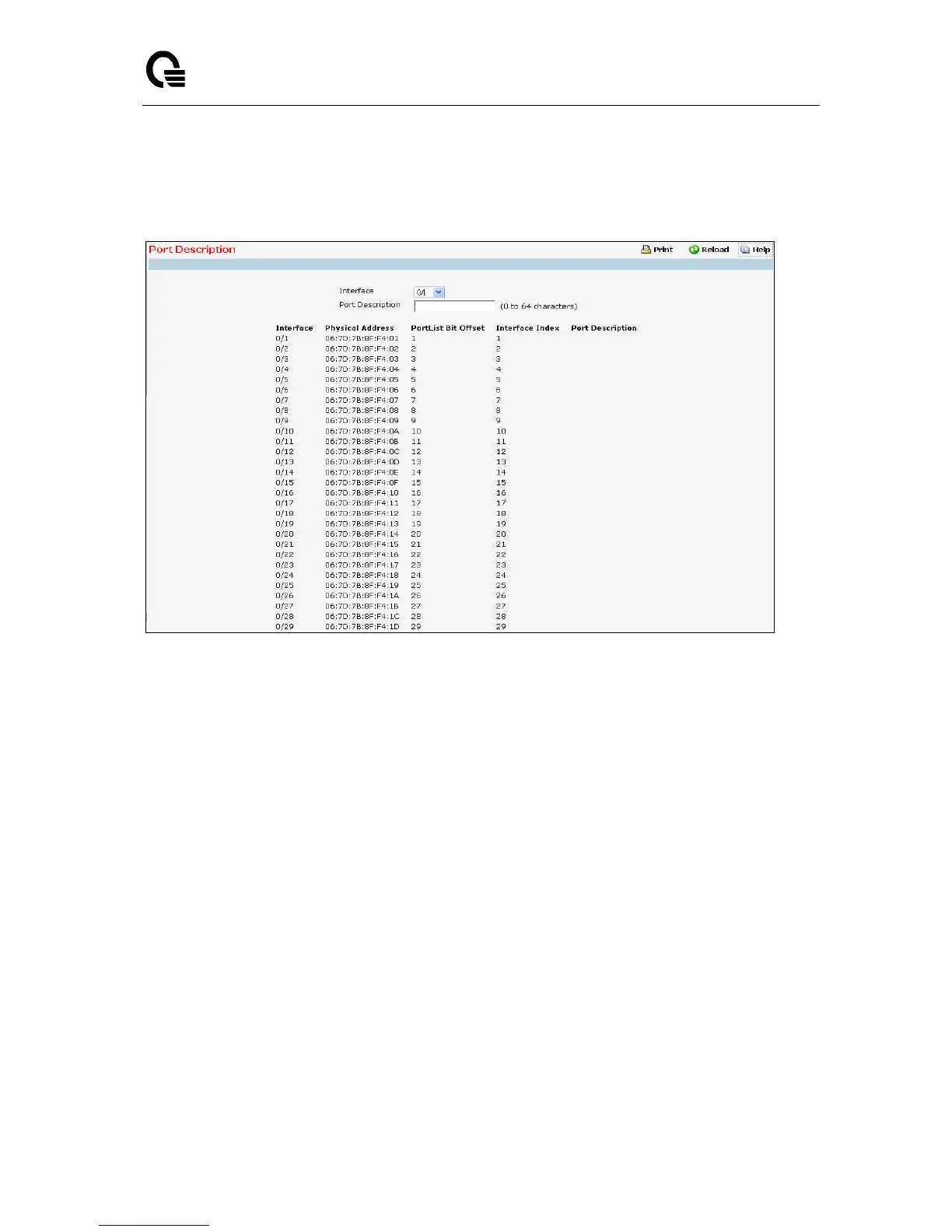_____________________________________________________________________________
LB9 User’s Guide 1112/1523
11.3.2.3 Configuring Port Description Function Page
This screen configures and displays the description for all ports in the box.
Selection Criteria
Interface - Selects the interface for which data is to be displayed or configured.
Configurable Data
Port Description - Enter the Description string to be attached to a port. It can be up to 64 characters
in length.
Non-Configurable Data
Interface - Identifies the port
Physical Address - Displays the physical address of the specified interface.
PortList Bit Offset - Displays the bit offset value which corresponds to the port when the MIB object
type PortList is used to manage in SNMP.
Interface Index - Displays the interface index associated with the port.
Port Desciption - Description string attached to a port. It can be of up to 64 characters in length.
Command Buttons
Submit - Send the updated screen to the switch and cause the changes to take effect on the switch.
Refresh - Refresh the data on the screen with present state of data in the switch.