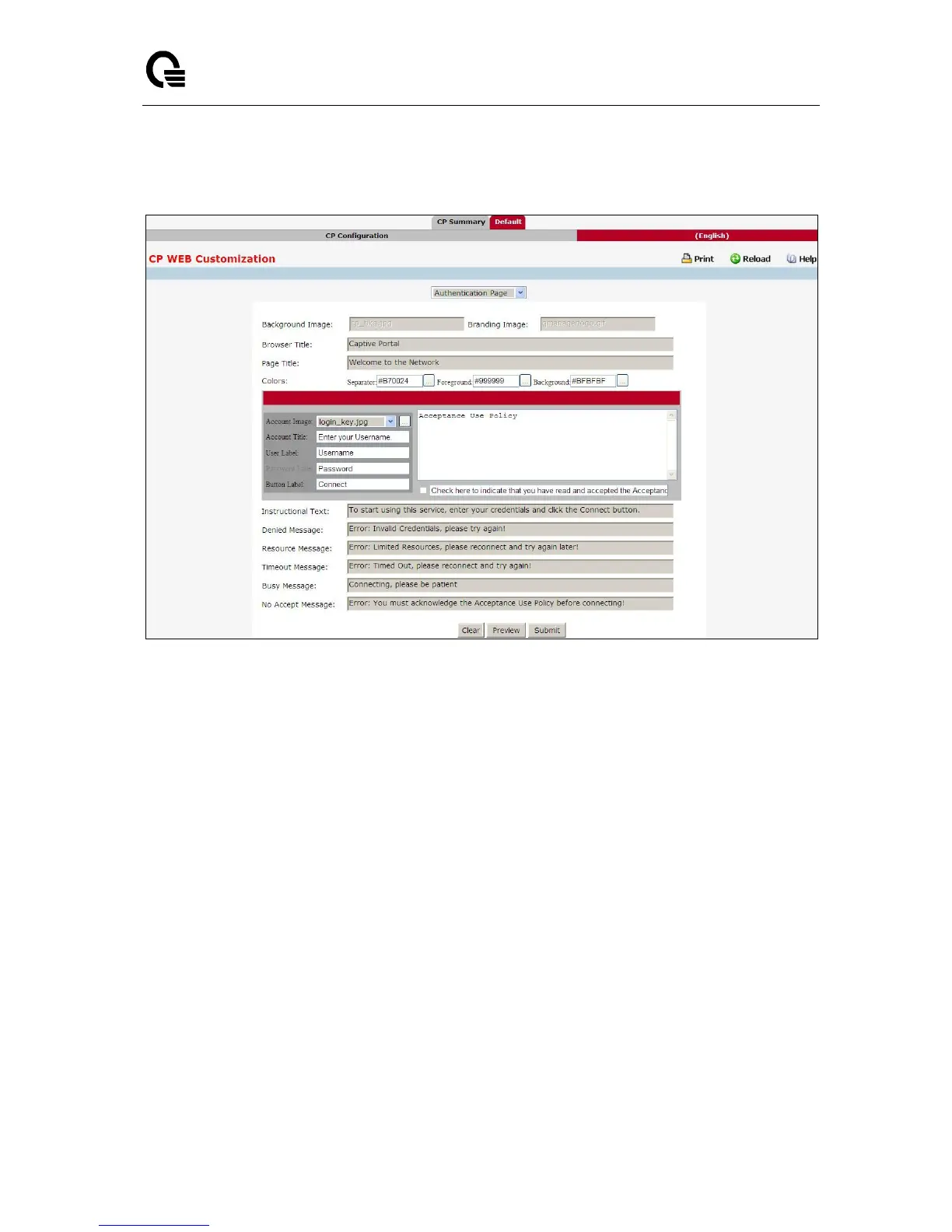_____________________________________________________________________________
LB9 User’s Guide 1243/1523
11.4.3.4 Captive Portal Web Customization Authentication Page
Configurable Data
Background Image - Shows the name of the current background image on the Authentication Page.
This field can be modified from the CP WEB Customization Global Parameters page.
Branding Image - Shows the name of the current branding image on the Authentication Page. This
field can be modified from the CP WEB Customization Global Parameters page.
Browser Title - Enter the text to display on the client’s Web browser title bar or tab.
Page Title - Enter the text to use as the page title. This is the text that identifies the page.
Colors - Select the colors to use for the CP page. Click the ... button, and then select the color to
use. The sample account information is updated with the colors you choose.
Account Image - Select the image that will display on the Captive Portal page above the login field.
The image display area is 55H X 310W pixels.
Account Title - Enter the summary text to display that instructs users to authenticate.
User Label- Enter the text to display next to the field where the user enters the username.
Password Label - Enter the text to display next to the field where the user enters the password.
Button Label - Enter the text to display on the button the user clicks to connect to the network.
Acceptance Use Policy Text Box - Enter the text to display in the Acceptance Use Policy field. The
acceptance use policy instructs users about the conditions under which they are allowed to access
the network. The policy can contain up to 8192 text characters.