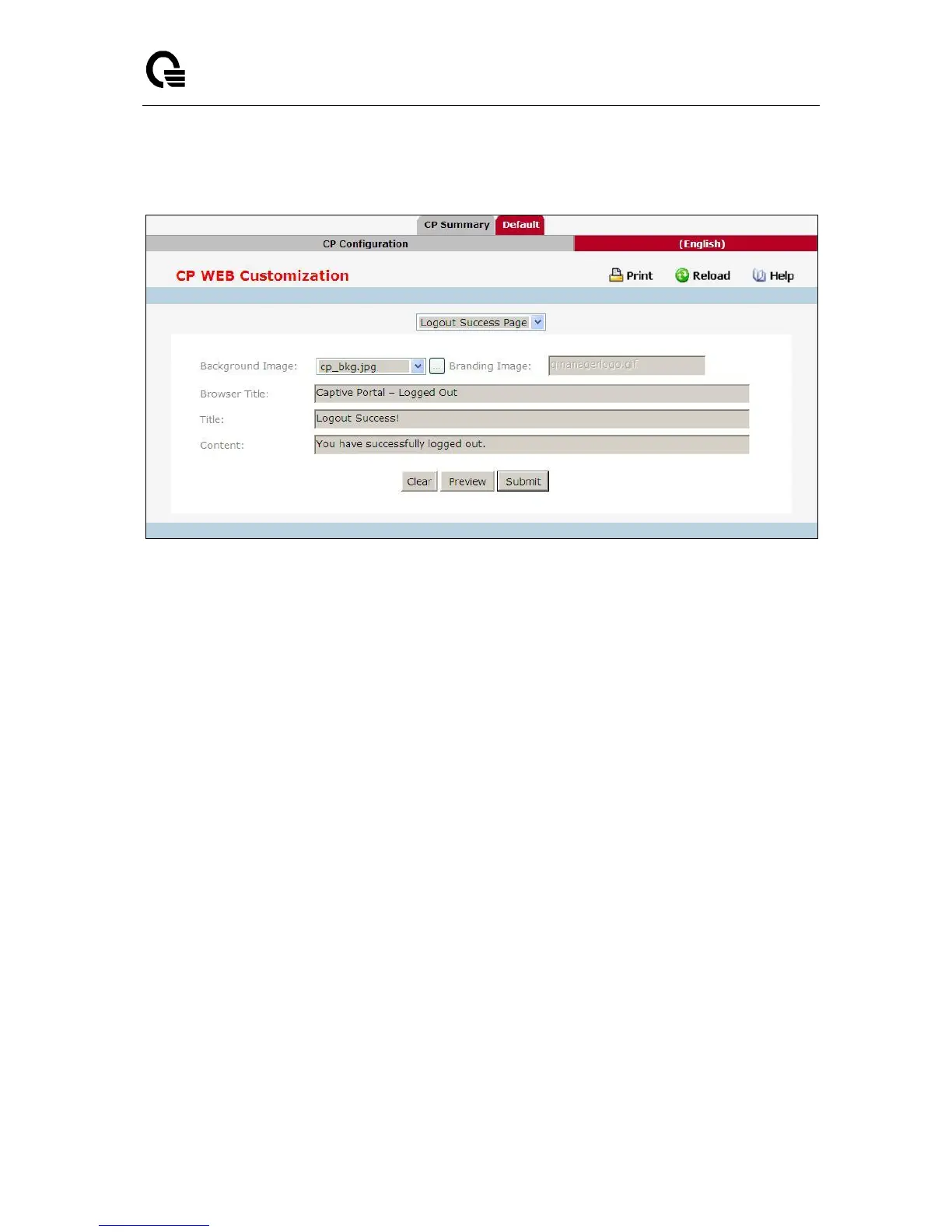_____________________________________________________________________________
LB9 User’s Guide 1247/1523
11.4.3.7 Captive Portal Web Customization Logout Page
Configurable Data
Background Image - Shows the name of the current background image on the Logout Success
page. This field can be modified from the CP WEB Customization Global Parameters page.
Branding Image - Shows the name of the current branding image on the Logout Success page. This
field can be modified from the CP WEB Customization Global Parameters page.
Browser Title - Enter the text to display on the title bar of the Logout Success page.
Title - Enter the text to use as the page title. This is the text that identifies the page.
Content - Enter the text to display that confirms that the user has been deauthenticated.
Command Buttons
Clear – Clear all the configuration to the default value for this CP.
Preview – Preview the web page of the confguration.
Submit - Sends the updated screen to the switch and causes the changes to take effect on the
switch but these changes will not be retained across a power cycle unless a save is performed.