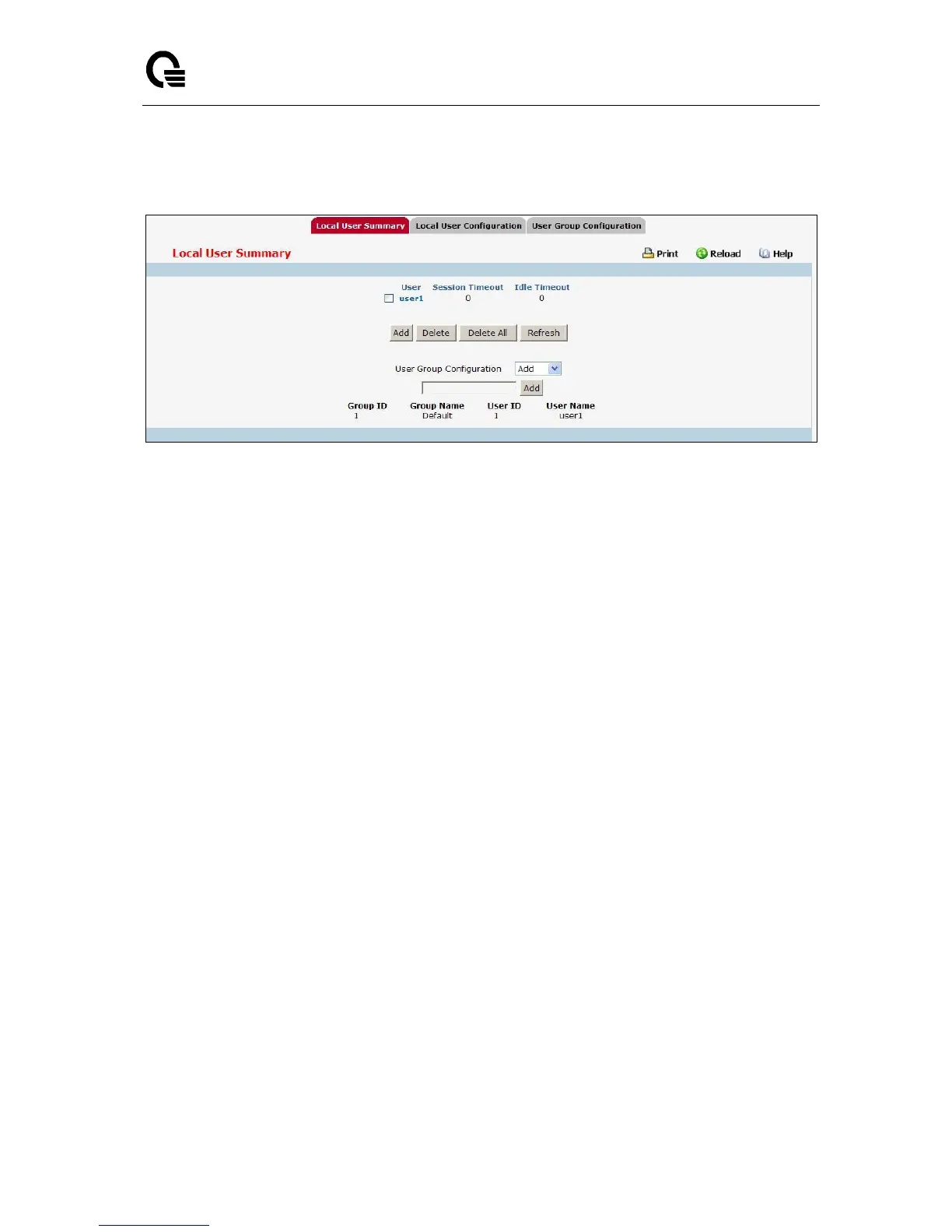_____________________________________________________________________________
LB9 User’s Guide 1248/1523
11.4.3.8 Captive Portal Local User Summary Page
Non-Configurable Data
User - Identifies the name of the user.
Session Timeout - Shows the number of seconds a user is permitted to remain connected to the
network. Once the Session Timeout value is reached, the user is logged out automatically.
Idle Timeout - Shows the number of seconds the user can remain idle before the switch
automatically logs the user out. A value of 0 means that the user will not be logged out automatically.
Command Buttons
Add –Click Add to add a new user to the Local User database.
Delete –Select the check box next to the user to remove and click Delete. Select multiple check
boxes to delete more than one user at a time.
Delete All –Click Delete All to remove all configured users from the local database.
Refresh - Refresh the data on the screen with the present state of the data in the switch.