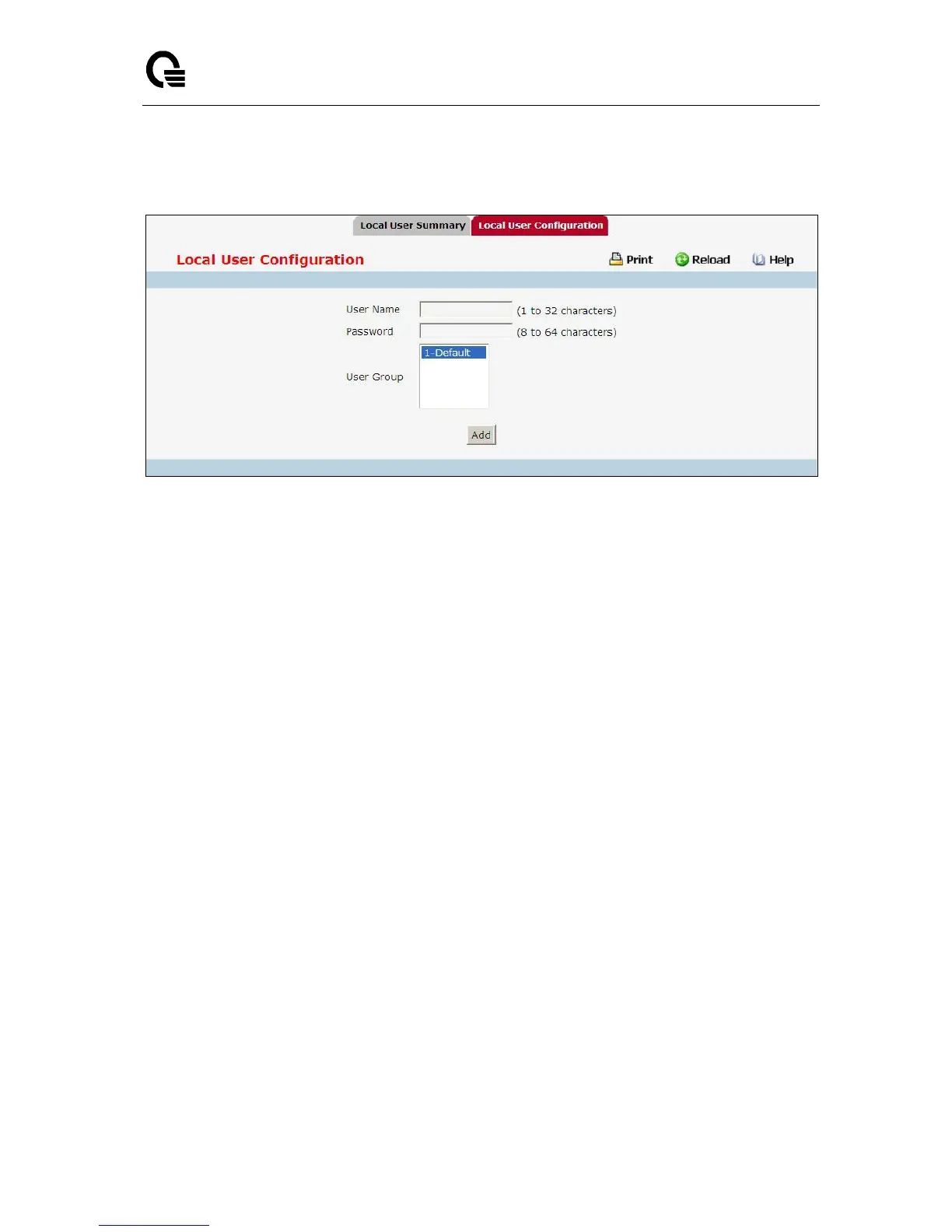_____________________________________________________________________________
LB9 User’s Guide 1249/1523
11.4.3.9 Captive Portal Add a Local User Page
Configurable Data
User Name - Enter the name of the user.
Password - Enter a password for the user. The password length can be from 8 to 64 characters.
User Group - Assign the user to at least one User Group. To assign a user to more than one group,
press the Ctrl key and click each group.
New users are assigned to the 1-Default user group by default.
Command Buttons
Add – Add a user account.