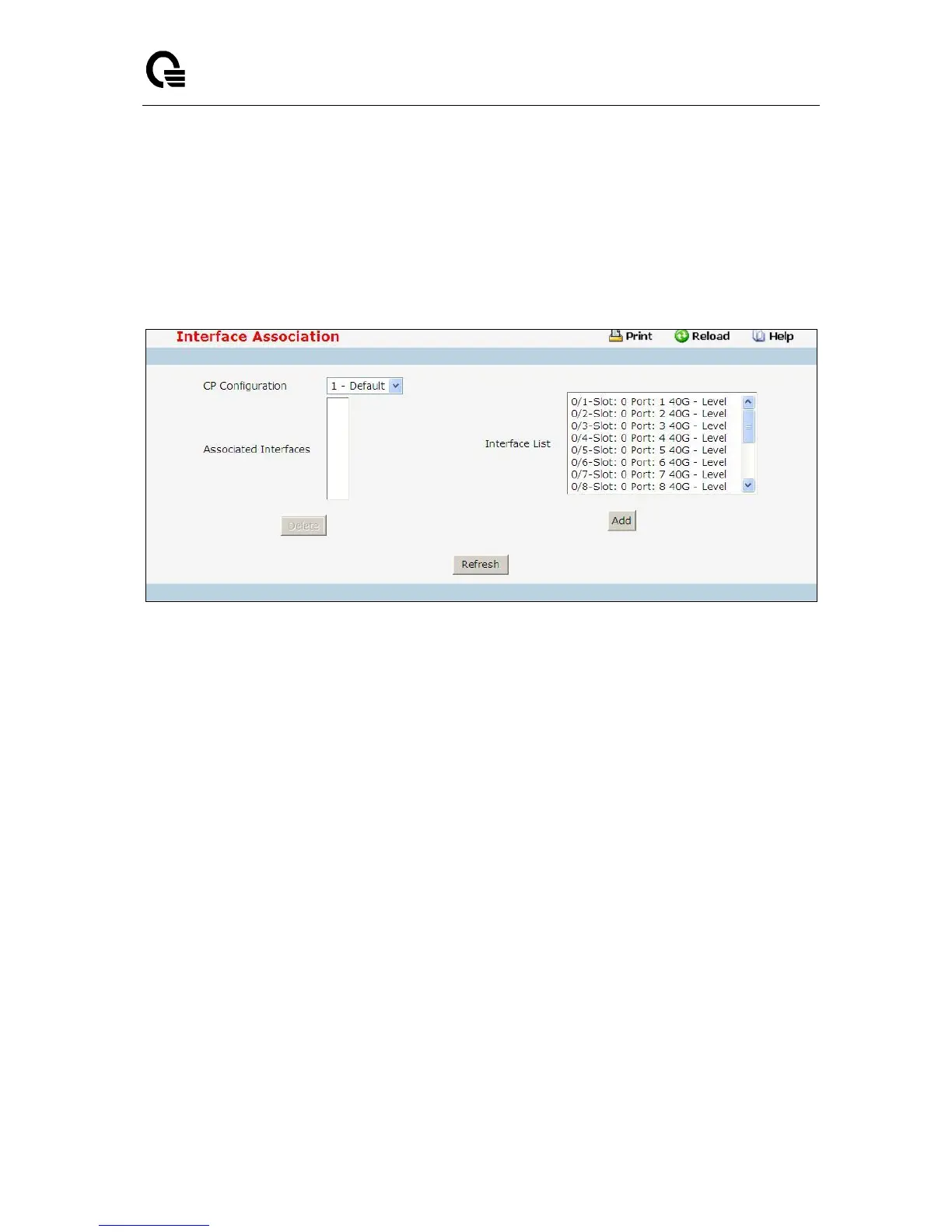_____________________________________________________________________________
LB9 User’s Guide 1251/1523
Submit - Update the switch with the values on the screen. If you want the switch to retain the new
values across a power cycle you must perform a save.
Refresh - Refresh the data on the screen with the present state of the data in the switch.
11.4.3.11 Captive Portal Interface Association Page
Configurable Data
CP Configuration - Lists the captive portals configured on the switch by number and name.
Associated Interfaces - Lists the wireless interfaces that are currently associated with the selected
captive portal. The interface is identified by its wireless network number and SSID.
Interface List - Lists the wireless interfaces available on the switch that are not currently associated
with a CP. Each interface is identified by its wireless network number and SSID.
Command Buttons
Delete - when you click delet, the interface is removed from the Associated Interface list and
appears in the Interface List.
Refresh - Refresh the data on the screen with the present state of the data in the switch.
Add - Associates the selected Captive Portal and interfaces from Interface List.