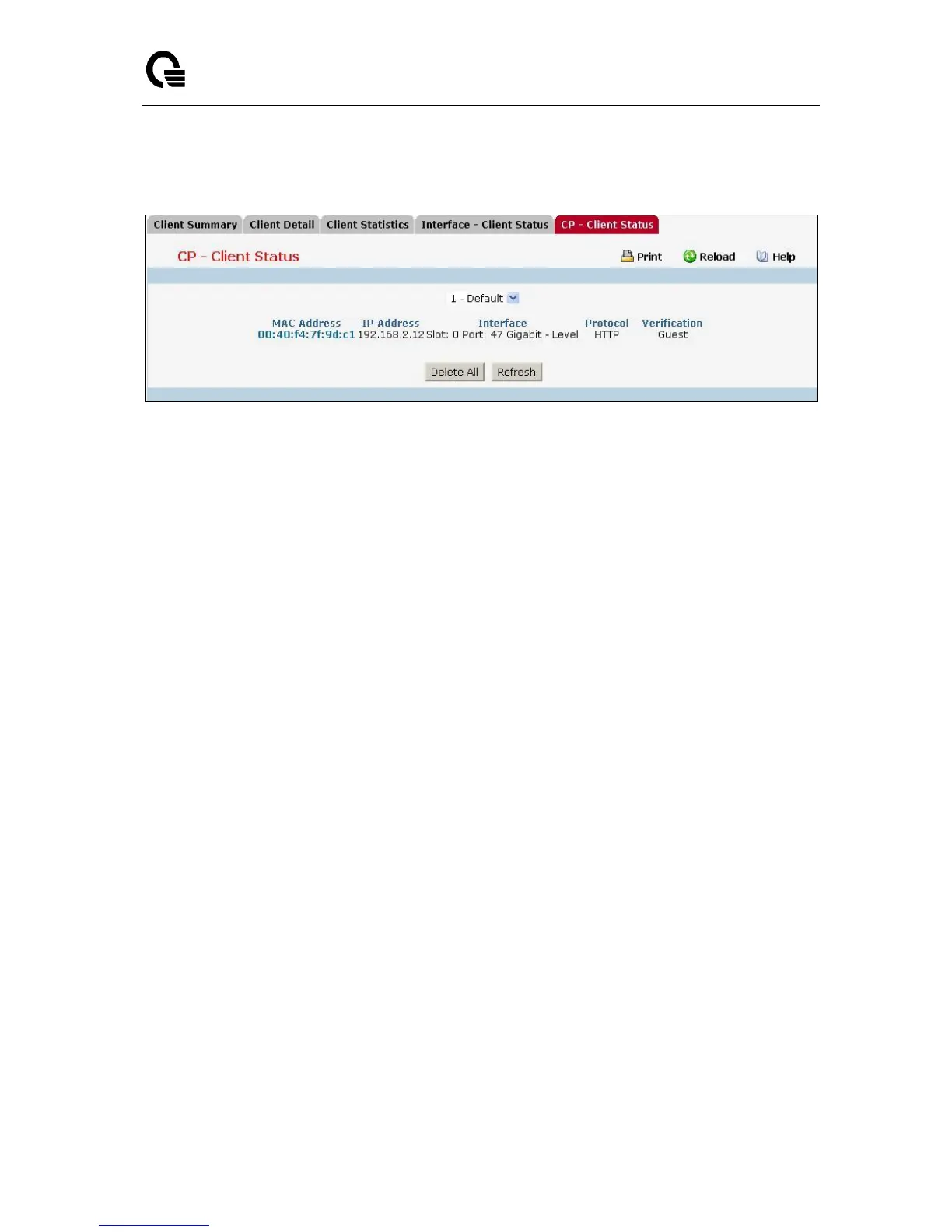_____________________________________________________________________________
LB9 User’s Guide 1260/1523
11.4.3.20 Captive Portal CP - Client Status Page
Non-Configurable Data
MAC Address - Identifies the MAC address of the wireless client (if applicable). If the MAC address
is marked with an asterisk (*), the authenticated client is authenticated by a peer switch. In order
words, the cluster controller was not the authenticator.
IP Address - Identifies the IP address of the wireless client (if applicable).
User - Displays the user name (or Guest ID) of the connected client.
Protocol - Shows the current connection protocol, which is either HTTP or HTTPS.
Verification - Shows the current account type, which is Guest, Local, or RADIUS.
Command Buttons
Delete All - Click Delete All to disconnect all clients from all captive portals.
Refresh - Refresh the data on the screen with the present state of the data in the switch.