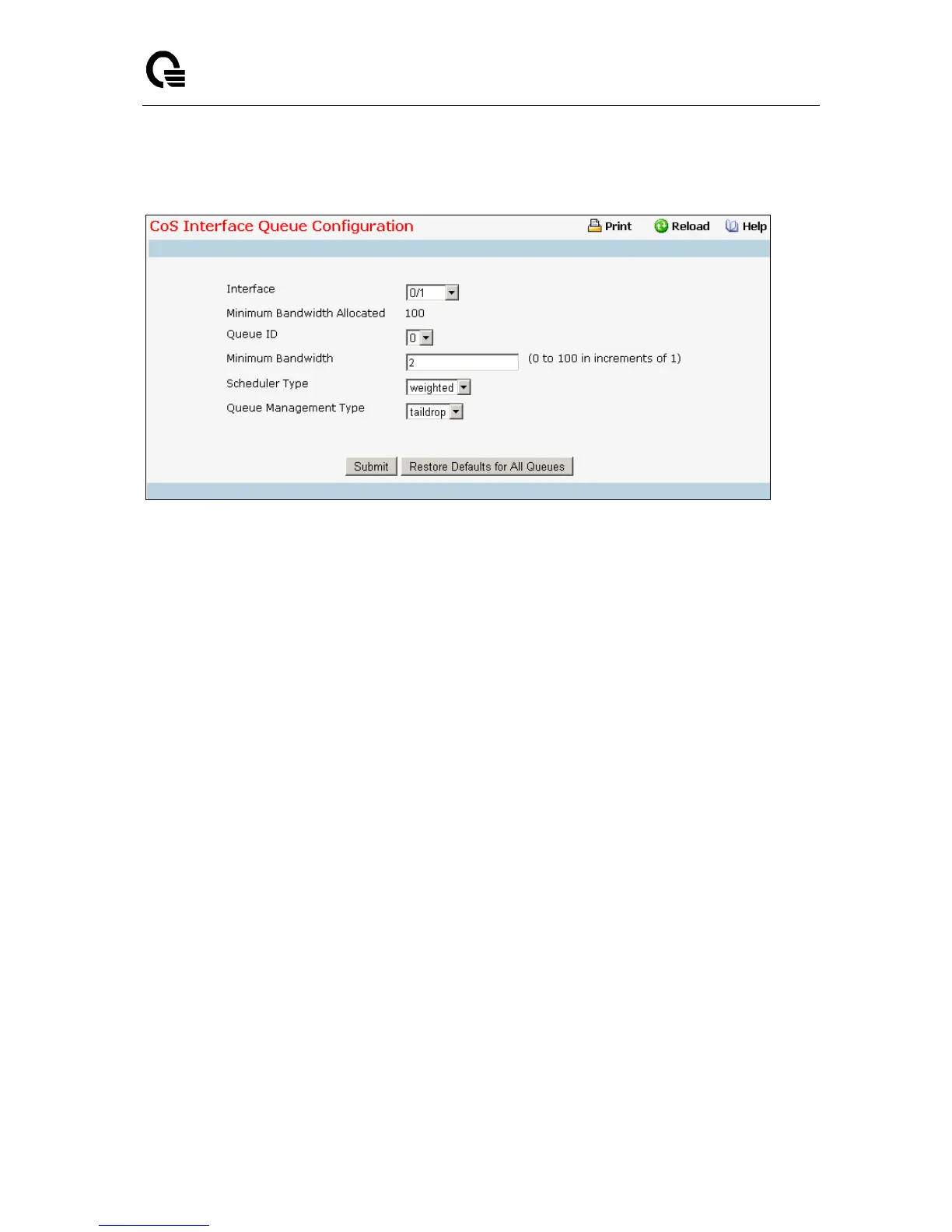_____________________________________________________________________________
LB9 User’s Guide 1330/1523
11.5.5.5 Configuring CoS interface queue
Selection Criteria
Interface - Specifies all CoS configurable interfaces. The option "Global" represents the most recent
global configuration settings. These may be overridden on a per-interface basis.
Queue ID - Specifies all the available queues per interface(platform based).
Scheduler Type - Specifies the type of scheduling used for this queue.
Scheduler Type can only be one of the following:
strict
weighted
Default value is weighted.
Queue Management Type - Queue depth management technique used for queues on this
interface. This is only used if device supports independent settings per-queue.
Queue Management Type can only be:
taildrop
Default value is taildrop.
Configurable Data
Minimum Bandwidth Allocated - Specifies the sum of individual Minimum Bandwidth values for all
queues in the interface. The sum cannot exceed the defined maximum (100). This value is
considered while configuring the Minimum Bandwidth for a queue in the selected interface.
Minimum Bandwidth - Specifies the minimum guaranteed bandwidth allotted to this queue. Setting
this value higher than its corresponding Maximum Bandwidth automatically increases the maximum
to the same value. Default value is 0. Valid Range is (0 to 100) in increments of 1 . The value 0
means no guaranteed minimum. Sum of individual Minimum Bandwidth values for all queues in the
selected interface cannot exceed defined maximum (100).
Command Buttons
Restore Defaults for All Queues - Restores default settings for all queues on the selected
interface.