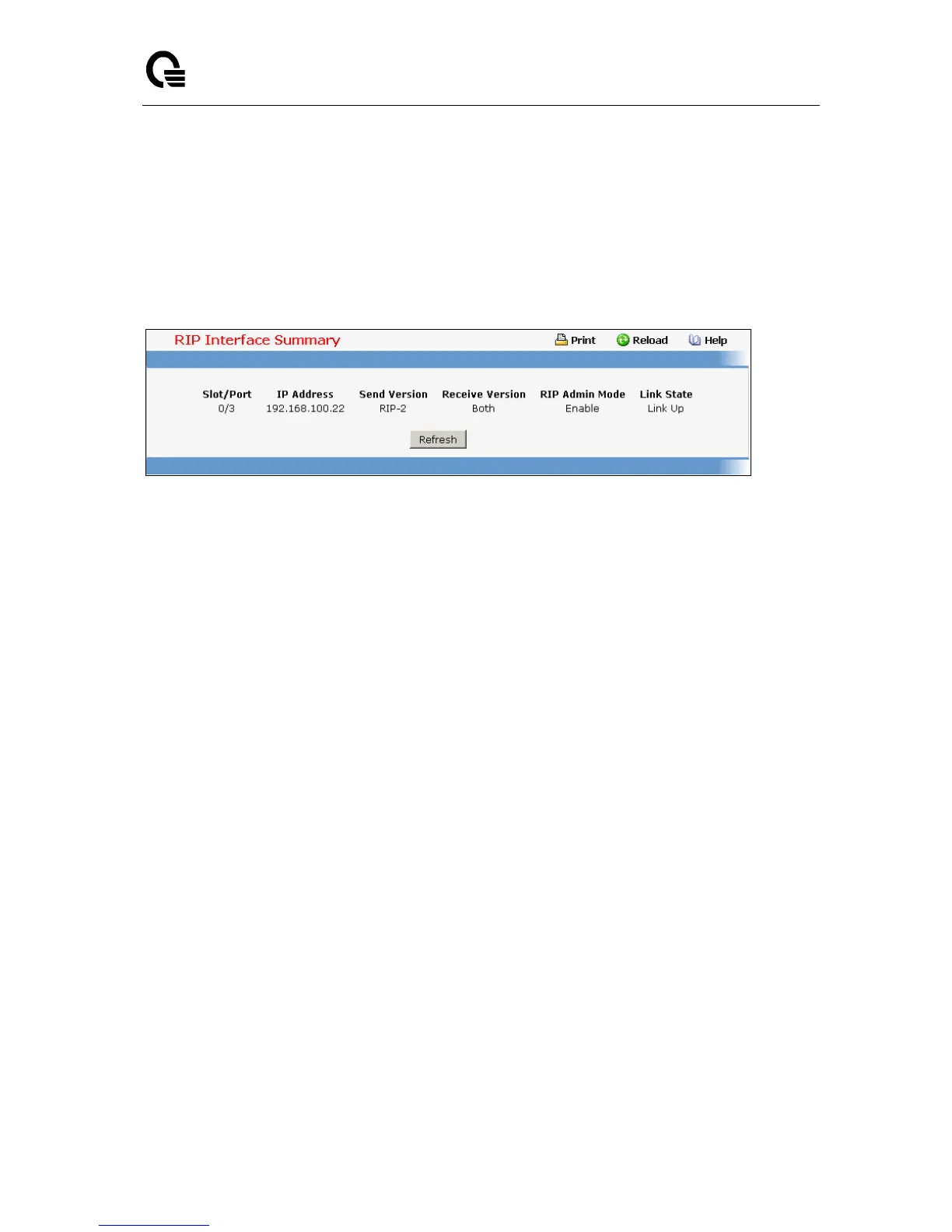_____________________________________________________________________________
LB9 User’s Guide 1375/1523
Submit - Send the updated configuration to the switch. Configuration changes take effect
immediately. These changes will not be retained across a power cycle unless a save is performed.
11.6.6.2 Viewing Each Routing Interface’s RIP Configuration Page
Non-Configurable Data
Slot/Port - The slot and port for which the information is being displayed.
IP Address - The IP Address of the router interface.
Send Version - The RIP version to which RIP control packets sent from the interface conform. The
value is one of the following:
RIP-1 - RIP version 1 packets will be sent using broadcast.
RIP-1c - RIP version 1 compatibility mode. RIP version 2 formatted packets will be transmitted
using broadcast.
RIP-2 - RIP version 2 packets will be sent using multicast.
None - RIP control packets will not be transmitted.
The default is RIP-2.
Receive Version - Which RIP version control packets will be accepted by the interface. The value is
one of the following:
RIP-1 - only RIP version 1 formatted packets will be received.
RIP-2 - only RIP version 2 formatted packets will be received.
Both - packets will be received in either format.
None - no RIP control packets will be received.
The default is Both.
RIP Admin Mode - Whether RIP is enabled or disabled on the interface.
Link State - Whether the RIP interface is up or down.
Command Buttons
Refresh - Refresh the data on the screen with the present state of the data in the switch.