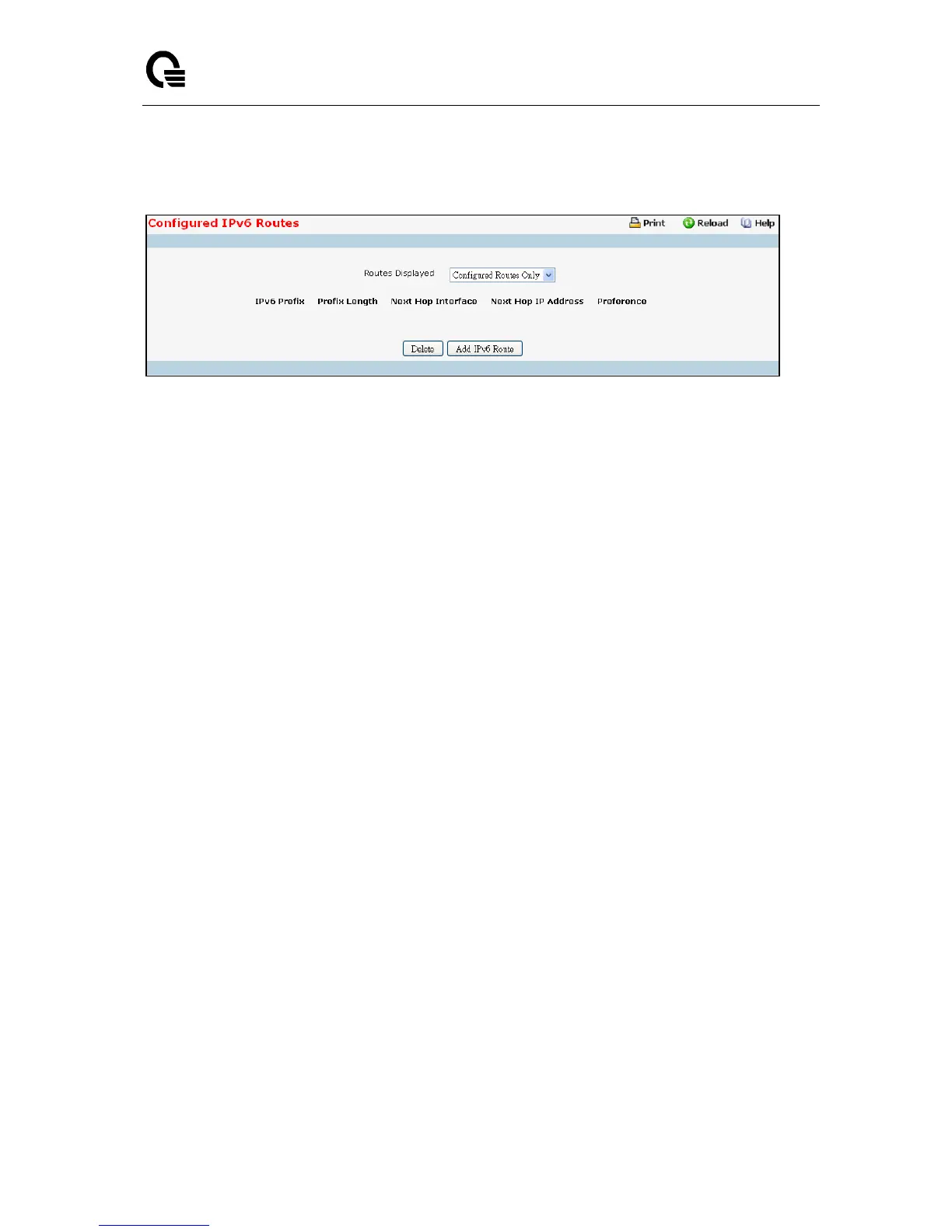_____________________________________________________________________________
LB9 User’s Guide 1441/1523
11.7.8.4 Configuring IPv6 Routes Configuration Page
Selection Criteria
Routes Displayed -
Configured Routes - Shows the routes configured by the user
Best Routes - Shows only the best active routes
All Routes - Shows all active IPv6 routes
Non-Configurable Data
IPv6 Prefix - Displays the Network Prefix for the Configured Route.
IPv6 Prefix Length - Displays the Network Prefix Length for the Configured Route..
Next Hop Interface - Displays the Interface over which the Route is Active. For a Reject Route the
next hop would be a "Null0" interface.
Next Hop IP Address- Displays the Next Hop IPv6 Address for the Configured Route.
Preference - Displays the Route Preference of the Configured Route.
Command Buttons
Add IPv6 Route - Allows the user to configure a new route.
Delete - Deletes the corresponding route.