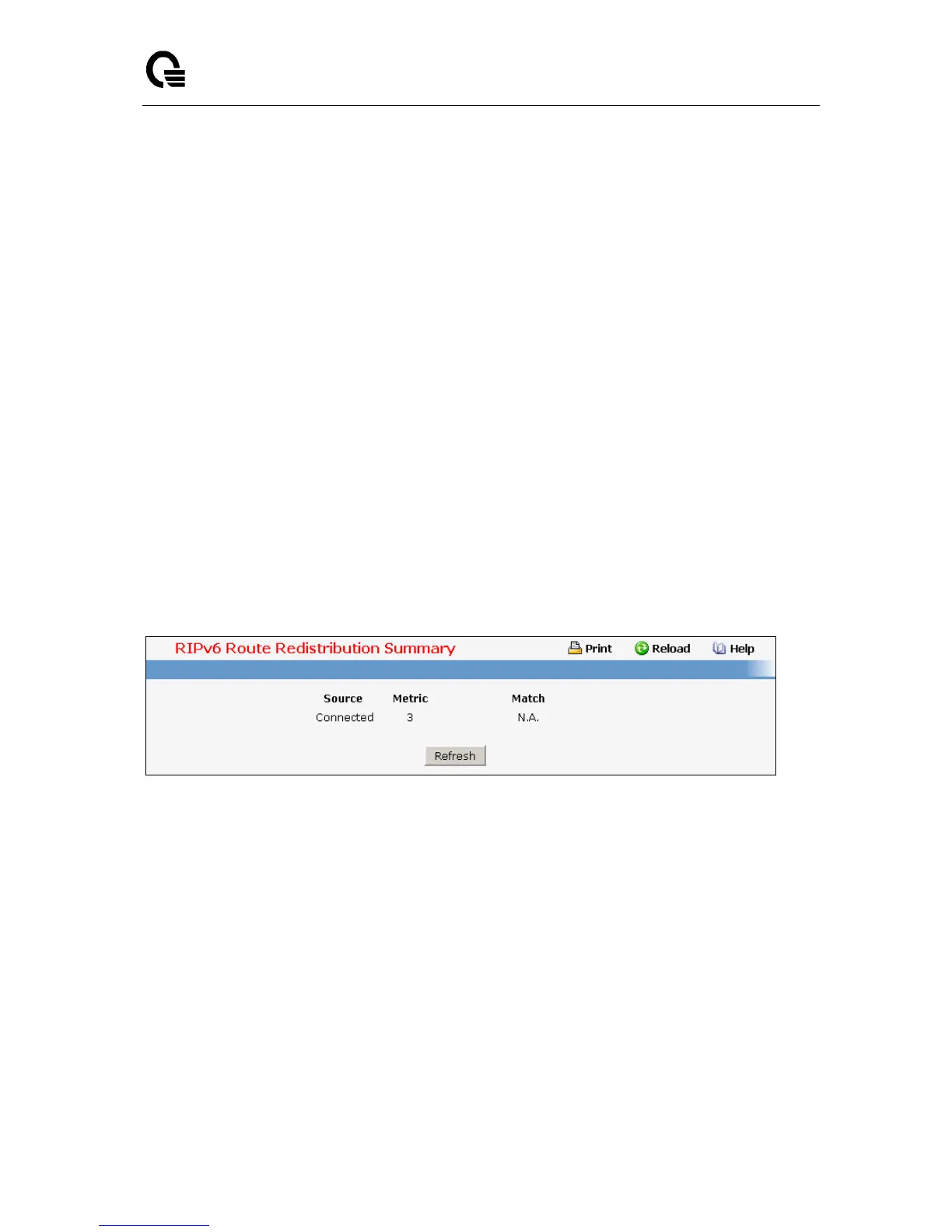_____________________________________________________________________________
LB9 User’s Guide 1444/1523
- Connected
- OSPF
Available Source - This select box is a dynamic selector and would be populated by only those
Source Routes that have not previously been configured for redistribution by RIPv6. This select box
would appear only if the user selects "Create" option as Configured Source. The valid values are
- Static
- Connected
- OSPF
Metric - Sets the metric value to be used as the metric of redistributed routes. This field displays the
metric if the source was pre-configured and can be modified. The valid values are 1 to 15.
Command Buttons
Submit - Send the updated configuration to the router. Configuration changes take effect
immediately.
Delete - Delete the entry of the Source Route selected as Configured Source from the list of Sources
configured for RIPv6 Route Redistribution.
11.7.9.4 Configuring RIPv6 Route Redistribution Summary Page
This screen displays the RIPv6 Route Redistribution Configurations.
Non-Configurable Data
Source - The Source Route to be Redistributed by RIPv6.
Metric - The Metric of redistributed routes for the given Source Route. Displays "Unconfigured"
when not configured.
Command Buttons
Refresh - Displays the latest RIPv6 Route Redistribution Configuration data.