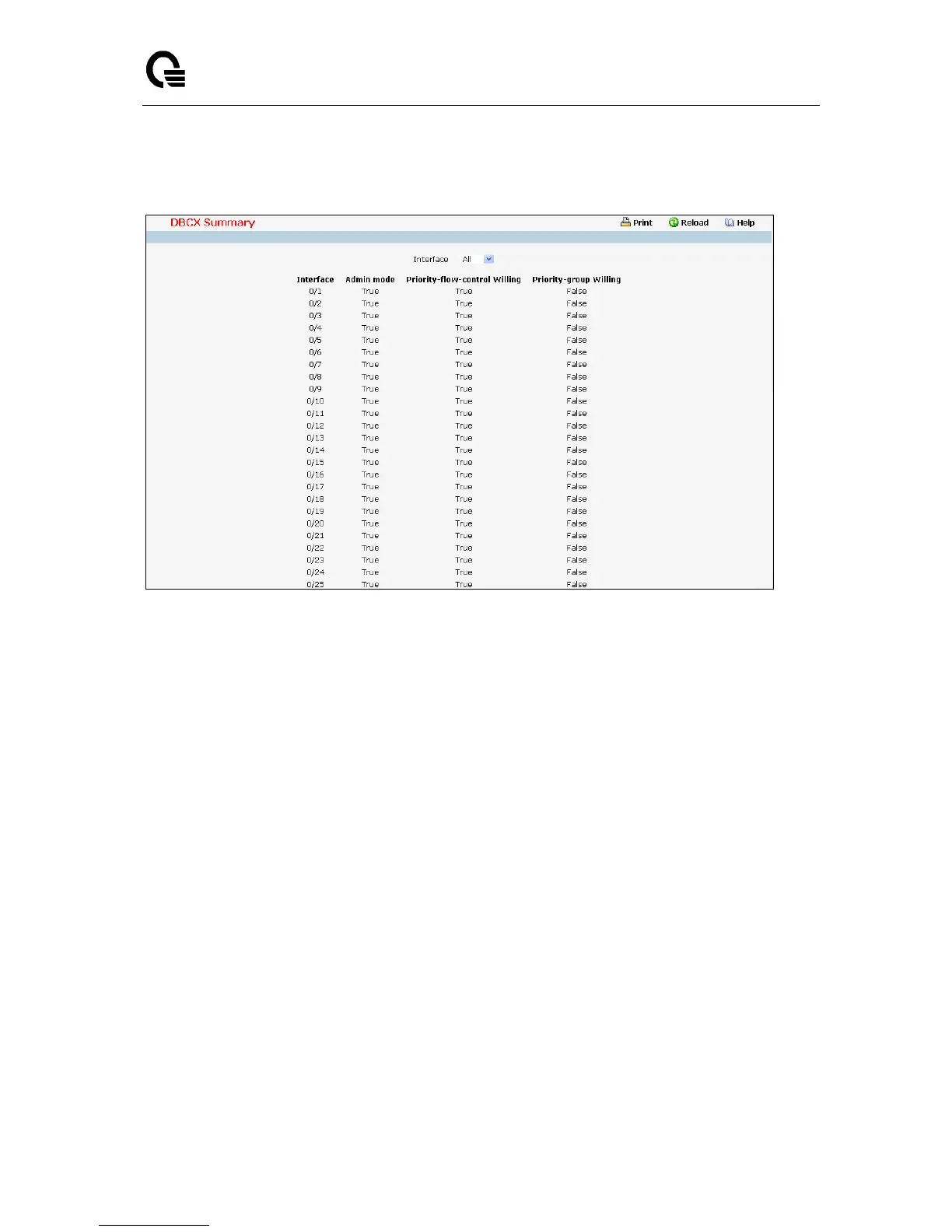_____________________________________________________________________________
LB9 User’s Guide 1508/1523
11.10.2.2 Viewing DCBX Summary
Selection Criteria
Interface - You can use this to see parameter for an interface.
Feature - You can use this to get different feature of DCBX such as priority group or PFC
Priority Flow Control - DCBX's PFC feature
Priority Group - DCBX's priority group (PG) feature
Non-Configurable Data
Admin Mode - Get administrative mode setting for DCBX
Priority-flow-control Willing - Get willing mode setting for DCBX PFC feature.
Priority-group Willing - Get willing mode setting for DCBX priority group (PG) feature.
---Field of Admin Configuration Type---
Feature - Priority Flow Control or Priority Group
Enable - Get administrative mode setting for DCBX PFC or PG feature
Advertise - Get advertise mode setting for DCBX PFC or PG feature
Willing - Get advertise mode setting for DCBX PFC or PG feature
Priority Mask - Show the action (Drop(0)/No-Drop(1)) to be applied for the corresponding Priority
value on the selected interface."Drop" is default.
Group Bandwidth - Get the Scheduling mode of an interface.