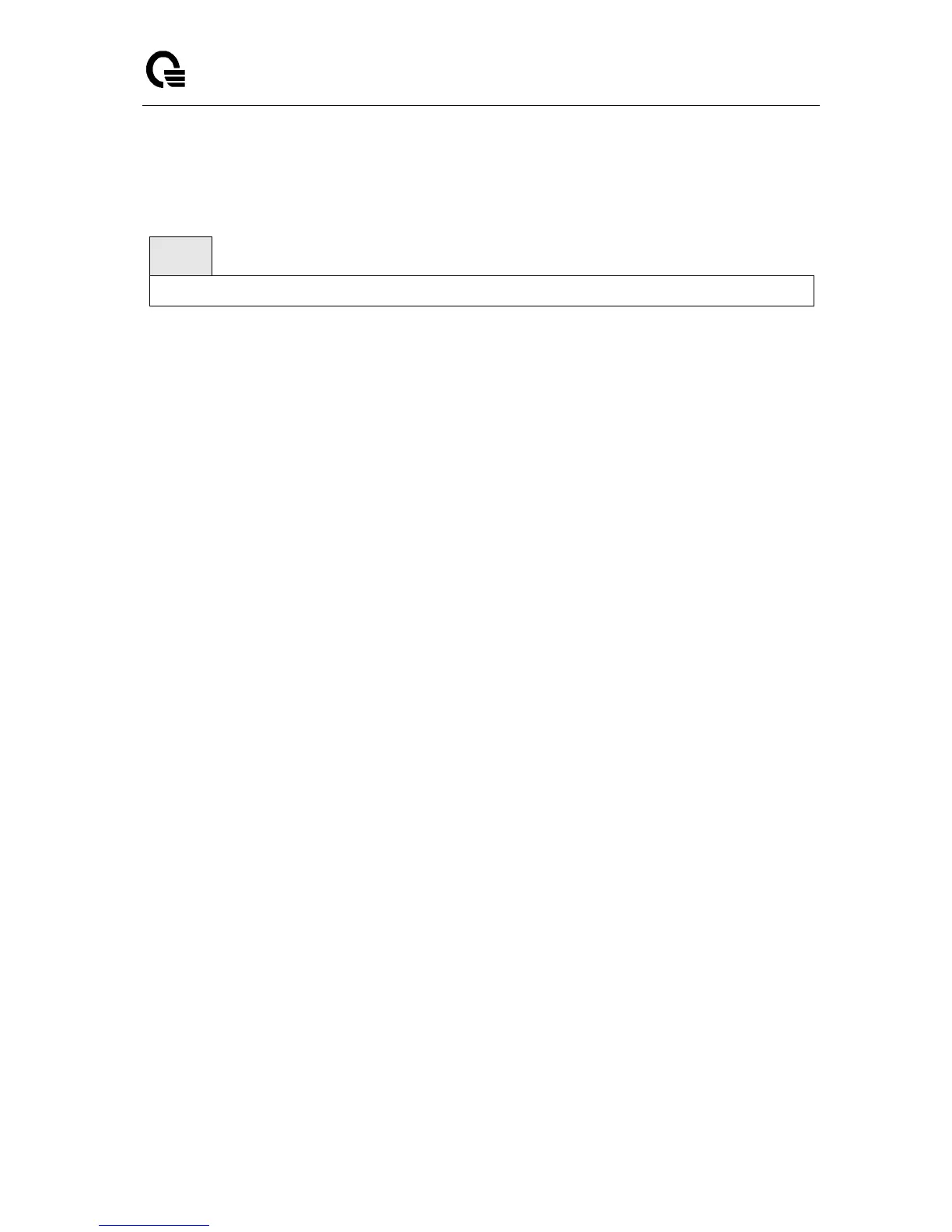_____________________________________________________________________________
LB9 User’s Guide 338/1523
6.8.1.24 show captive-portal status
This command reports status of all captive portal instances in the system.
Default Setting
None
Command Mode
Privileged Exec
Display Message
Additional HTTP Port: Displays the port number of the additional HTTP port configured for traffic. A
value of 0 indicates that only port 80 is configured for HTTP traffic.
Additional HTTP Secure Port: Displays the port number of the additional HTTPS secure port. A
value of 0 indicates no additional port and the default port (443) is used.
Peer Switch Statistics Reporting Interval: Displays the interval at which statistics are reported in
the Cluster Controller. The reporting interval is in the range of 0, 15-3600 seconds where 0 disables
statistical reporting.
Authentication Timeout: Displays the number of seconds to keep the authentication session open
with the client. When the timeout expires, the switch disconnects any active TCP or SSL connection
with the client.
Supported Captive Portals: Shows the number of supported captive portals in the system.
Configured Captive Portals: Shows the number of captive portals configured on the switch.
Active Captive Portals: Shows the number of captive portal instances that are operationally
enabled.
Local Supported Users: Shows the number of users that can be added and configured using the
local user database.
Configured Local Users: Shows the number of users that are configured from the local user
database.
System Supported Users: Shows the total number of authenticated users that the system can
support.
Authenticated Users: Show the number of users currently authenticated to all captive portal
instances on this switch.