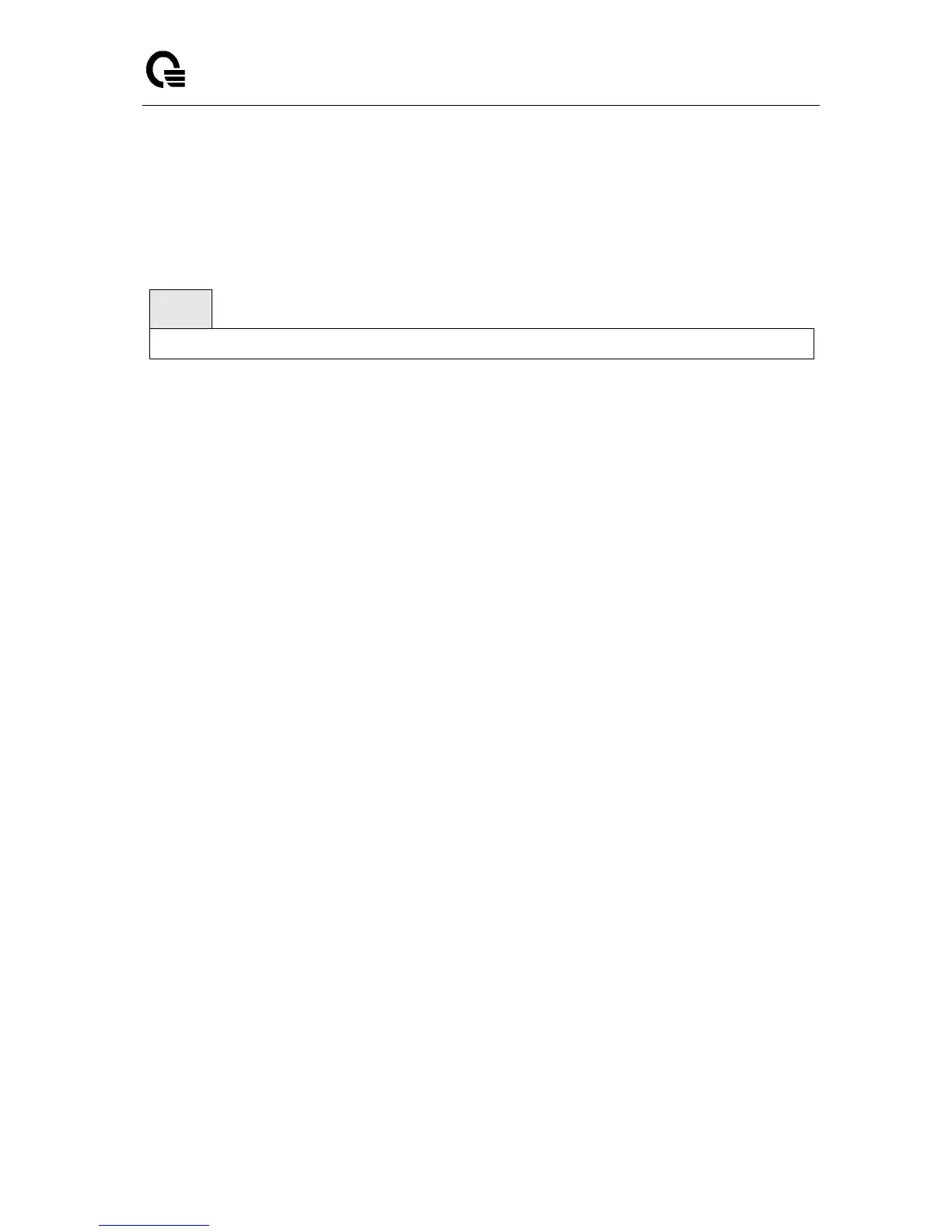_____________________________________________________________________________
LB9 User’s Guide 340/1523
6.8.1.26 show captive-portal user [user-id] [group [<group-id>]]
This command displays all configured users or a specific user in the captive portal local user database.
Enter the optional user ID to view information about the specified user. The [user-id] variable is a valid
user configured in the local database. Enter the group keyword or the group keyword and group ID
variable to view the user information organized by groups.
Default Setting
None
Command Mode
Privileged Exec
Display Message
User ID: Displays the ID of the user.
User Name: Displays the user name.
Session Timeout: Displays the number of seconds the user can remain in a session before being
disconnected from the Captive Portal.
Idle Timeout: Displays the number of seconds the user can remain idle before being disconnected
from the Captive Portal.
Group ID: Displays the group identifier for the group to which the user belongs.
When you include the [user-id] variable, the following information also displays:
Password Configured: Indicates whether a password has been configured for the user.
Max Bandwidth Up(bps): The maximum rate in bytes per second (bps) at which a client can send
data into the network.
Max BandwidthDown (bps): The maximum rate in bps at which a client can receive data from the
network.
Max Bandwidth Input Octets(bytes): Max Bandwidth Input Octets(bytes)
Max Bandwidth Output Octets(bytes): The maximum number of octets the user is allowed to
receive.
Max Bandwidth Total Octets(bytes): The maximum number of octets the user is allowed to
transfer, i.e., the sum of octets transmitted and received.