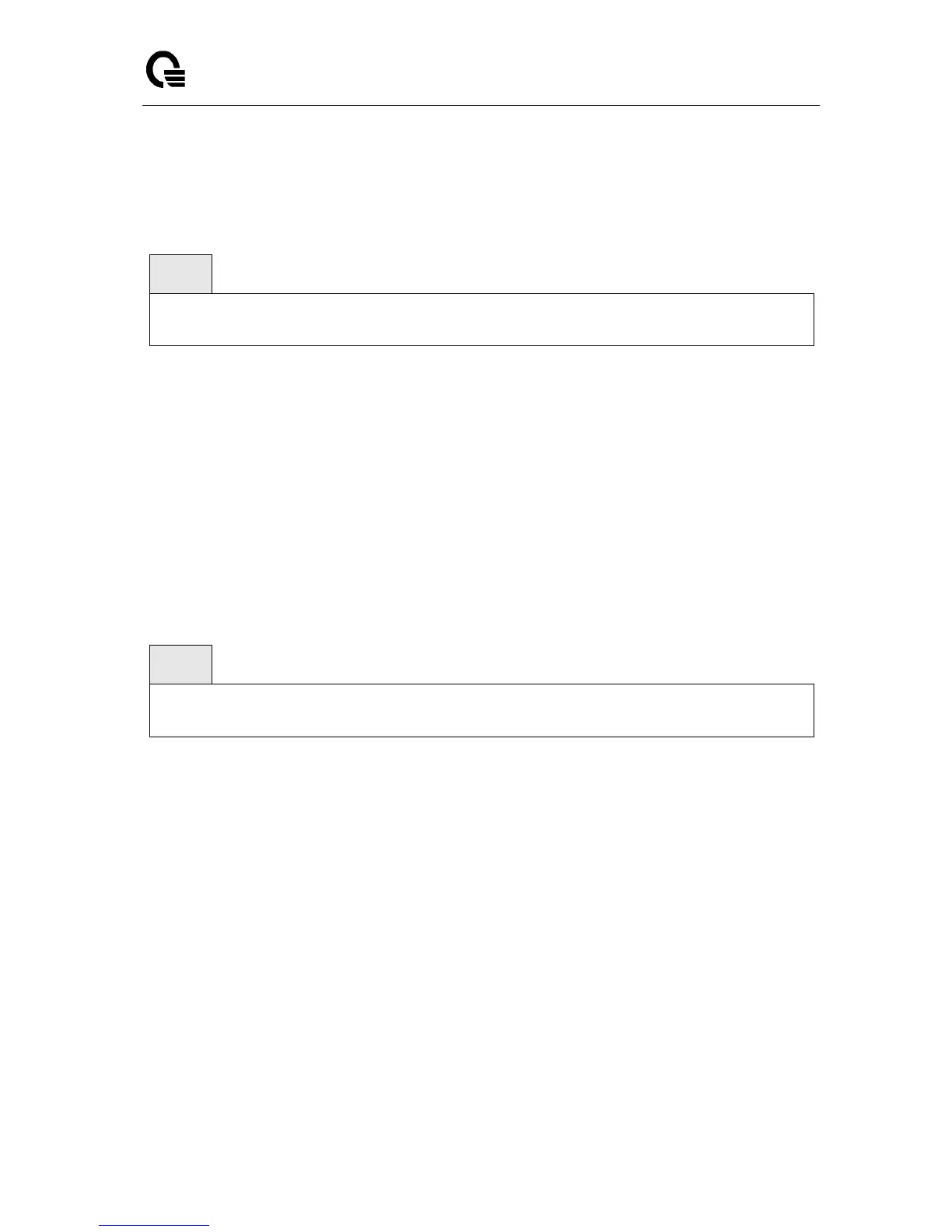Layer 2/3/4 Managed Switch
_____________________________________________________________________________
LB9 User’s Guide 373/1523
6.8.4.11 Captive Portal max up/transmit bandwidth
This command is used to configure the bandwidth in bytes per second (bps) at which the client can send
data into the network. 0 denotes using the default value configured for the captive portal.
user <1-128> max-bandwidth-up <0-536870911>
no user <1-128> max-bandwidth-up
Default Setting
0
Command Mode
Captive Portal Config
6.8.4.12 Captive Portal max bytes allowed to input/transmit
This command is used to limit the number of octets in bytes that the user is allowed to transmit. After this
limit has been reached, the user will be disconnected. 0 octets denote unlimited transmission.
user <1-128> max-input-octets <0-4294967295>
no user <1-128> max-input-octets
Default Setting
0
Command Mode
Captive Portal Config