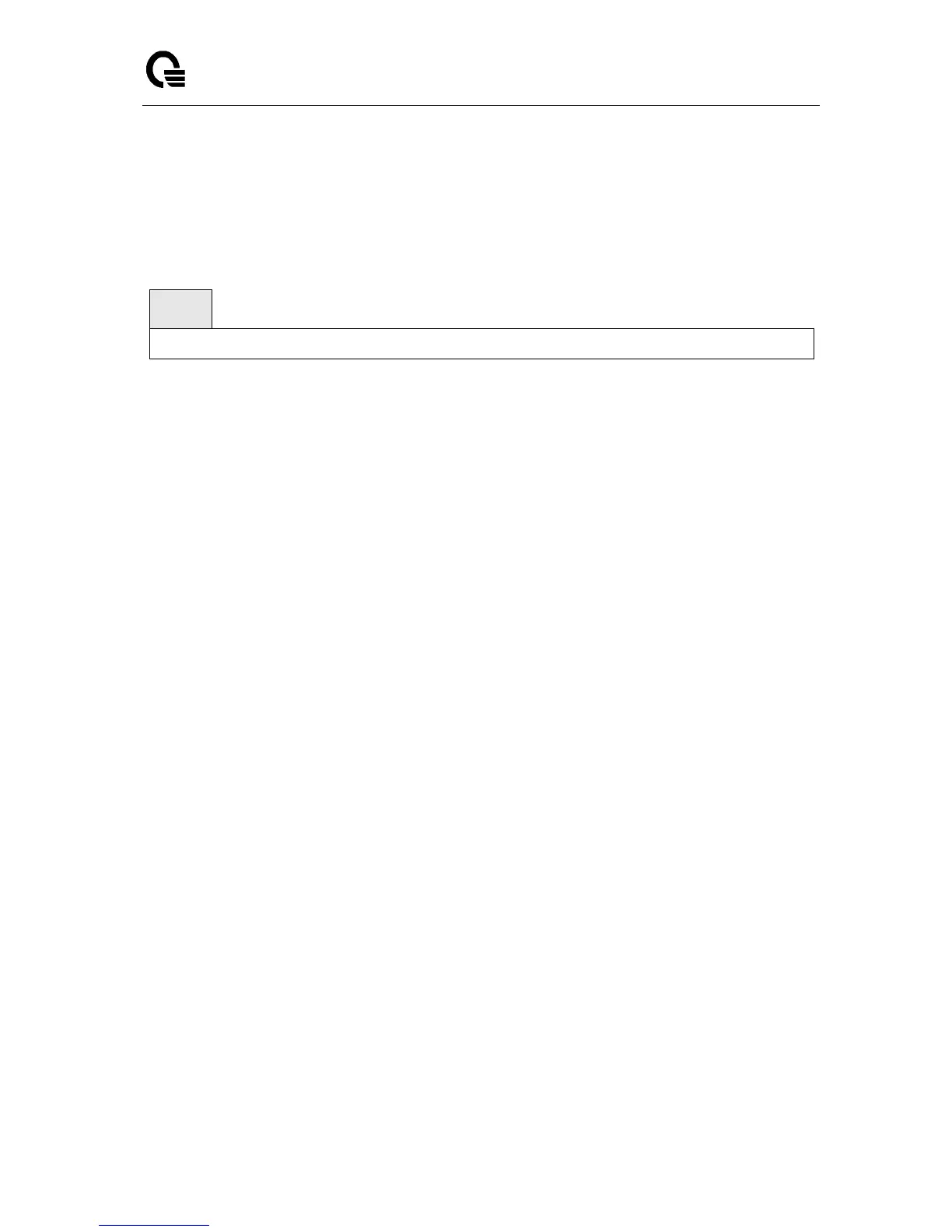_____________________________________________________________________________
LB9 User’s Guide 469/1523
6.12.1.11 show lldp med remote-device
The user can go to the CLI Privilege Exec to d display the summary information about remote devices
that transmit current LLDP-MED data to the system. use the show lldp med remote-device
[<slot/port>] Privilege command.
Default Setting
None
Command Mode
Privileged Exec
Display Message
Interface: Specifies the list of all the ports on which LLDP-MED is enabled.
Remote ID: An internal identifier to the switch to mark each remote device to the system.
Device Class: Specifies local device's MED Classification. There are four different kinds of devices,
three of them represent the actual end points (classified as Class I Generic [IP Communication
Controller etc.], Class II Media [Conference Bridge etc.], Class III Communication [IP Telephone
etc.]). The fourth device is Network Connectivity Device, which is typically a LAN Switch/Router,
IEEE 802.1 Bridge, IEEE 802.11 Wireless Access Point etc.