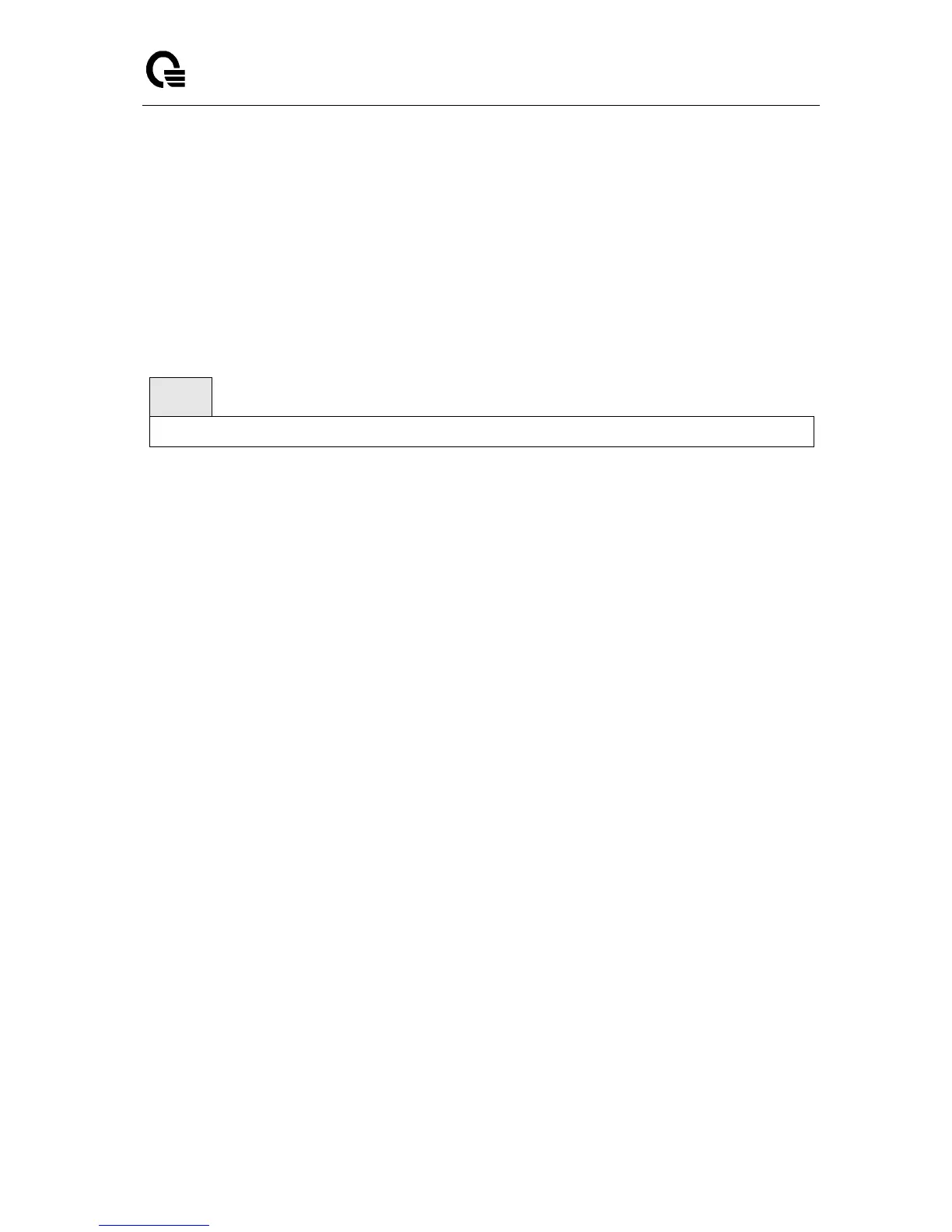_____________________________________________________________________________
LB9 User’s Guide 518/1523
6.16.7.2 ping ipv6 <ipv6-address|hostname>
This command use to determine whether another computer is on the network. To use the command,
configure the switch for network (in-band) connection. The source and target devices must have the ping
utility enabled and running on top of TCP/IP. The switch can be pinged from any IP workstation with
which the switch is connected through the default VLAN (VLAN 1), as long as there is a physical path
between the switch and the workstation. The terminal interface sends three pings to the target station.
Use the <ipv6-address> parameter to ping an interface by using the global IPv6 address of the interface,
or use the <hostname> parameter to ping a interface by using the hostname of the target. Use the
optional size keyword to specify the size of the ping packet.
<ipv6-address|hostname> - A global IPv6 address or valid hostname.
<datagram-size> - Datagram size. Range 48 - 2048.
Default Setting
None
Command Mode
Privileged Exec