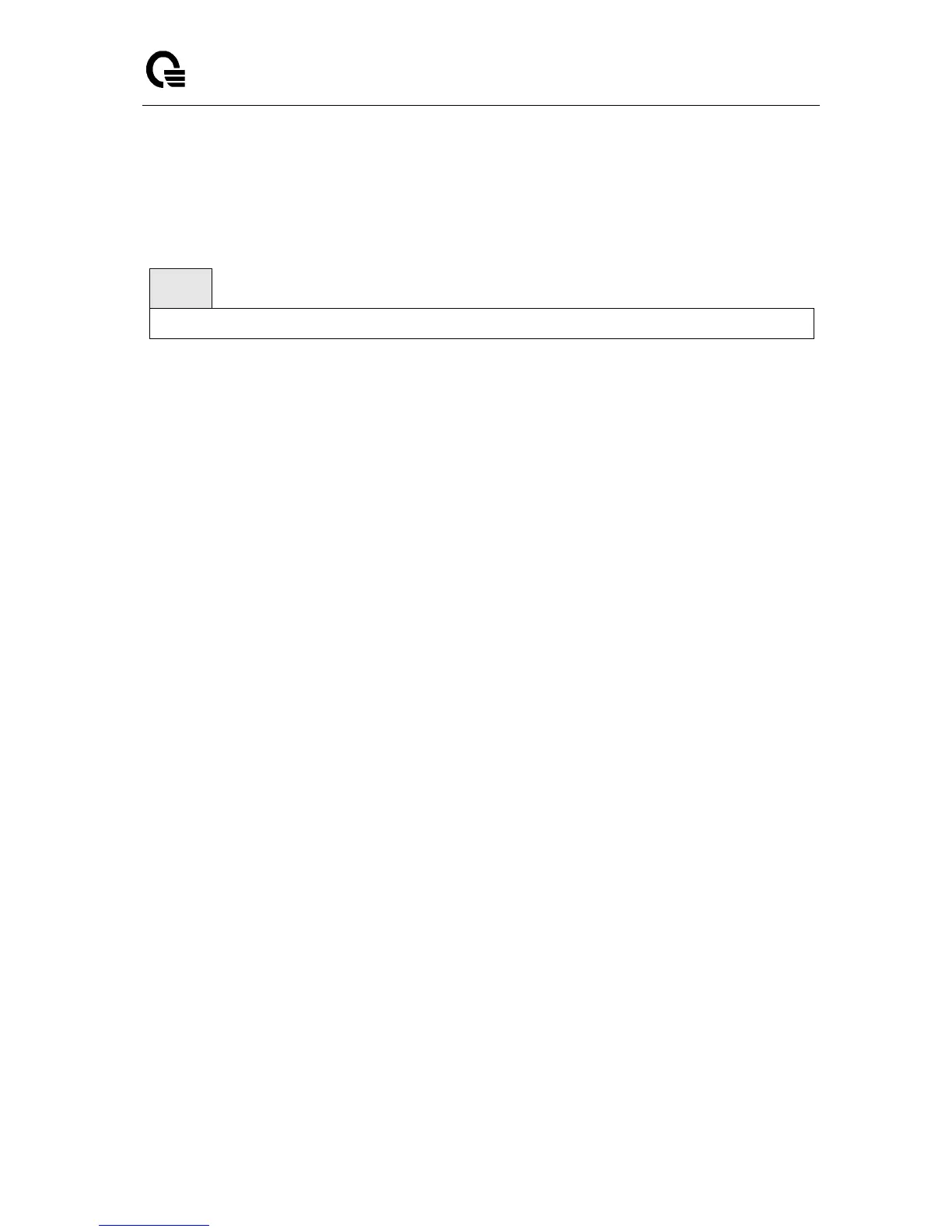Layer 2/3/4 Managed Switch
_____________________________________________________________________________
LB9 User’s Guide 822/1523
8.5.1.5 show ip pim rp mapping
Use this command to display all active group-to-RP mappings of which the router is a aware (either
configured or learned from the bootstrap router (BSR)). Use the optional parameters to limit the display
to a specific RP address or to view group-to-candidate RP or group to Static RP mapping information.
show ip pim rp mapping [{rp-address | candidate | static}]
Default Setting
None
Command Mode
Privileged Exec, User Exec
Display Message
RP Address: The IP address of the RP for the group specified
Group Address: The IP address and prefix length of the multicast group
Group Mask: The subnet mask associated with the group
Origin: Indicates the mechanism (BSR or static) by which the RP was selected
Expiry Time: The expiry time of the RP mapping