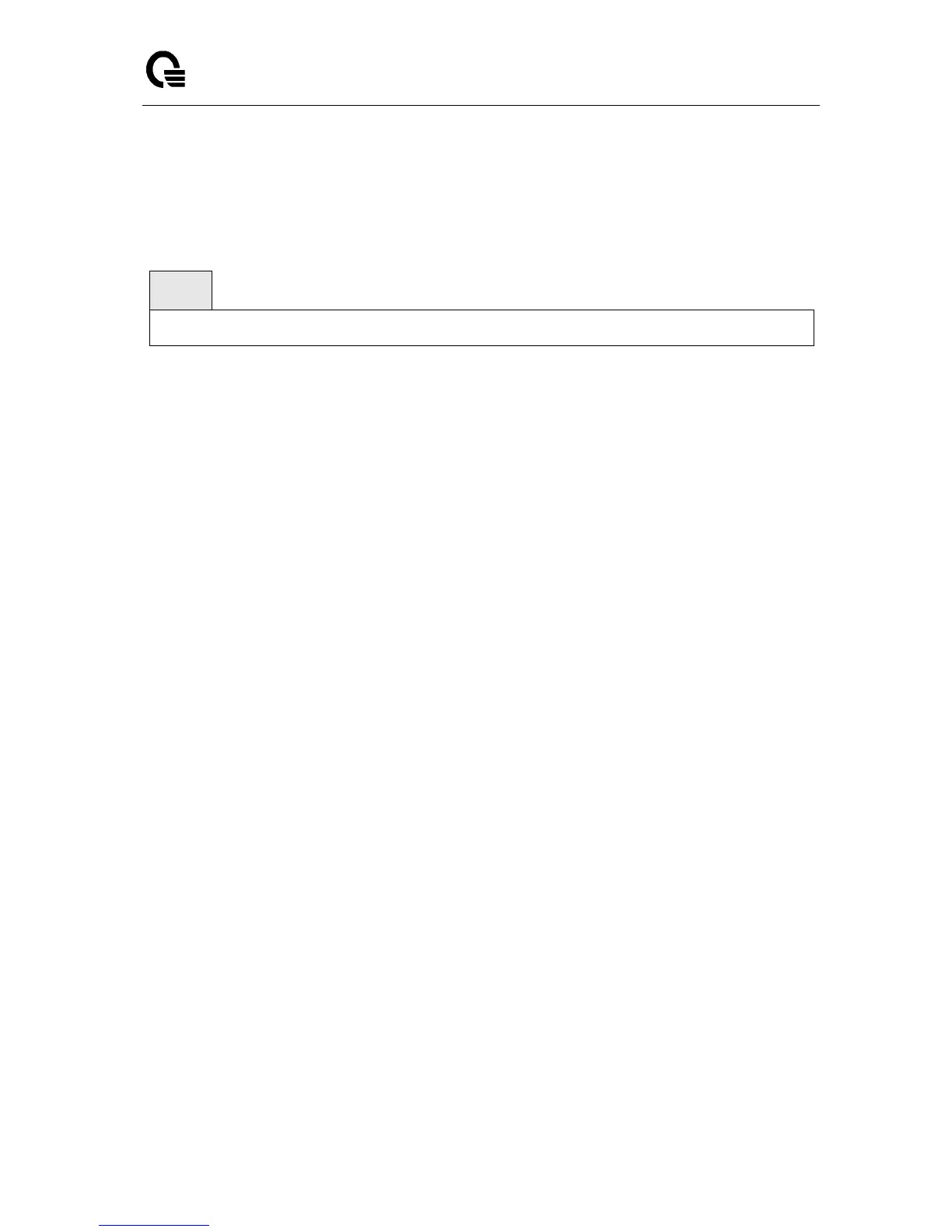_____________________________________________________________________________
LB9 User’s Guide 978/1523
10.7.2.2 allow-vlan
The command specifies the VLANs that may be added when a VM is added or moved from the
hypervisor connected to the session specified by the vmtracer mode. By default, all VLANs are allowed.
<VLAN_Action>
no parameter – create a allow-vlan list by following <VLAN_Range>
add – add <VLAN_Range> to current allow-vlan list
remove – remove <VLAN_Range> from current allow-vlan list
none – make allow-vlan to empty
all – make allow-vlan to all vlan (1-4093)
<VLAN_Range> - hyphen is used to assign a continued numbers (ex. 1-1024) and comma is used to
connect 2 different numbers (ex. 1,2,3,4)
Default Setting
all
Command Mode
VM Tracer Config