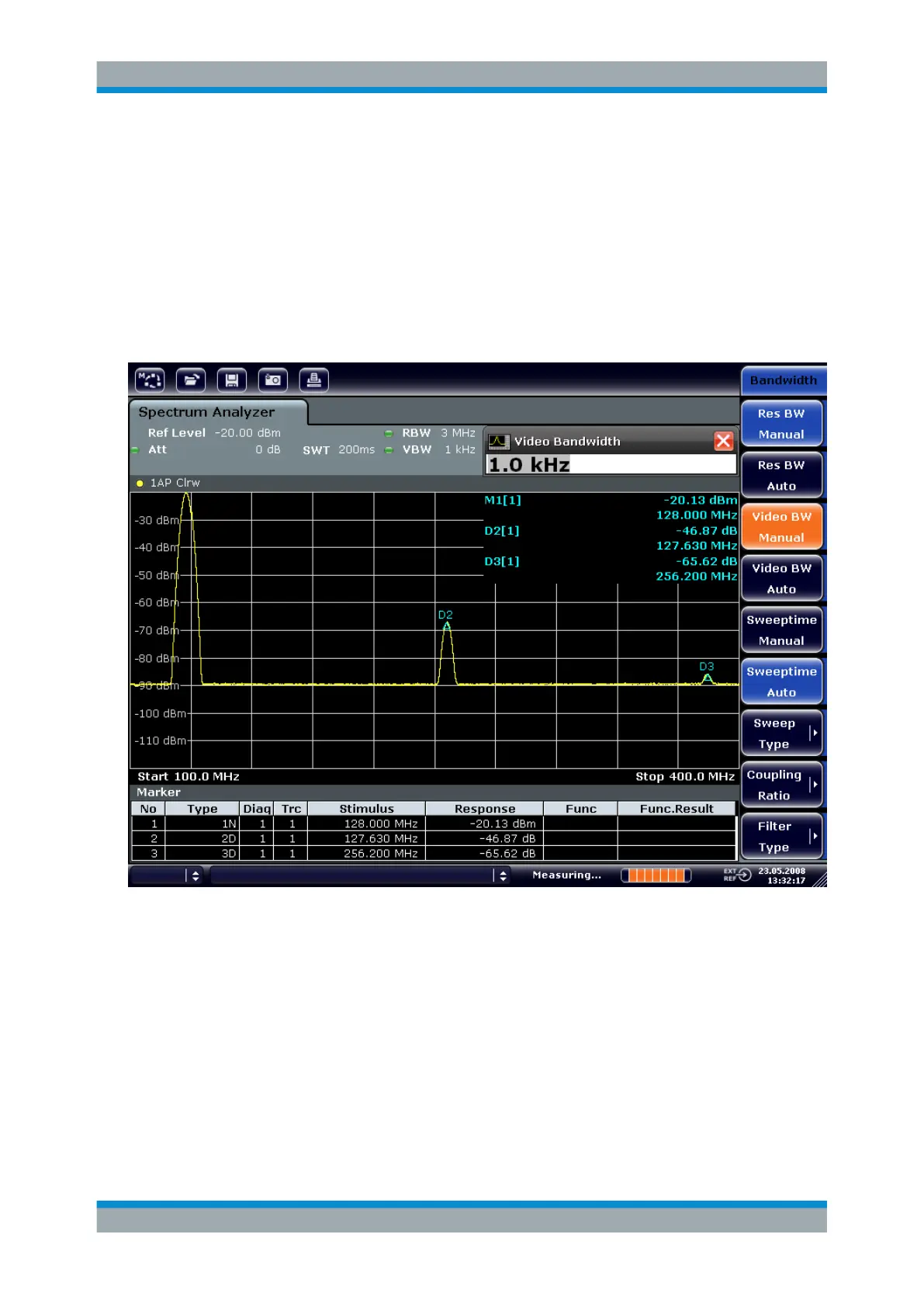Quick Start
R&S
®
ESR
98User Manual 1175.7068.02 ─ 12
Reducing the noise by reducing the video bandwidth
1. Press the [BW] key.
2. Press the "Video BW Manual" softkey.
3. Reduce the video bandwidth to 1 kHz (for example), by entering 1 kHz.
This smoothes the noise significantly, and the sweep time is increased to 200 ms.
In other words, the measurement will take significantly more time. The video band-
width that is displayed is marked with a bullet to indicate that it is no longer coupled
to the resolution bandwidth (see Figure 3-10).
Figure 3-10: Suppression of noise during harmonics measurement by reducing video bandwidth
4. Recouple the video bandwidth to the resolution bandwidth.
a) Press the [BW] key.
b) Press the "Video BW Auto" softkey.
Reducing the noise by averaging the trace
1. Press the [TRACE] key.
2. Press the "Trace Wizard" softkey.
Basic Measurement Examples