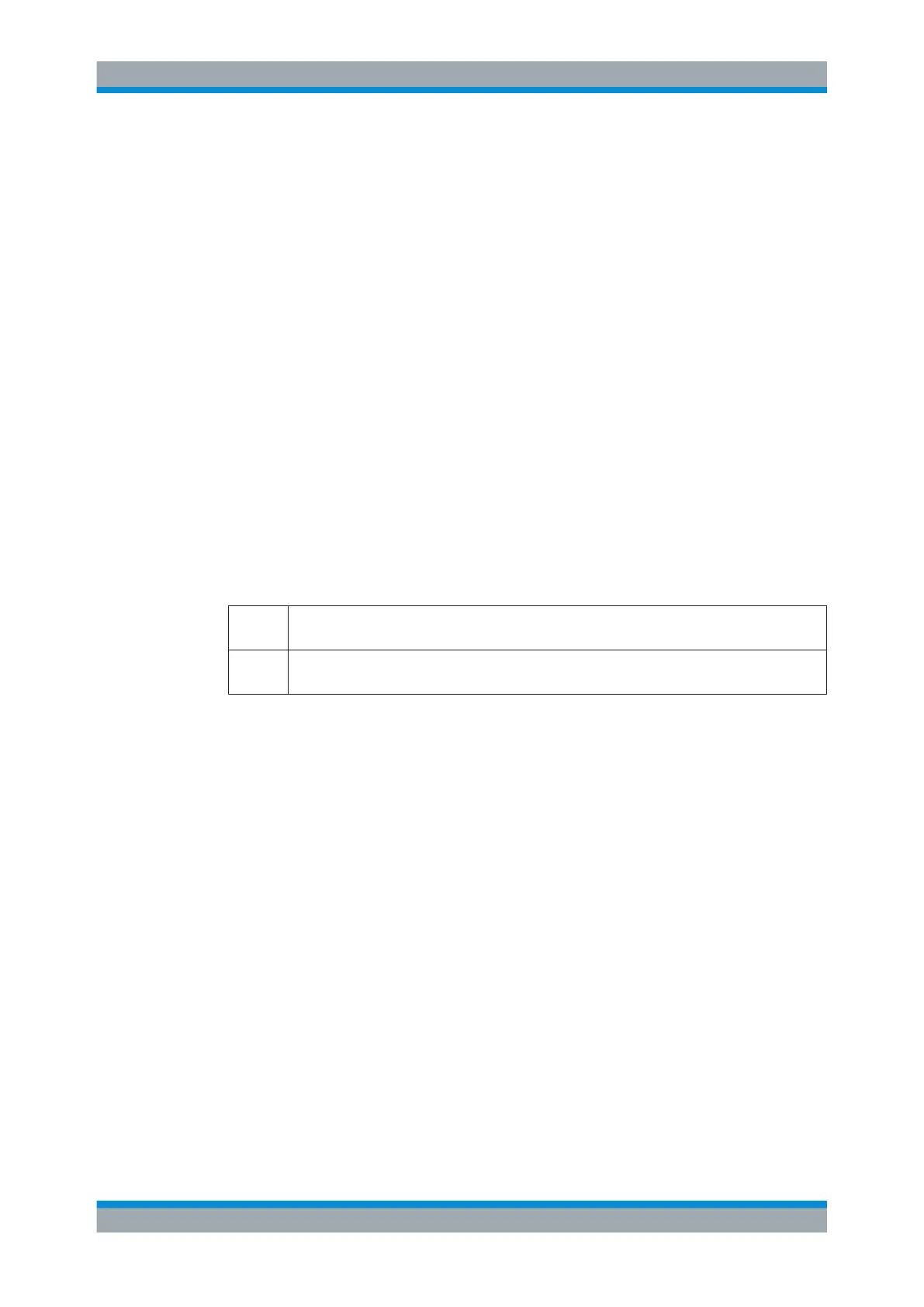Spectrum Measurements
R&S
®
ESR
243User Manual 1175.7068.02 ─ 12
Remote command:
CALC:MARK:FUNC:POW:MODE WRIT, see CALCulate<n>:MARKer<m>:FUNCtion:
POWer:MODE on page 724
Max Hold ← Power Mode ← CP/ACLR Settings ← Ch Power ACLR
If this mode is activated, the power values are calculated from the current trace and
compared with the previous power value using a maximum algorithm. The higher value
is retained. If activated, the enhancement label "Pwr Max" is displayed.
Remote command:
CALC:MARK:FUNC:POW:MODE MAXH, see CALCulate<n>:MARKer<m>:FUNCtion:
POWer:MODE on page 724
Select Trace ← CP/ACLR Settings ← Ch Power ACLR
Opens an edit dialog box to enter the trace number on which the CP/ACLR measure-
ment is to be performed. Only activated traces can be selected.
For details on trace modes see Chapter 5.2.3, "Trace Modes", on page 171.
Remote command:
[SENSe:]POWer:TRACe on page 725
ACLR (Abs/Rel) ← CP/ACLR Settings ← Ch Power ACLR
Switches between absolute and relative power measurement in the adjacent channels.
Abs The absolute power in the adjacent channels is displayed in the unit of the y-axis, e.g. in dBm,
dBµV.
Rel The level of the adjacent channels is displayed relative to the level of the transmission channel
in dBc.
Remote command:
[SENSe:]POWer:ACHannel:MODE on page 746
Adjust Settings ← CP/ACLR Settings ← Ch Power ACLR
Automatically optimizes all instrument settings for the selected channel configuration
(channel bandwidth, channel spacing) within a specific frequency range (channel band-
width). The adjustment is carried out only once. If necessary, the instrument settings
can be changed later.
For details on the settings of span, resolution bandwidth, video bandwidth, detector
and trace averaging see "Optimized Settings for CP/ACLR Test Parameters"
on page 247.
Remote command:
[SENSe:]POWer:ACHannel:PRESet on page 725
Sweep Time ← Ch Power ACLR
Opens an edit dialog box to enter the sweep time. With the RMS detector, a longer
sweep time increases the stability of the measurement results.
The function of this softkey is identical to the Sweeptime Manual softkey in the "Band-
width" menu.
Measurements
