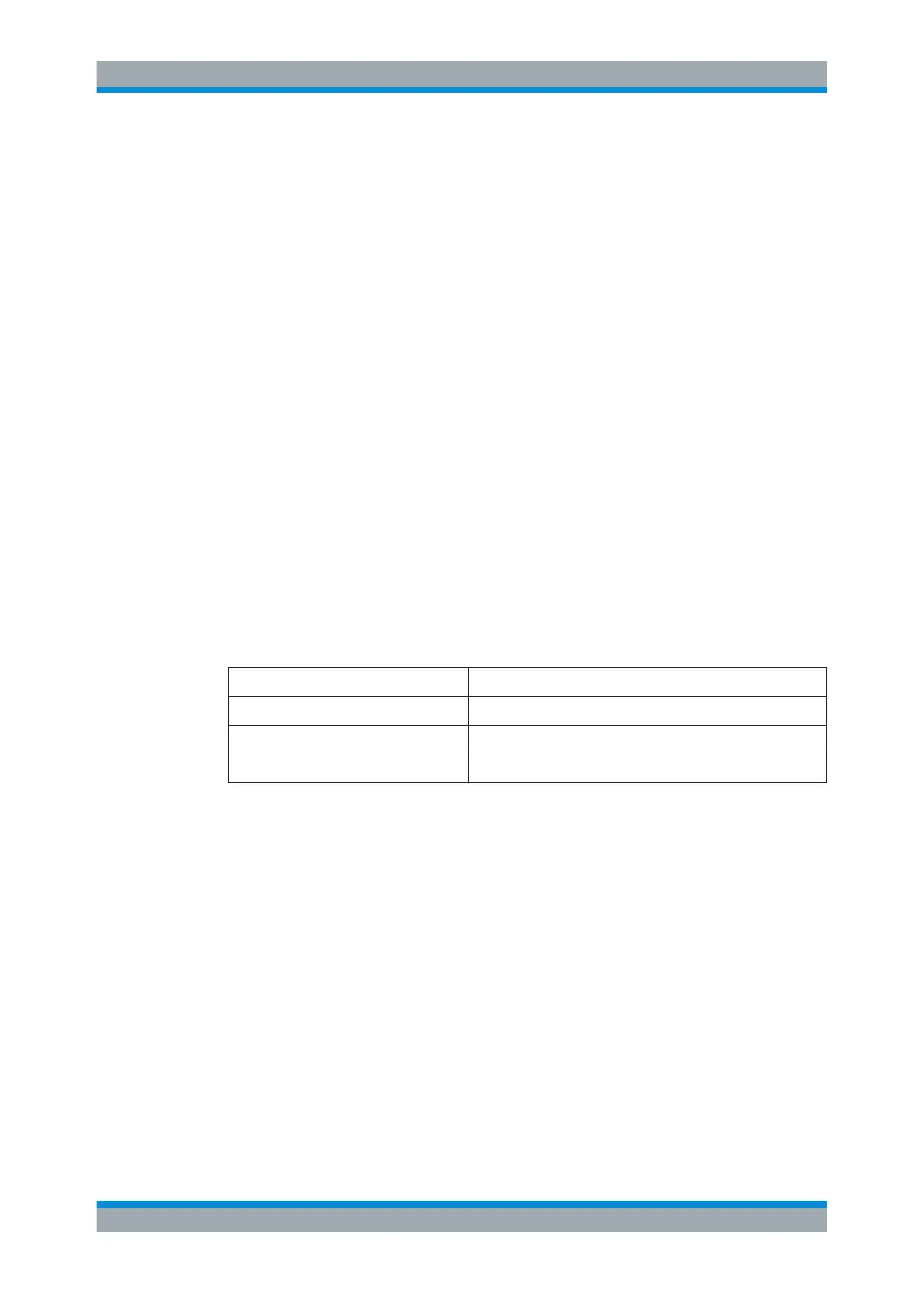Spectrum Measurements
R&S
®
ESR
362User Manual 1175.7068.02 ─ 12
If an RMS detector is used, the video bandwidth in the hardware is bypassed. Thus,
duplicate trace averaging with small VBWs and RMS detector no longer occurs. How-
ever, the VBW is still considered when calculating the sweep time. This leads to a lon-
ger sweep time for small VBW values. Thus, you can reduce the VBW value to achieve
more stable trace curves even when using an RMS detector. Normally, if the RMS
detector is used the sweep time should be increased to get more stable trace curves.
For details on detectors see Chapter 6.3.1.5, "Detector Overview", on page 399.
When measuring Spurious Emissions, using this softkey automatically opens the
"Sweep List" dialog (see "Sweep List dialog box" on page 289).
Remote command:
[SENSe:]BANDwidth|BWIDth:VIDeo:AUTO on page 832
[SENSe:]BANDwidth|BWIDth:VIDeo on page 831
Video BW Auto
Couples the video bandwidth to the resolution bandwidth. If you change the resolution
bandwidth, the video bandwidth is automatically adjusted.
This setting is recommended if a minimum sweep time is required for a selected reso-
lution bandwidth. Narrow video bandwidths result in longer sweep times due to the lon-
ger settling time. Wide bandwidths reduce the signal/noise ratio.
Remote command:
[SENSe:]BANDwidth|BWIDth:VIDeo:AUTO on page 832
Sweeptime Manual
Opens an edit dialog box to enter the sweep time.
Sweep time
absolute max. sweep time value: 16000 s
absolute min. sweep time value: zero span: 1 μs
span > 0: depends on device model (refer to data sheet)
Allowed values depend on the ratio of span to RBW and RBW to VBW. For details
refer to the data sheet.
Numeric input is always rounded to the nearest possible sweep time. For rotary knob
or UPARROW/DNARROW key inputs, the sweep time is adjusted in steps either down-
wards or upwards.
The manual input mode of the sweep time is indicated by a green bullet next to the
"SWT" display in the channel bar. If the selected sweep time is too short for the
selected bandwidth and span, level measurement errors will occur due to a too short
settling time for the resolution or video filters. In this case, the R&S ESR displays the
error message "UNCAL" and marks the indicated sweep time with a red bullet.
When measuring Spurious Emissions, using this softkey automatically opens the
"Sweep List" dialog, see "Sweep List dialog box" on page 289.
Remote command:
SWE:TIME:AUTO OFF, see [SENSe:]SWEep:TIME:AUTO on page 835
[SENSe:]SWEep:TIME on page 835
Configuration
