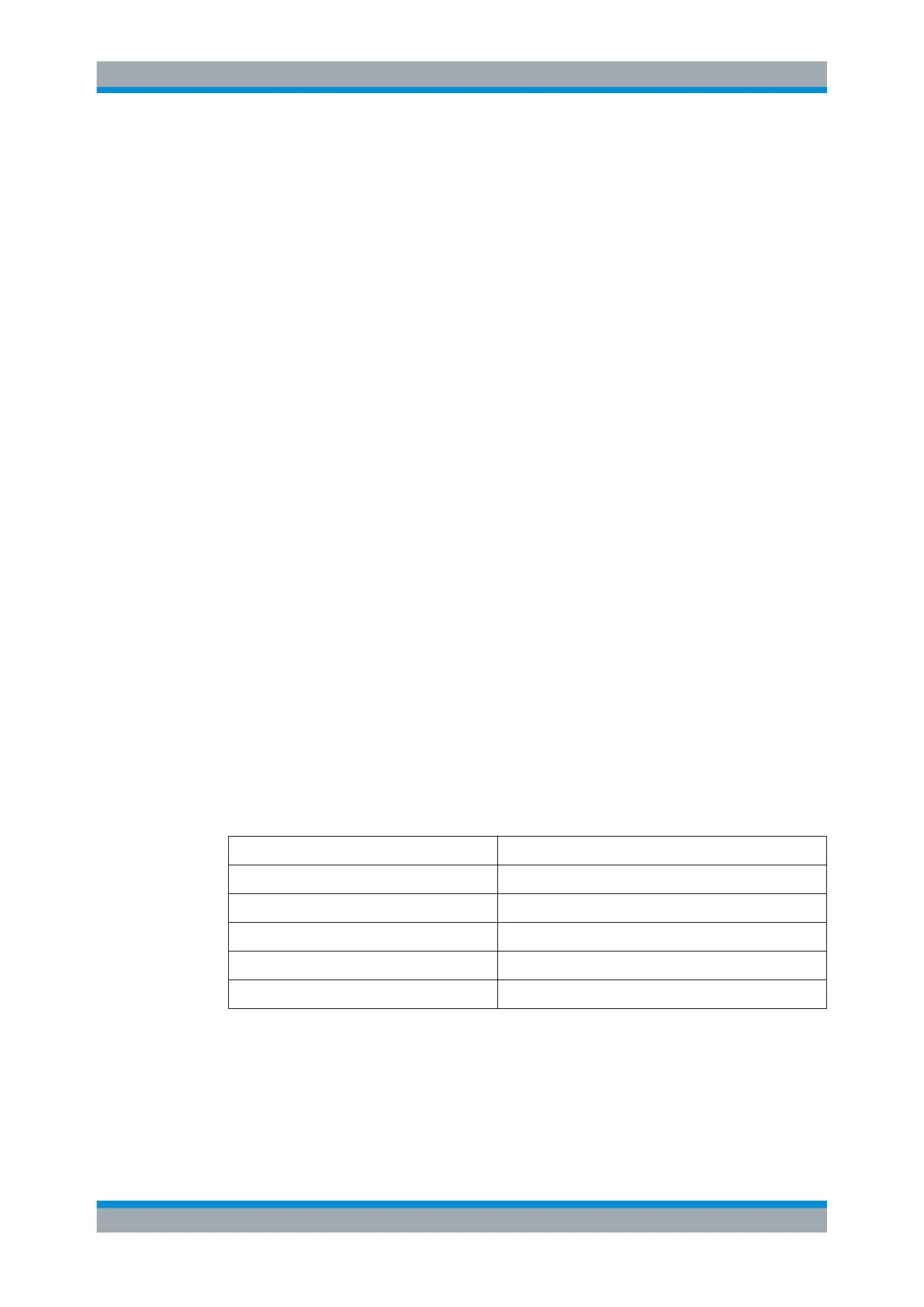Spectrum Measurements
R&S
®
ESR
325User Manual 1175.7068.02 ─ 12
Range Lin. Unit ← x-Axis Range ← Scaling ← CCDF
Selects linear scaling in dB for the level display range, i.e. the horizontal lines are
labeled in dB.
Markers are displayed in the selected unit ("Unit" softkey). Delta markers are displayed
in dB referenced to the power value at the position of marker 1.
Remote command:
DISP:TRAC:Y:SPAC LDB, see DISPlay[:WINDow<n>]:TRACe<t>:Y:SPACing
on page 668
y-Axis Max Value ← Scaling ← CCDF
Opens an edit dialog box to define the upper limit of the displayed probability range.
Values on the y-axis are normalized which means that the maximum value is 1.0. The
y-axis scaling is defined via the y-Unit % / Abs softkey. The distance between max and
min value must be at least one decade.
Remote command:
CALCulate<n>:STATistics:SCALe:Y:UPPer on page 799
y-Axis Min Value ← Scaling ← CCDF
Opens an edit dialog box to define the lower limit of the displayed probability range.
Values in the range 1e
-9
< value < 0.1 are allowed. The y-axis scaling is defined via the
y-Unit % / Abs softkey. The distance between max and min value must be at least one
decade.
Remote command:
CALCulate<n>:STATistics:SCALe:Y:LOWer on page 798
y-Unit % / Abs ← Scaling ← CCDF
Defines the scaling type of the y-axis. The default value is absolute scaling.
Remote command:
CALCulate<n>:STATistics:SCALe:Y:UNIT on page 798
Default Settings ← Scaling ← CCDF
Resets the x- and y-axis scalings to their preset values.
x-axis ref level: -10 dBm
x-axis range APD: 100 dB
x-axis range CISPR APD: 100 dB
x-axis range CCDF: 20 dB
y-axis upper limit: 1.0
y-axis lower limit: 1E-6
Remote command:
CALCulate<n>:STATistics:PRESet on page 796
Measurements
