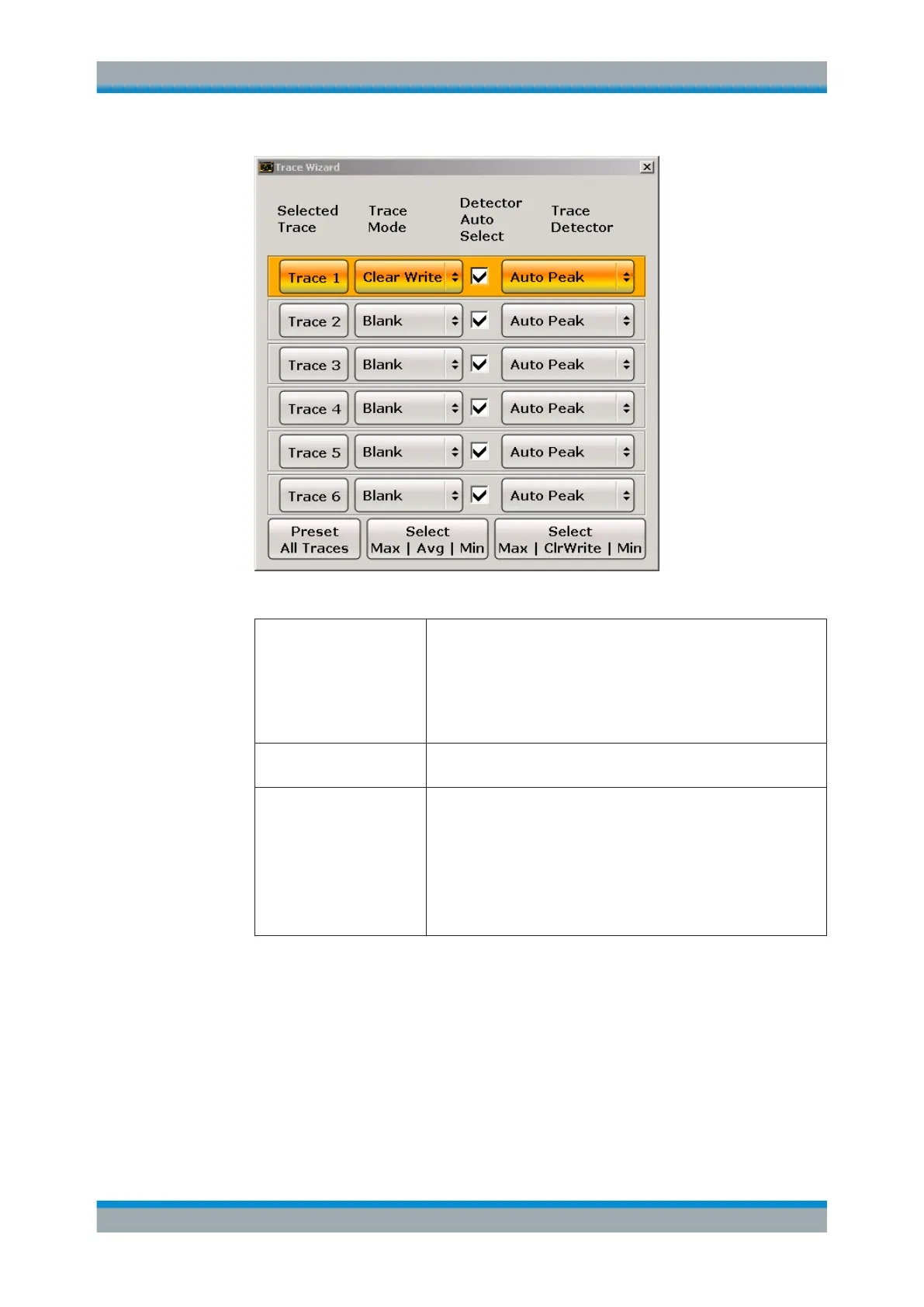Spectrum Measurements
R&S
®
ESR
396User Manual 1175.7068.02 ─ 12
2. For each trace you can define the following settings:
Display Mode
●
Clear Write
●
Max Hold
●
Min Hold
●
Average
●
View
●
Blank
For details see Chapter 5.2.3, "Trace Modes", on page 171.
Detector Auto Select Activates automatic detector selection (see Auto Select softkey). If
activated, the "Trace Detector" setting is ignored.
Trace Detector Defines a specific trace detector. If one of the following settings is
defined, the "Detector Auto Select" option is deactivated.
●
"Auto Select" on page 391
●
"Auto Peak" on page 392
●
"Positive Peak" on page 392
●
"Negative Peak" on page 392
●
"Sample" on page 392
●
"RMS" on page 392
●
"Average" on page 392
3. To configure several traces to predefined display modes in one step, press the but-
ton for the required function:
Analysis
