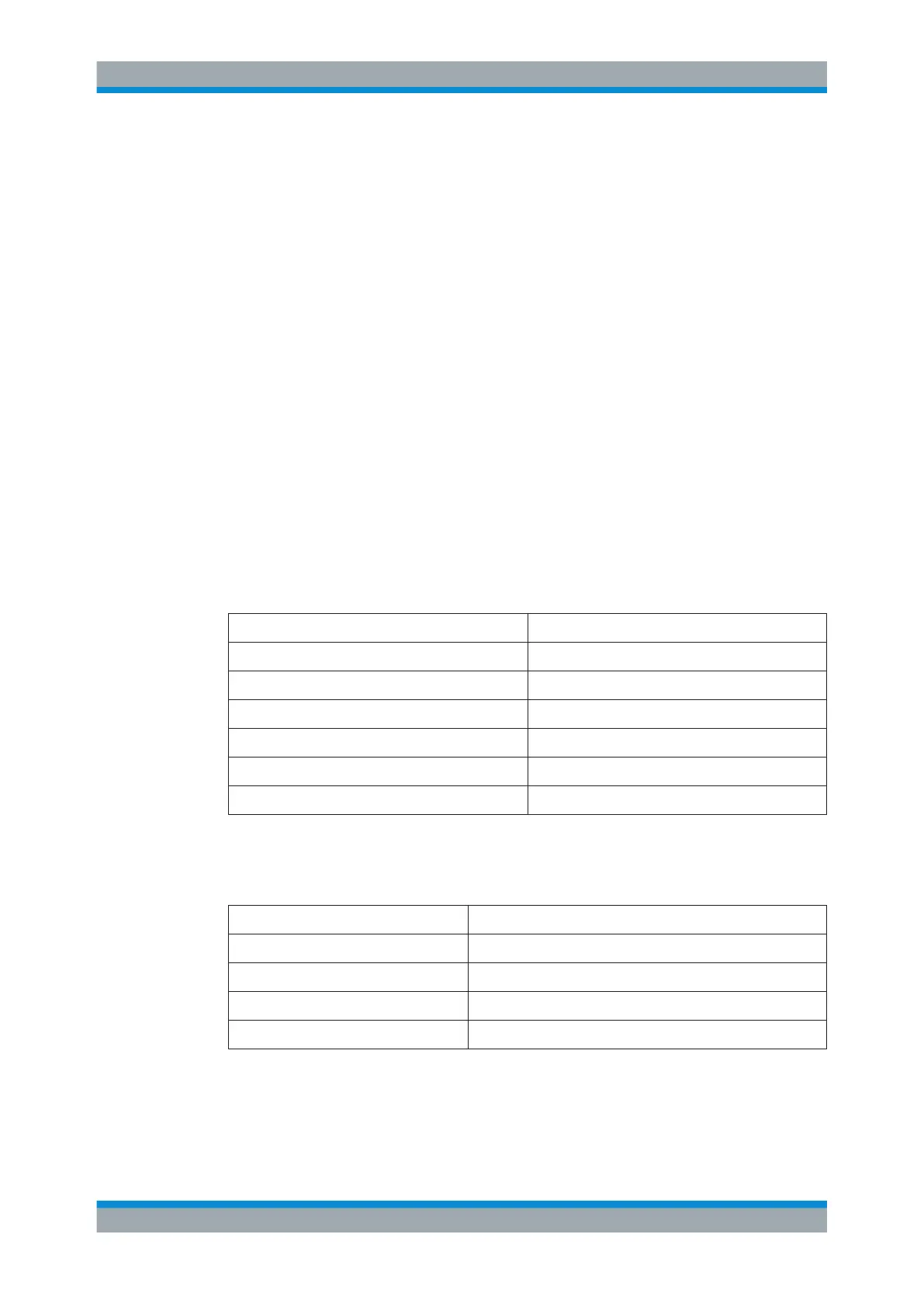Spectrum Measurements
R&S
®
ESR
391User Manual 1175.7068.02 ─ 12
Remote command:
DISP:TRAC OFF, see DISPlay[:WINDow<n>]:TRACe<t>[:STATe] on page 849
Hold/Cont ← Trace 1/Trace 2/Trace 3/Trace 4/Trace 5/Trace 6
Switches the reset of the traces in Min Hold, Max Hold and Average mode after some
specific parameter changes have been made on and off. The default setting is off.
Normally, the measurement is started anew after parameter changes, before the mea-
surement results are evaluated (e.g. using a marker). In all cases that require a new
measurement after parameter changes, the trace is reset automatically to avoid false
results (e.g. with span changes). For applications that require no reset after parameter
changes, the automatic reset can be switched off.
Remote command:
DISPlay[:WINDow<n>]:TRACe<t>:MODE:HCONtinuous on page 849
Detector ← Trace 1/Trace 2/Trace 3/Trace 4/Trace 5/Trace 6
Opens a submenu to select the detector manually, or activate automatic selection.
Note: When measuring spurious emissions, using this softkey automatically opens the
Sweep List dialog, see "Sweep List dialog box" on page 289.
If a detector was selected manually, the "MAN" indicator is highlighted.
If "AUTO" is selected, the detector is defined automatically, depending on the selected
trace mode:
Trace mode Detector
Clear Write Auto Peak
Max Hold Positive Peak
Min Hold Negative Peak
Average Sample Peak
View –
Blank –
Auto Select ← Detector ← Trace 1/Trace 2/Trace 3/Trace 4/Trace 5/Trace 6
Selects the best detector for the selected trace and filter mode. This is the default set-
ting.
Trace mode Detector
Clear/Write Auto Peak
Average Sample
Max Hold Max Peak
Min Hold Min Peak
Remote command:
[SENSe:][WINDow:]DETector<trace>[:FUNCtion]:AUTO on page 853
Analysis
