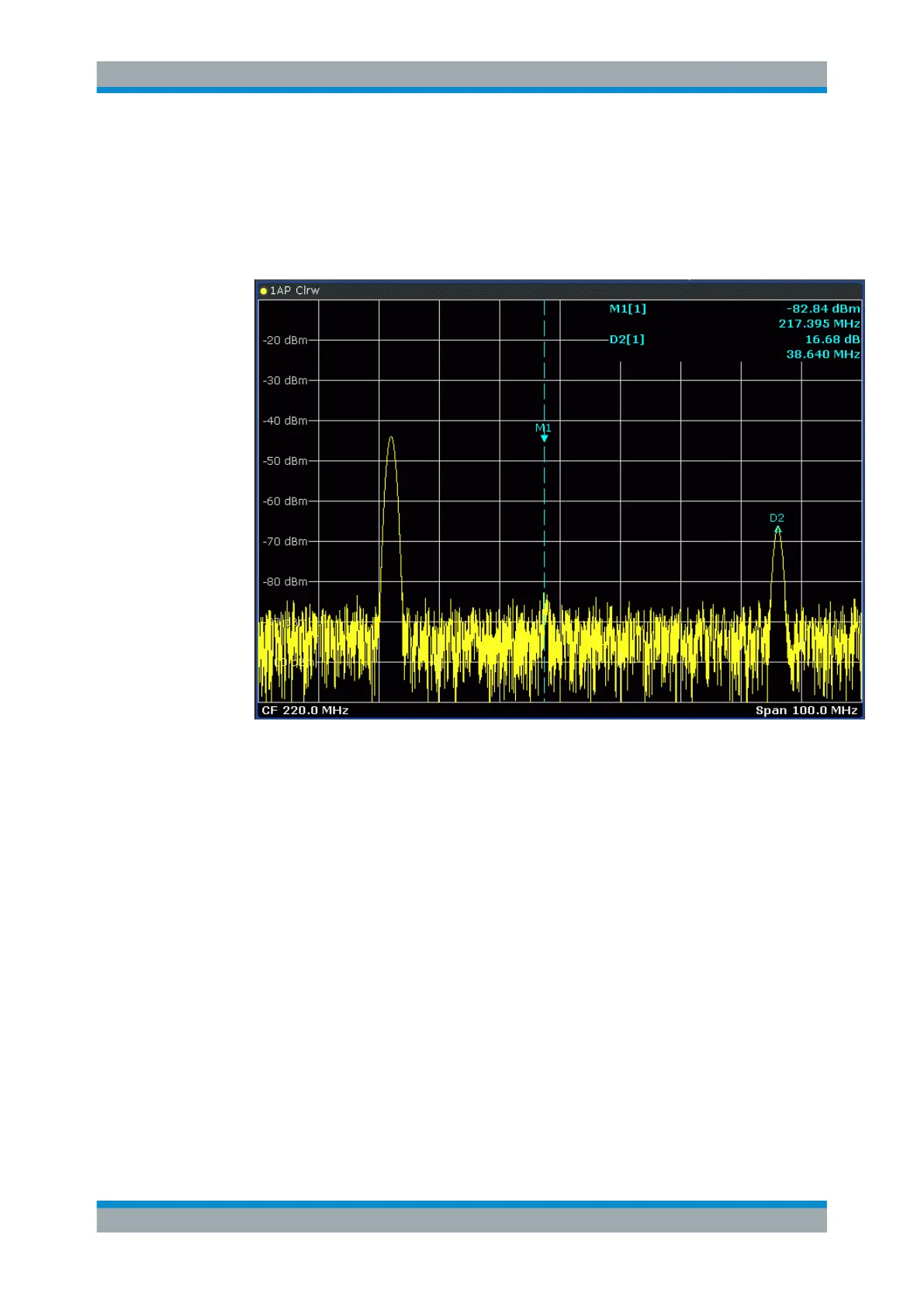Spectrum Measurements
R&S
®
ESR
409User Manual 1175.7068.02 ─ 12
●
To switch to another marker, click on the marker label in the diagram. Alternatively,
select the corresponding softkey. If necessary, select the More Markers softkey first
to open a submenu that contains all marker numbers.
●
To move the marker to a different position, click the marker label in the diagram
and then drag it to the new position. When a marker label is selected, a vertical line
is displayed which indicates the marker's current x-value.
●
To switch on a delta marker, select the softkey for the corresponding marker, then
press the "Marker 1 / Marker 2 / Marker 3 / … Marker 16,/ Marker Norm/Delta"
("Marker 1 / Marker 2 / Marker 3 / … Marker 16,/ Marker Norm/Delta" on page 201)
until "Delta" is highlighted.
The selected marker is switched on as a delta marker. The frequency and level of
the marker are displayed in relation to marker 1 in the marker field.
●
To change the marker type of a marker, select the softkey for the corresponding
marker, then press the "Marker 1 / Marker 2 / Marker 3 / … Marker 16,/ Marker
Norm/Delta" softkey ("Marker 1 / Marker 2 / Marker 3 / … Marker 16,/ Marker
Norm/Delta" on page 201).
For a normal marker, the frequency and level are displayed as absolute values in
the marker field. For a delta marker, the frequency and level of the marker are dis-
played in relation to marker 1 in the marker field.
●
To switch off a marker, press the corresponding softkey again.
The marker is deactivated. Marker 1 becomes the active marker for entry. The fre-
quency and level of marker 1 are displayed in the marker field.
●
To switch off all markers, press the All Marker Off softkey.
●
To change the stepsize between one measured value and the next when the
marker or delta marker value is changed via the rotary knob, press either the
Stepsize Standard softkey or the Stepsize Sweep Points softkey.
Analysis
