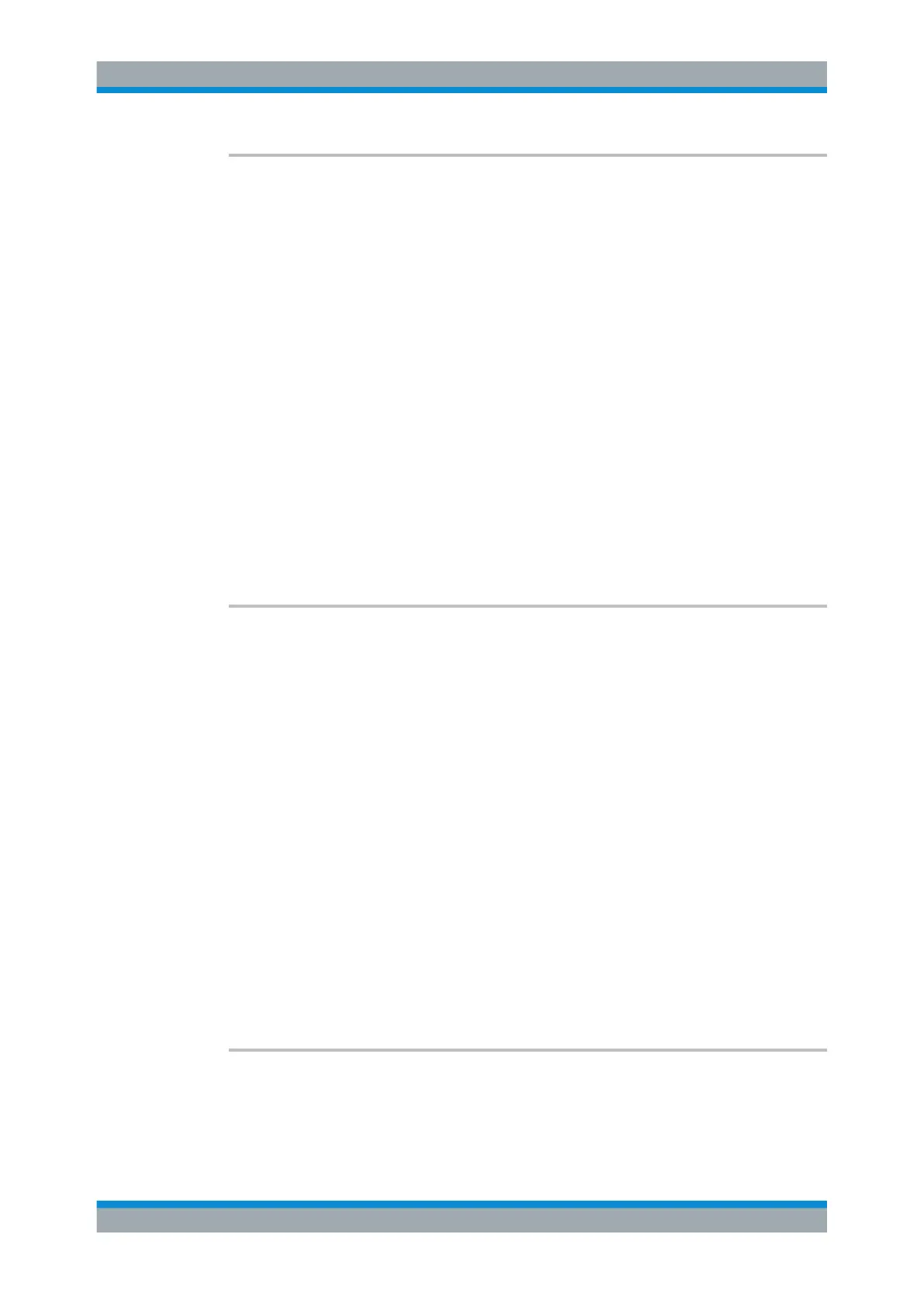Remote Control
R&S
®
ESR
858User Manual 1175.7068.02 ─ 12
CALCulate<n>:SGRam:FRAMe:SELect <Frame>
This command selects a specific frame for further analysis. The command is available
only if no measurement is running or after a single sweep has ended.
Suffix:
<n>
.
1...4
Selects the measurement window.
Parameters:
<Frame> <frame_number> (if time stamp is off)
Selects the frame. The range is {0...number of recorded
frames-1}
<time> (if time stamp is on)
Time distance in seconds. It selects the frame that is x seconds
away from frame 0.
Example:
INIT:CONT OFF
Stop the continuous sweep.
CALC:SGR:FRAM:SEL -25
Selects frame number -25.
Manual operation: See "Select Frame" on page 373
CALCulate<n>:SGRam:TSTamp[:STATe] <State>
This command activates and deactivates the time stamp.
If the time stamp is active, some commands do not address frames as numbers, but as
(relative) time values:
●
CALCulate<n>:DELTamarker<m>:SGRam:FRAMe on page 659
●
CALCulate<n>:MARKer<m>:SGRam:FRAMe on page 653
●
CALCulate<n>:SGRam:FRAMe:SELect on page 858
Suffix:
<n>
.
1...4
Selects the measurement window.
Parameters:
<State> ON | OFF
*RST: OFF
Example:
CALC:SGR:TST ON
Activates the time stamp.
Manual operation: See "Time Stamp (On Off)" on page 406
CALCulate<n>:SGRam[:STATe] <State>
This command turns the spectrogram result display on and off.
Remote Commands in Spectrum Analyzer Mode
