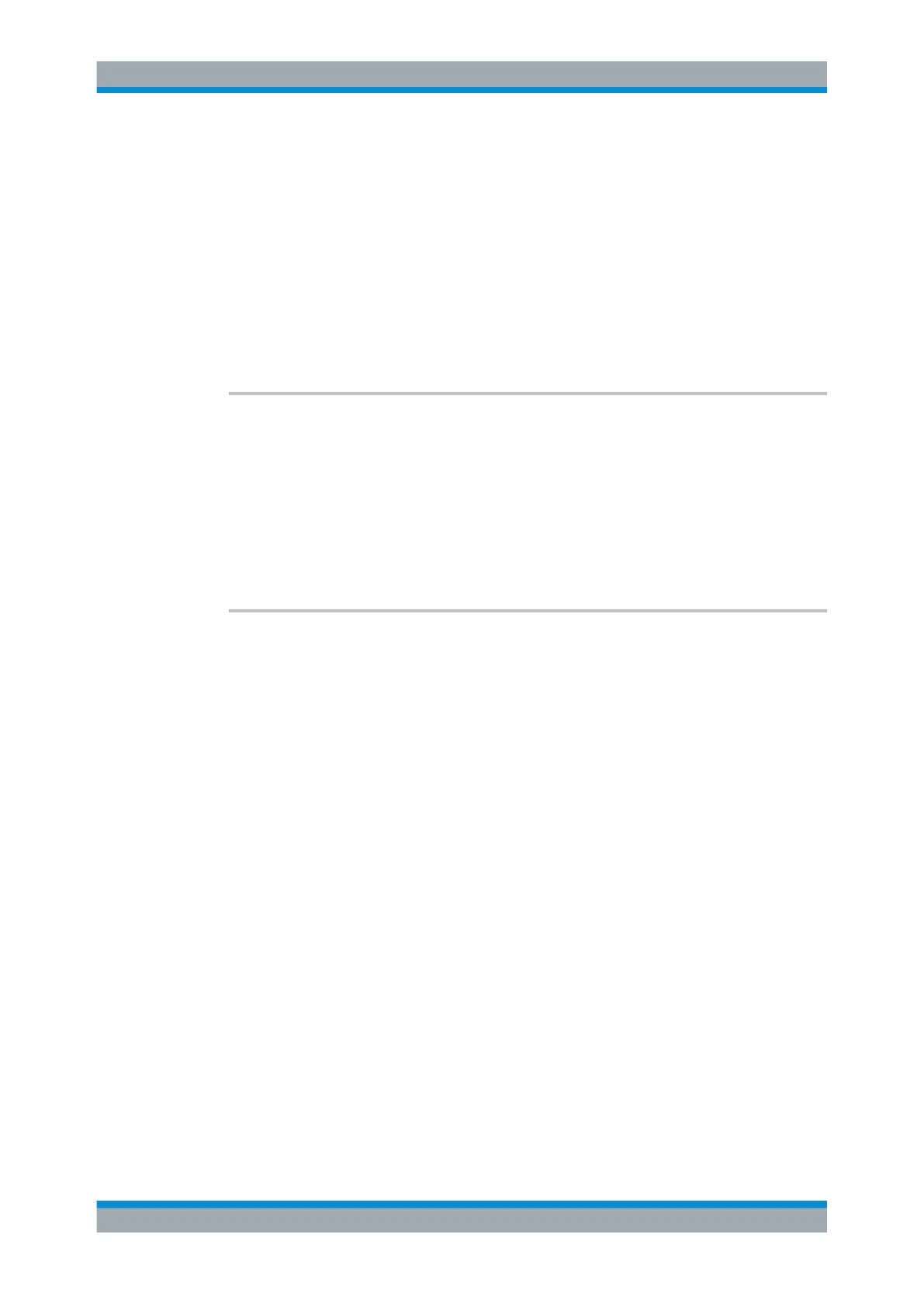Remote Control
R&S
®
ESR
936User Manual 1175.7068.02 ─ 12
Return values:
<CalibrationData> String containing the calibration data.
Example:
CAL:RES?
would return, e.g.
Total Calibration Status:
PASSED, Date (dd/mm/yyyy): 12/07/2004,
Time: 16:24:54,Runtime: 00.06
Usage: Query only
Manual operation: See "Show Align Results" on page 512
CALibration:STATe
<State>
This command includes or excludes calibration data in the actual measurement.
Parameters:
<State> ON | OFF
Example:
CAL:STAT OFF
Sets up the instrument to ignore the calibration data.
Usage: SCPI confirmed
DIAGnostic<n>:SERVice:INPut:PULSed:CFRequency <Frequency>
This command defines the frequency of the calibration signal.
Before you can use the command, you have to feed in a calibration signal with
DIAGnostic<n>:SERVice:INPut[:SELect] on page 937.
Suffix:
<n>
.
irrelevant
Parameters:
<Frequency> Possible frequencies of the calibration signal are fix.
If you define a frequency that is not available, the R&S ESR
uses the next available frequency. Example: a frequency of
20 MHz is rounded up to the next available frequency
(21.33 MHz).
*RST: 64 MHz
Example:
DIAG:SERV:INP:PULS:CFR 128 MHz
Defines a calibration signal frequency of 128 MHz.
Usage: SCPI confirmed
Manual operation: See "Calibration Frequency RF" on page 527
System Configuration
