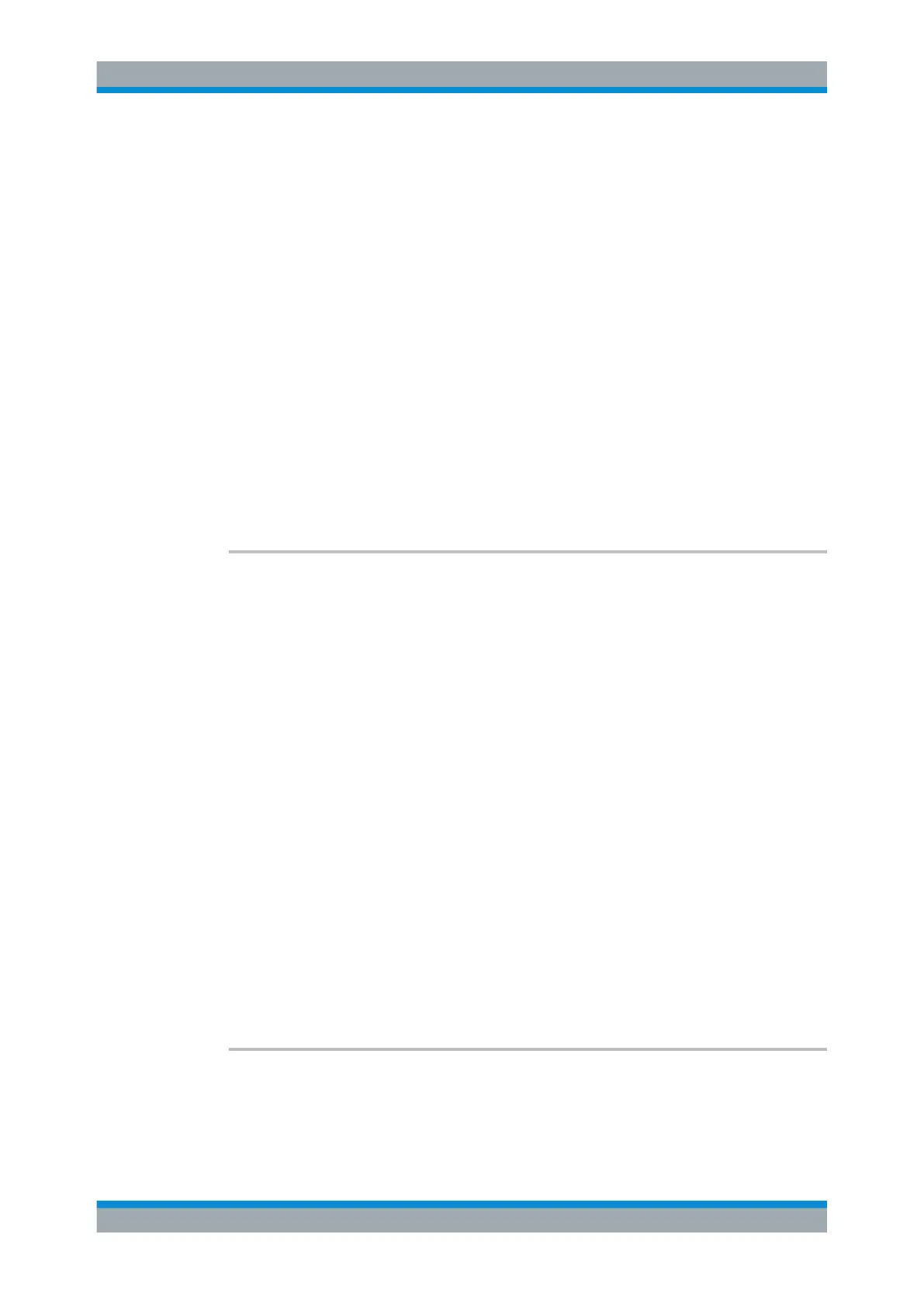Remote Control
R&S
®
ESR
969User Manual 1175.7068.02 ─ 12
NEVer
The selected header line is displayed on no page of the report.
Note that a line that does not contain anything is still displayed in
the report as a blank line. If you select NEVer, the line is not dis-
played at all.
ONCE
The selected header line is displayed on the first page each
dataset.
*RST: ALWays
Example:
HCOP:TREP:ITEM:HEAD:LINE4:TITL ''
HCOP:TREP:ITEM:HEAD:LINE4:TEXT ''
Defines an empty string for line 4 of the report header. In the
default state (ALWays), the line would be still displayed as a
blank line.
HCOP:TREP:ITEM:HEAD:LINE4:CONT NEV
Removes line 4 from the header of the test report.
Manual operation: See "Designing the Header of the Test Report" on page 547
HCOPy:TREPort:ITEM:HEADer:LINE<line>:TEXT <Description>
This command defines a descriptive text for one of the items part of the report header.
You can define up to 7 items in the header.
Use HCOPy:TREPort:ITEM:HEADer:LINE<line>:TITLe on page 969 to define
custom titles for each item.
Use HCOPy:TREPort:ITEM:HEADer:LINE<line>:CONTrol to select the condition
under which each item is shown.
Suffix:
<line>
.
1...7
Selects the header line.
Parameters:
<Description> String containing the description of one of the value fields.
By default, the value fields of the items are empty.
Example:
HCOP:TREP:ITEM:HEAD:LINE3:TITL 'Device under
Test'
Renames the third title into "Device under Test".
HCOP:TREP:ITEM:HEAD:LINE3:TEXT 'Some Device'
Labels the third title as "Some Device".
Manual operation: See "Designing the Header of the Test Report" on page 547
HCOPy:TREPort:ITEM:HEADer:LINE<line>:TITLe <Title>
This command defines a custom name for one of the items part of the report header.
You can define up to 7 items in the header.
Working with Test Reports
