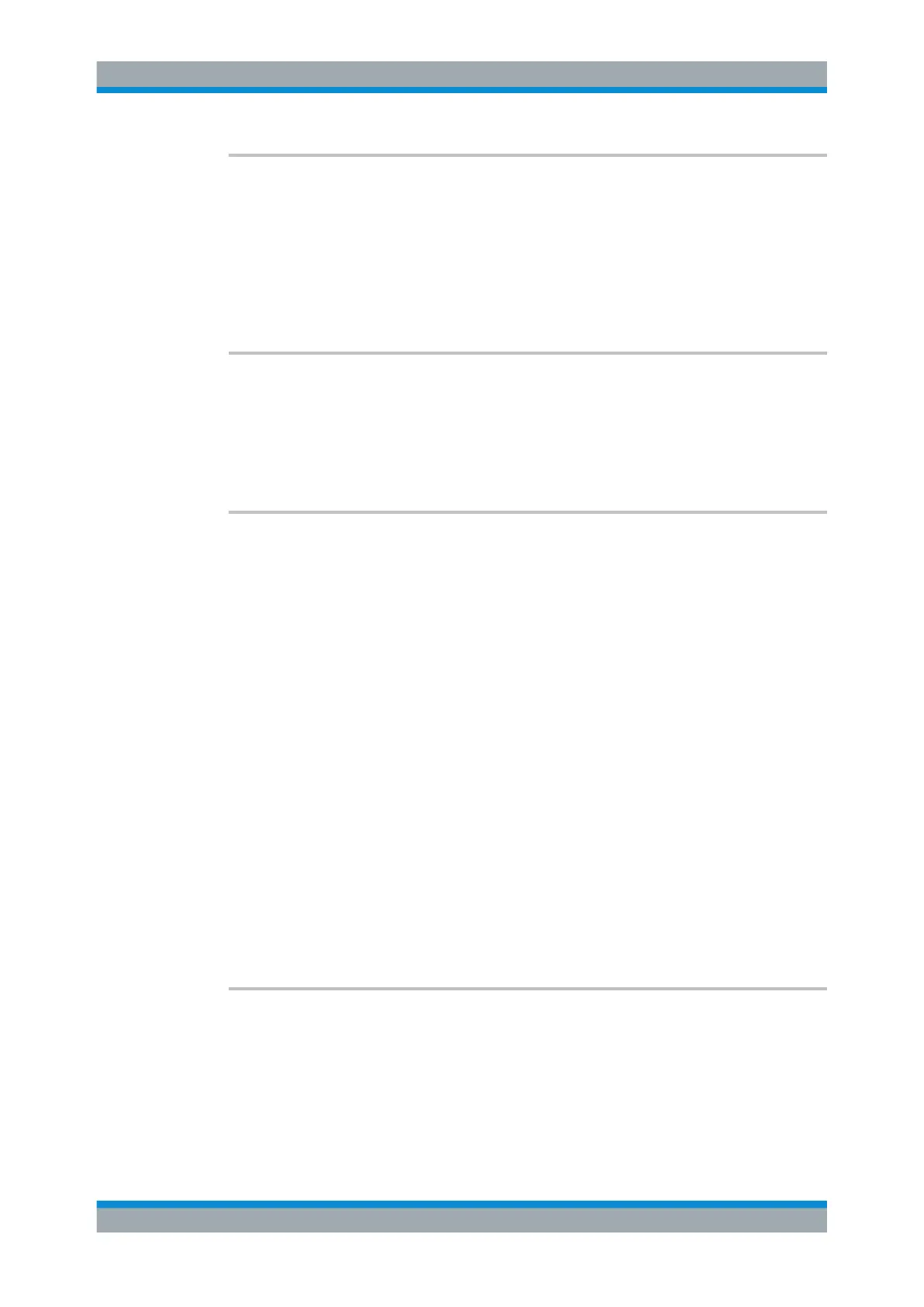Remote Control
R&S
®
ESR
985User Manual 1175.7068.02 ─ 12
MMEMory:SELect[:ITEM]:ALL
This command includes all data subsets in the list of device settings to be stored/
loaded.
Example:
MMEM:SEL:ALL
Usage: Event
Manual operation: See "Enable all Items" on page 532
MMEMory:SELect[:ITEM]:DEFault
This command includes the default list in the settings file to be stored/loaded. For
details on hardware settings refer to the MMEMory:SELect[:ITEM]:HWSettings
on page 985 command.
Example:
MMEM:SEL:DEFault
MMEMory:SELect[:ITEM]:HWSettings
<State>
This command includes the hardware settings in the settings file to be stored/loaded.
The hardware settings include:
●
current configuration of general device parameters (general setup)
●
current setting of the measurement hardware including markers
●
activated limit lines:
A settings file may include 8 limit lines at maximum. This number includes the activated
limit lines and, if available, the de-activated limit lines last used.
Therefore the combination of the non-activated restored limit lines depends on the
sequence of use with the MMEMory:LOAD:STATe on page 947 command.
●
user-defined color setting
●
configuration for the hardcopy output
Parameters:
<State> ON | OFF
*RST: ON
Example:
MMEM:SEL:HWS ON
Manual operation: See "Select Items" on page 531
MMEMory:SELect[:ITEM]:LINes:ALL <State>
This command includes all limit lines (activated and de-activated) in the settings file to
be stored/loaded.
Parameters:
<State> ON | OFF
*RST: OFF
Display Configuration
