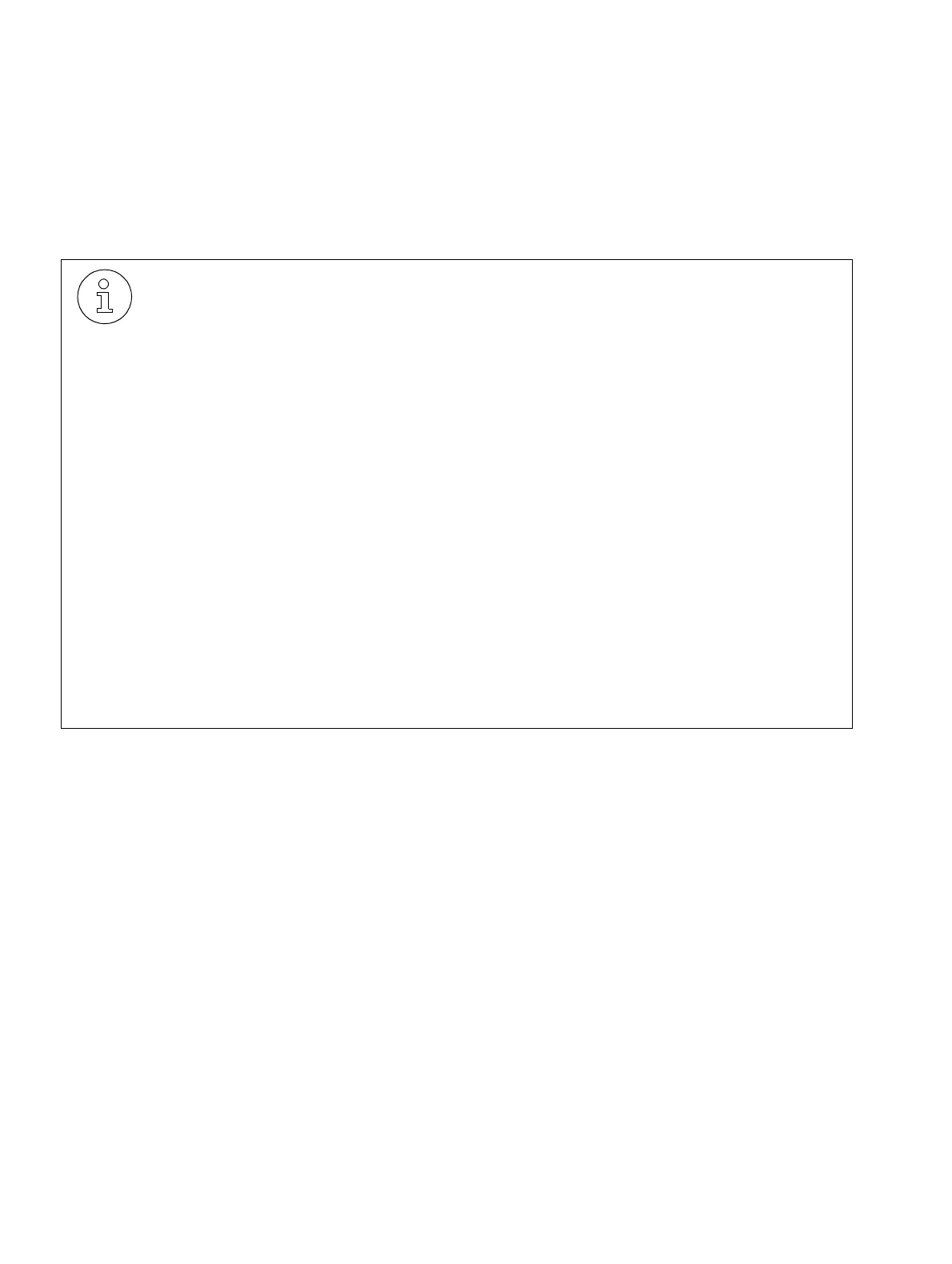Modules
3-118 Service Manual
Interconnect cables
3.12.4 Adapter cable for analog modem
This is a serial cable for connecting the Trendnet V.92 56K - TFM-560X or D-Link V.90 56K -
DFM - 560EL modem on the HiPath 1100 using the V.24 cable.
.
The maximum total length of the cable and of the interface V.24 should not exceed
15 metros
You must configure/check the starting position of the modem connected to the
switch via HiPath 1100 Manager.
If the modem is connected to the PC (remote modem), the modem cable should be
used and the initialization code set using CommServer.
This information can be obtained from the modem’s instruction manual.
In the Reset field the default setting for these modems is as follows:
● US-ROBOTICS: ATZH0
● TrendNet: ATZH0
● D-LINK: +++,,,ATHATZH0
In the Initialization field, the default setting for these modems is as follows:
● US-ROBOTICS: AT&F0&B1F1S0=0
● TrendNet: AT&F0&B1F1&D0S0=0.
● D-LINK: AT&F0&D0S0=0
