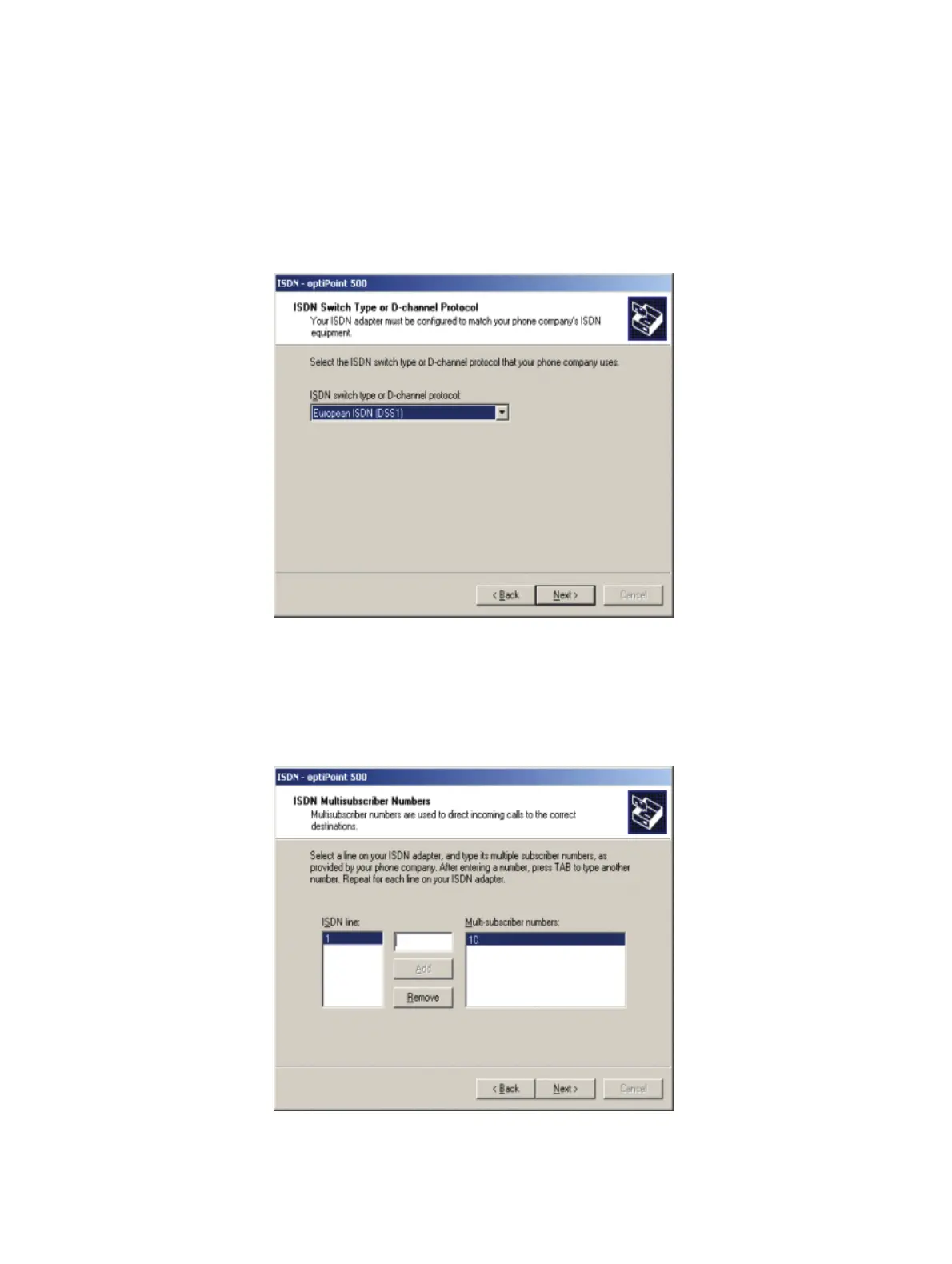Operation
7-306 Service Manual
Driver Installation
8. The HiPath 1000 (CAPI Interface) installation will now be launched. The window with the
warning about a Microsoft digital signature will appear twice. Click "OK" every time it
appears.
9. In the ISDN - HiPath 1000 window, select “European ISDN (DSS1)“ then click “Next“.
Figure 7-26 Windows 2000 - ISDN selection
10. Enter the MSN-CAPI number (see Table 6-3 on page 6-206) (for HiPath 1120/1150 the
default extension is 10 and for HiPath 1190 the default extension is 100) in "Add," in the
Multi-subscriber Numbers" box.
Figure 7-27 Windows 2000 - MSN
