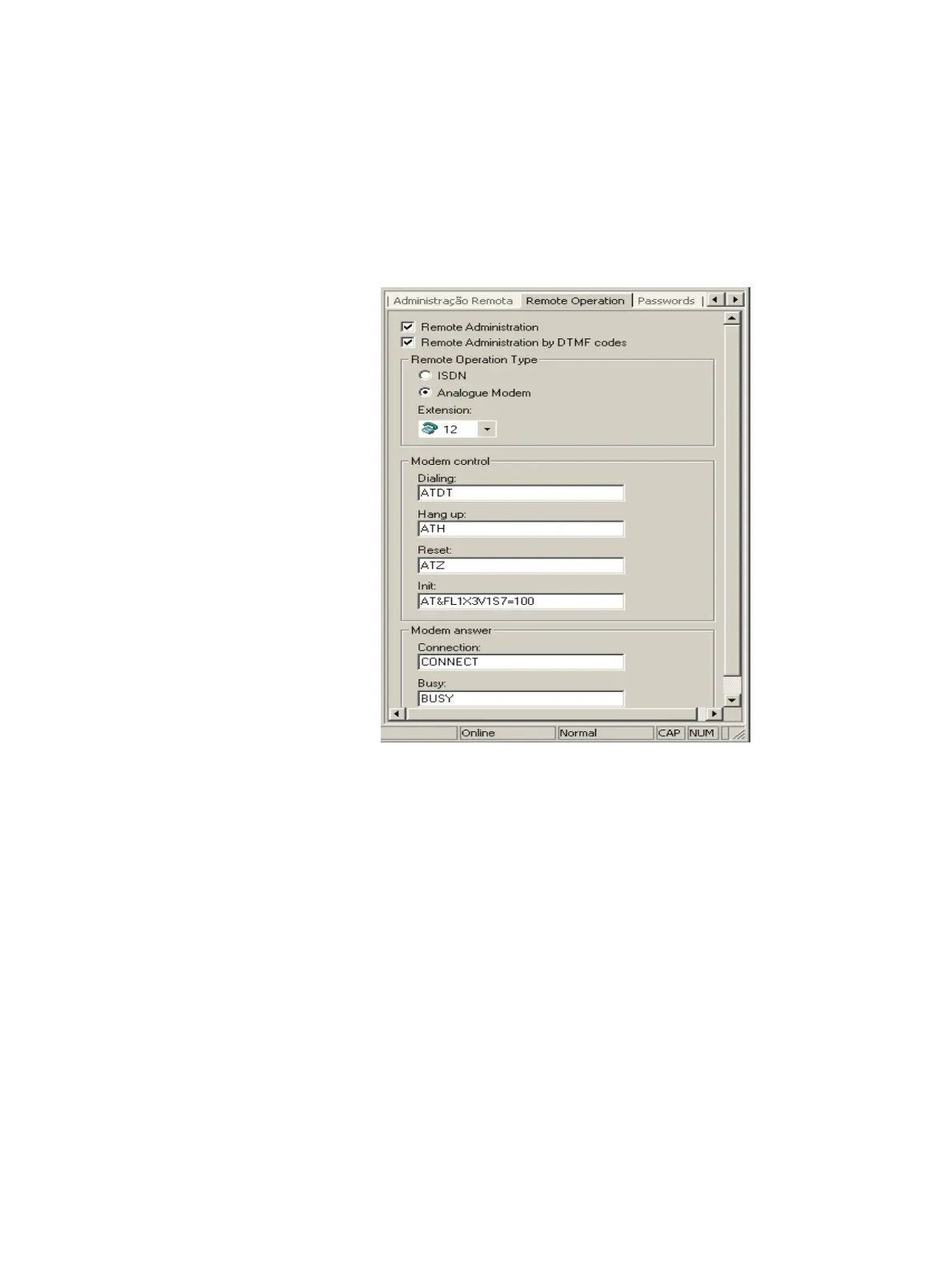Service Manual
7-291
Operation
System programming mode using a PC
7. Select “Close“ to close the installation window. Installation is then completed and the
computer has to be restarted.
8. After restarting the computer, check the default modem (US Robotics) configuration on the
HiPath 1100 Manager and change the following settings to match your modem (see the
modem’s manual, if necessary):
Figure 7-9 HiPath 1100 Manager Configuration - Analog modem
