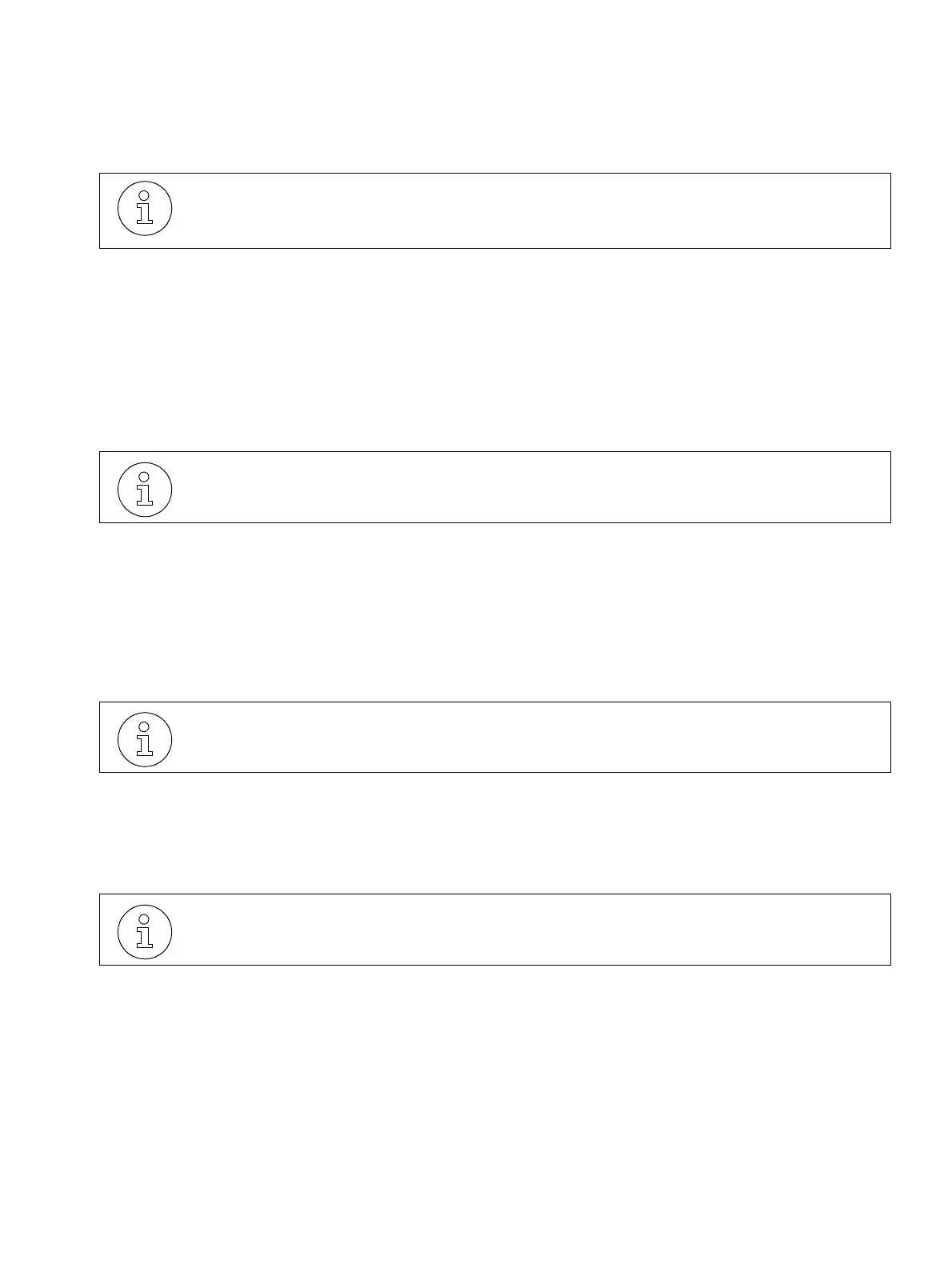Service Manual
6-241
Configuring the system specifically for the client
Comments about the system’s programming codes
Waiting time for a second attendant to answer a call on an external analog line (083)
This setting specifies a timeout before the call starts ringing at the extension.
Overflow to a group of external Lines (099)
This feature makes a second group of external lines available in the event the lines in the first group are busy. The availability
of the second group of external lines depends on the extension’s class of service.
6.3.3 Programming an extension
Pickup Groups (143)
You can classify extensions in up to 16 Pickup Groups so that an extension from one group can answer calls that ring at other
extensions in the same group.
Call Groups (CG) (113)
Extensions can be grouped in Call Groups that are accessed by dialing numbers from 770 to 779. When the number is dialed,
all telephones in the group ring until one of them is answered.
Call Forwarding within a Call Group (CG) (222)
This feature works only on digital lines. It provides call forwarding for extensions belonging to Call Groups. When a call is routed
to a Call Group, it rings at all extensions at the same time. The extension configured for call forwarding will ring at its destina-
tion. If the call is answered, the other extensions in the group stop ringing. Otherwise, the call rings again until one of them
answers it.
In the case of an external ISDN line, if the setting is configured as Absent two inter-
faces will be disabled. For digital lines (E1 CAS) you must also program a TME1
module1 using the E1 Trunk Manager application.
The external line reservation (*493) does not work for the Overflow group.
You can also add extensions to an existing Pickup Group.
An extension can be configured for more than one Call Group (CG).
