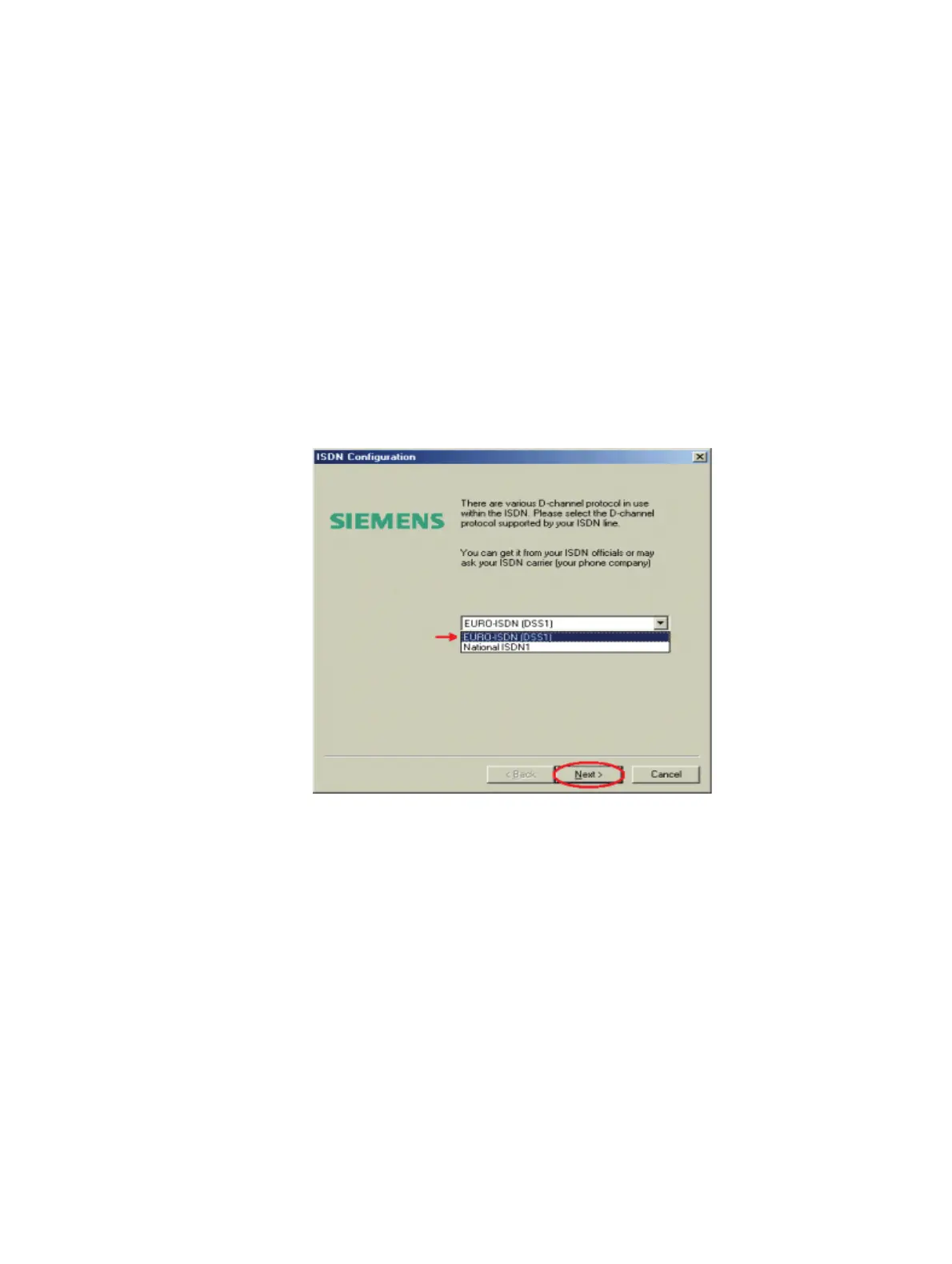Service Manual
7-321
Operation
Driver Installation
5. A message will appear informing that a driver has been found. Click "Next" to proceed.
6. The installation of the USB drivers will be confirmed. Click "Finish."
7. A message will appear informing that optiPoint is being searched for. Repeat hardware
driver installation (steps 1 through 6):
To install administration drivers + CAPI optiPoint Interface, follow these steps:
8. During installation of optiPoint (CAPI Interface) configure these two settings:
9. A message will appear indicating that the best driver for the hardware has been found.
Click "Next" to proceed.
● In the following window, select "EURO-ISDN (DSS1)" and click "Next":
Figure 7-42 Windows ME - selection for ISDN
● Enter an available extension number in the "Phone # (MSN)" field (for HiPath 1120/1150
the valid extension range X-Y). Click "Next" to confirm. The same will appear again. Click
"Next" one more time without entering anything in any field:
