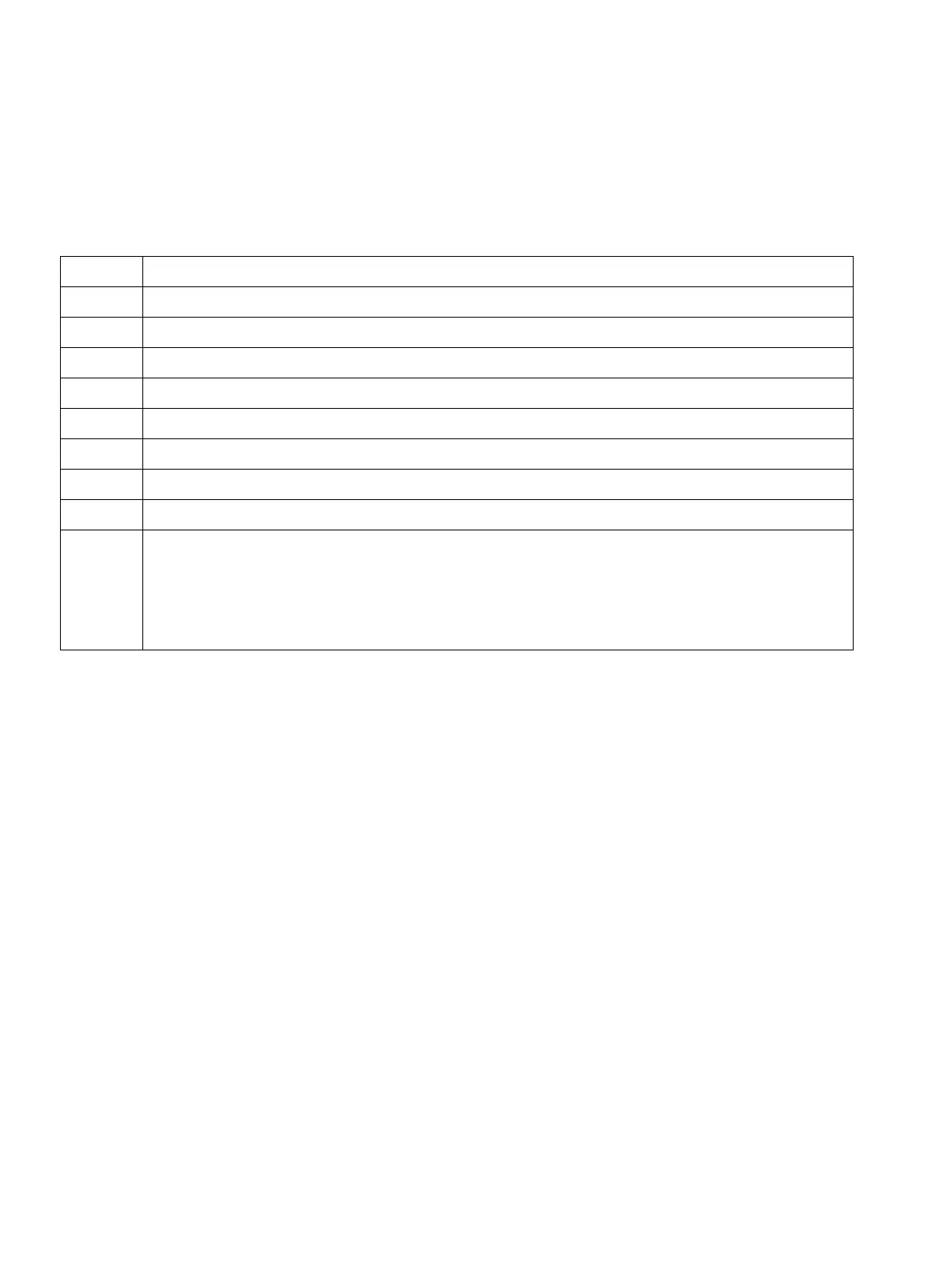Installation
4-146 Service Manual
Installing modules
4.7.3.2 On the HiPath 1150
Installation Procedures
Step Procedure
1. Remove the power supply.
2. Remove the backplane.
3. Insert the module into one of the slots shown in figure 4-17.
4. Connect to the module’s MDF Connectors (see Figure 4-40).
5. Reassemble the entire set.
6. “Performing a visual inspection” on page 4-189.
7. Turn on the power supply.
8. Configure the required data (see “Operation” on page 7-278).
9.
*
* This is necessary only if you have changed the type of the modules installed in your system.
Using Manager application go to: Advanced tab, > PBX Information tab, > Slot
Allocation tab;
Select the Clear All Slots checkbox;
Update the HiPath System;
Reset the HiPath System.
