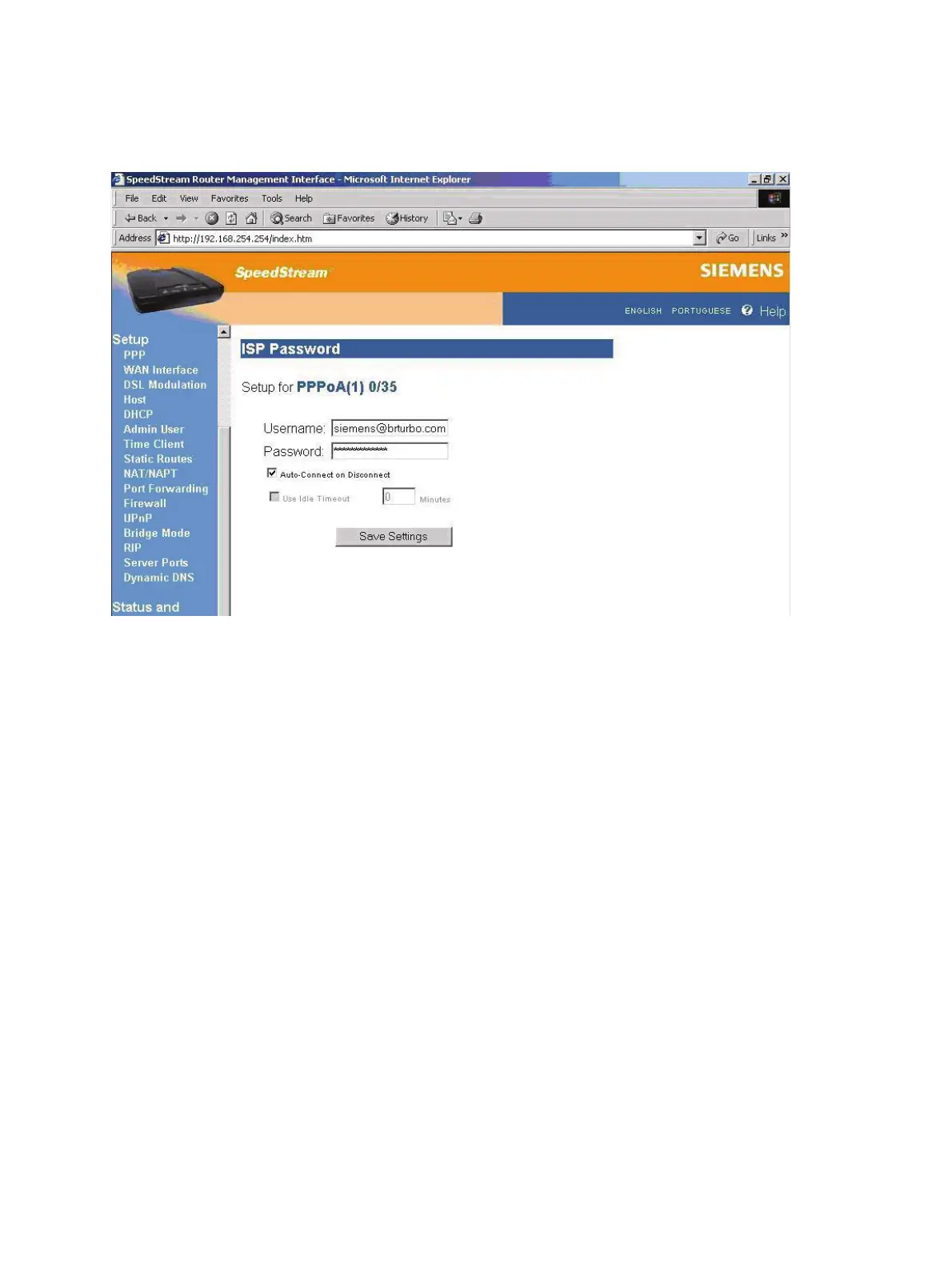Operation
7-346 Service Manual
HiPath 1100 applications
Once you are logged in, access to modem configuration is enabled.
Figure 7-69 Configuring the Speed Stream Modem
7.4.4.4 Returning to factory settings
You can restart the modem using the “Reboot” option in the ADSL Modem WebServer, or reset
the Router to the factory default using the Reset button. Reboot when the Router needs
resetting without losing the current settings.
Select Router reboot in Tools>Reboot in the left hand panel of the Web interface. The “System
Reboot” window will appear.
The “System Reboot” window will continue to be displayed throughout the entire process.
When the Router has finished rebooting, the system will display the “System Summary”
window
