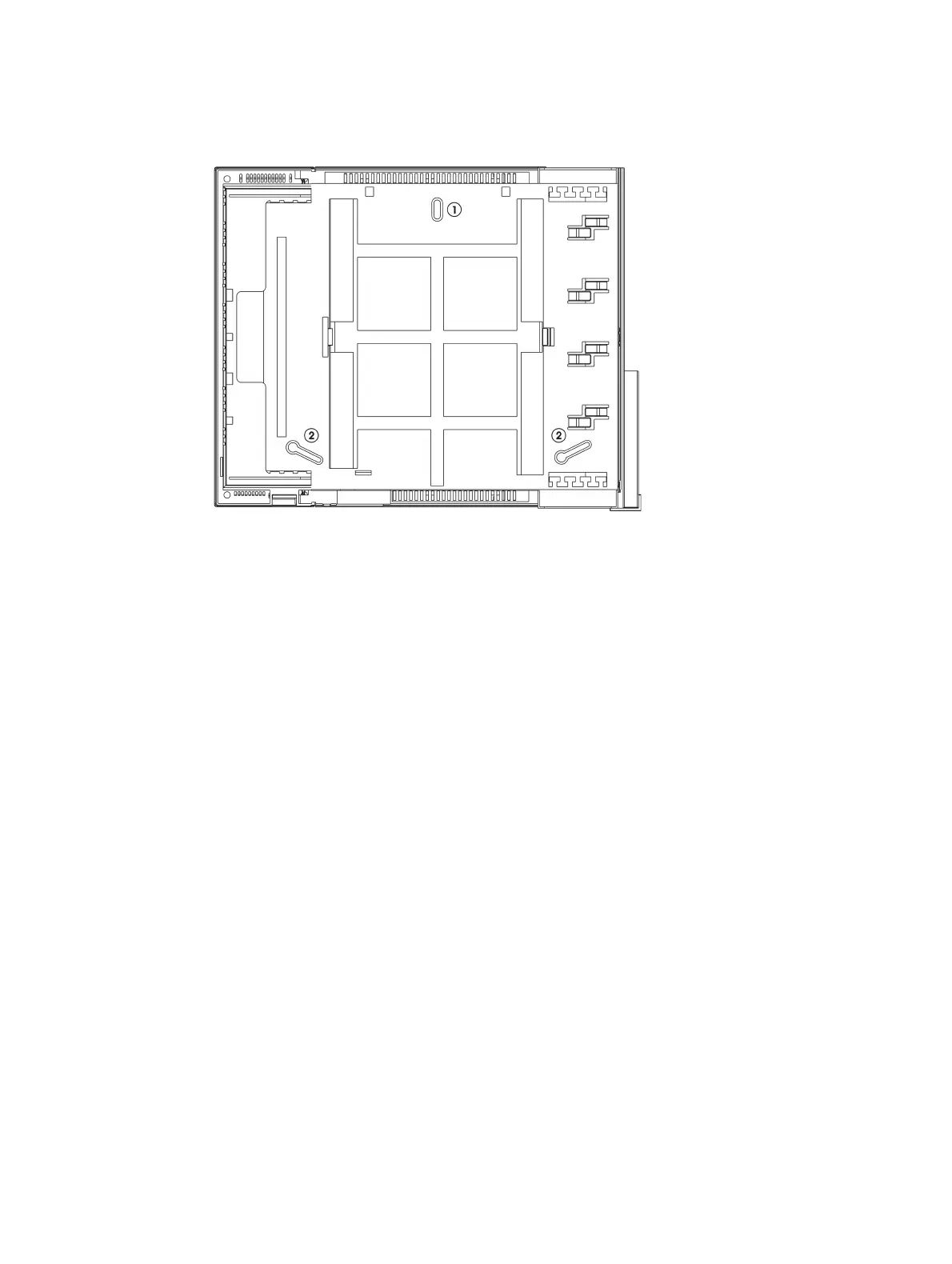Installation
4-138 Service Manual
Installing modules
Figure 4-15 Installing the HiPath 1150
4.7 Installing modules
4.7.1 Configuring the HiPath 1100
For each configuration, please consider capacities, availability of modules and their respective
features and requirements (see “System expansion limitations” on page 2-30).
To help you configure the systems, we suggest that you use the Service Manual, the HiPath
1100 Manager, in off-line mode, to obtain a visual illustration of the module locations and
external lines and the resulting numbering plan (see Help - Advanced Configuration/PABX
Information for further information).
4.7.2 Location of the modules
Installation information
The MB and the modules in the HiPath 1120 system are interconnected with a flatcable (they
must be passed through the ferrite provided) and/or a pin bar. In the HiPath1150/1190/1190R
systems, the modules are interconnected through the backplane connector
For information on expansions and system settings, see “System expansion limitations” on
page 2-30.
