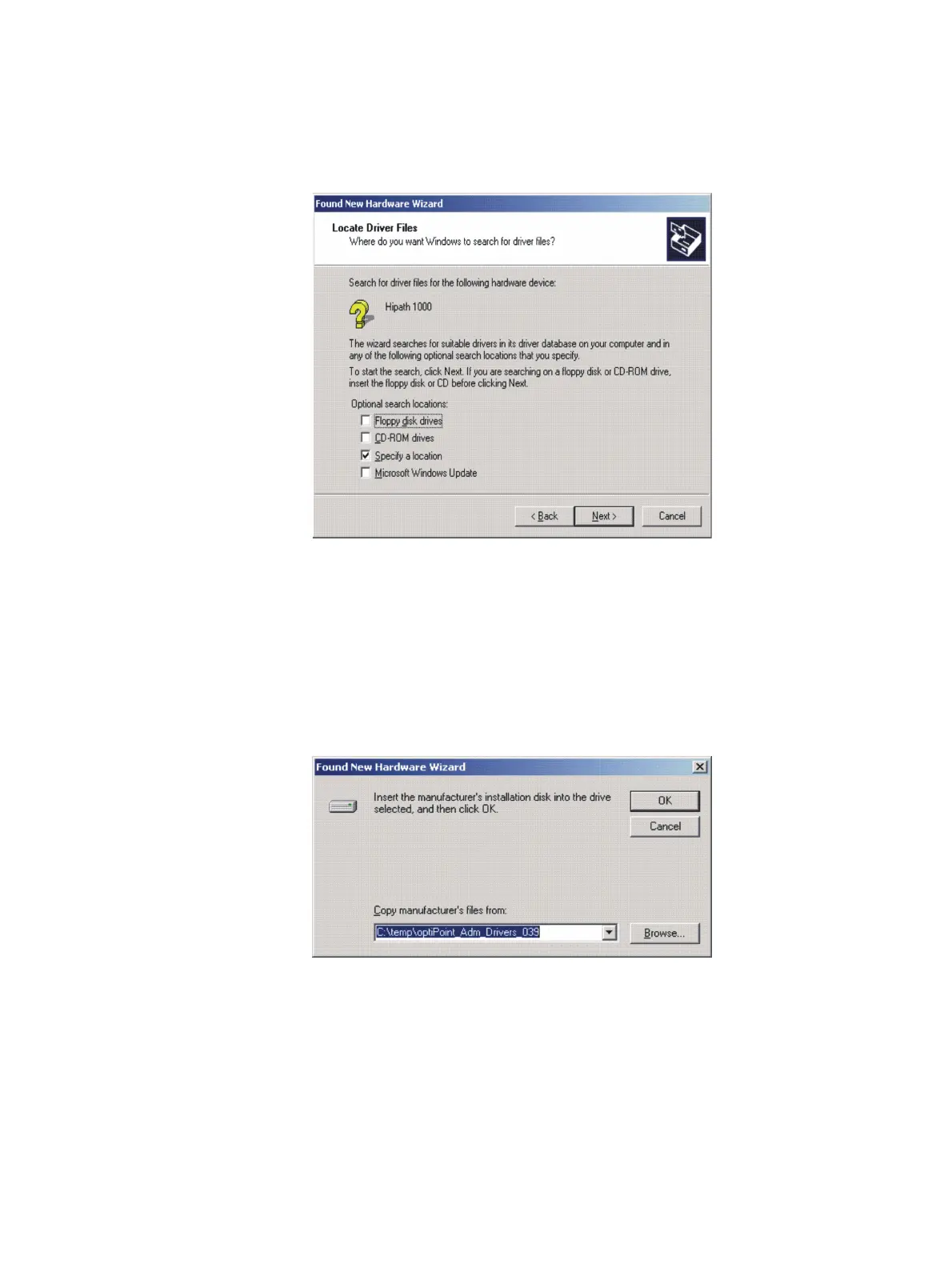Service Manual
7-305
Operation
Driver Installation
4. If it is not already selected, check the "Specify a location" box, then click "Next."
Figure 7-24 Windows 2000 - Driver location
5. A second window will open. Under Browse, select the directory where the decompressed
driver is stored. Drivers can be found in the \Software\USB Drivers folder of the CD. The
driver is decompressed in C:\Temp (Default). If the Administration driver is selected, the
directory path will be C:TempHiPath1100_Adm_Drivers_040. If you select the
Administration + CAPI Interface, the directory path will be C:TempHiPath1100_AdmCAPI_
Drivers_040. Select a folder and click "Next"
Figure 7-25 Windows 2000 - Driver location
6. A message will appear indicating that a driver has been found. Click "Next" to proceed.
7. A message will appear to the effect that the software to be installed does not have a
Microsoft digital signature. Acknowledge the message by clicking "OK."
