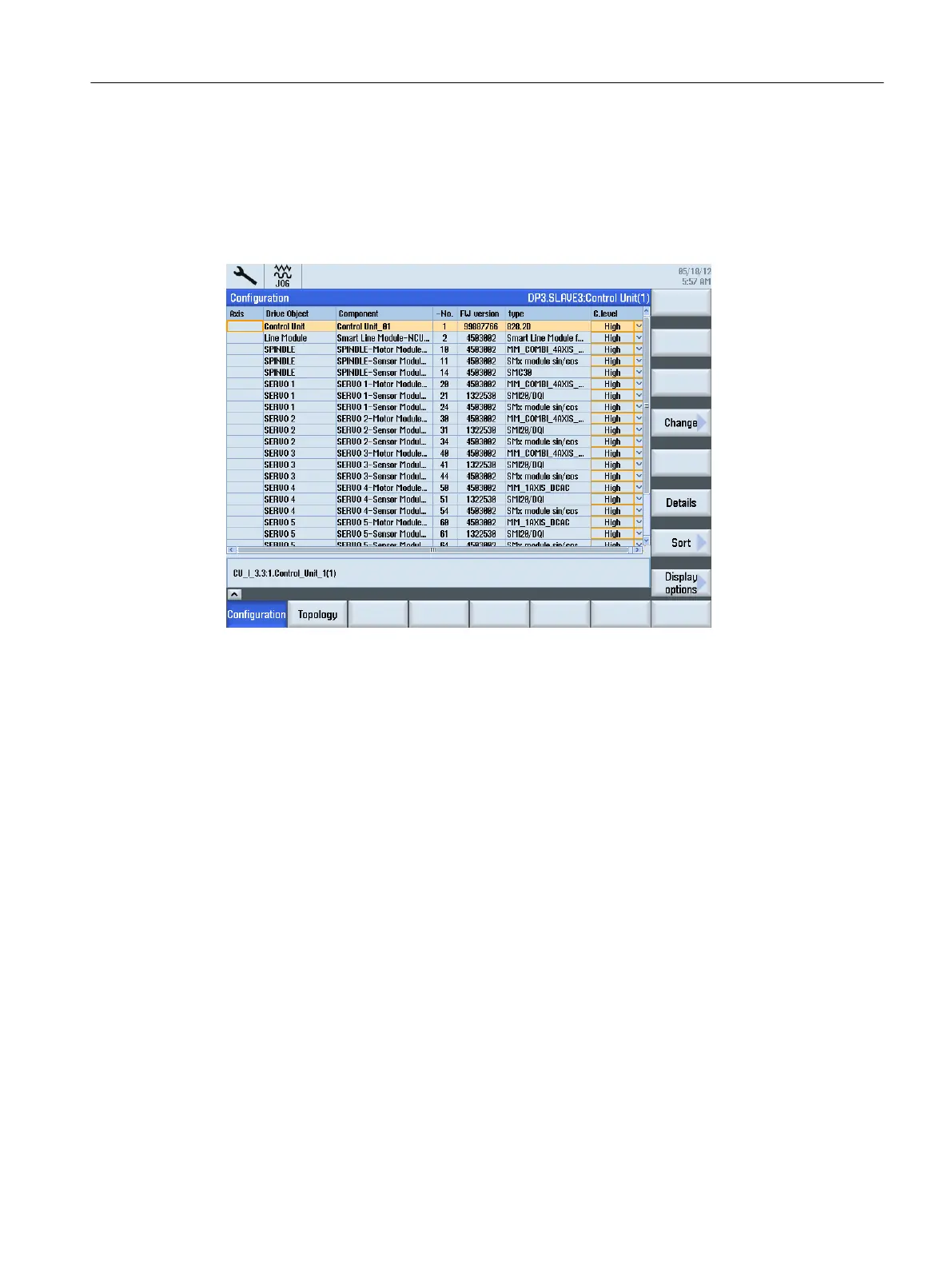Configuration after the first commissioning
In the "Configuration" window you can obtain a list of the connected components for the
selected drive unit. You can identify the assignment of the components to the drive objects,
e.g. the assignment of the Motor Module, motors and encoders to the drive objects and their
assignment to the NC machine axes (after the axis assignment).
Checking the topology after the first commissioning
In the "Topology" window you can see the DRIVE-CLiQ wiring of the components for the
selected drive unit. The connected component connections are arranged directly next to one
another and shown in
a table. This means that you can follow the wiring of every DRIVE-CLiQ
line starting from the Control Unit or NX expansion module (e.g. up to an encoder).
The wiring of the drive objects "from/to" is displayed below the table.
Commissioning the drive
5.1 Commissioning the drive
CNC commissioning
Commissioning Manual, 10/2015, 6FC5397-3DP40-5BA3 97
