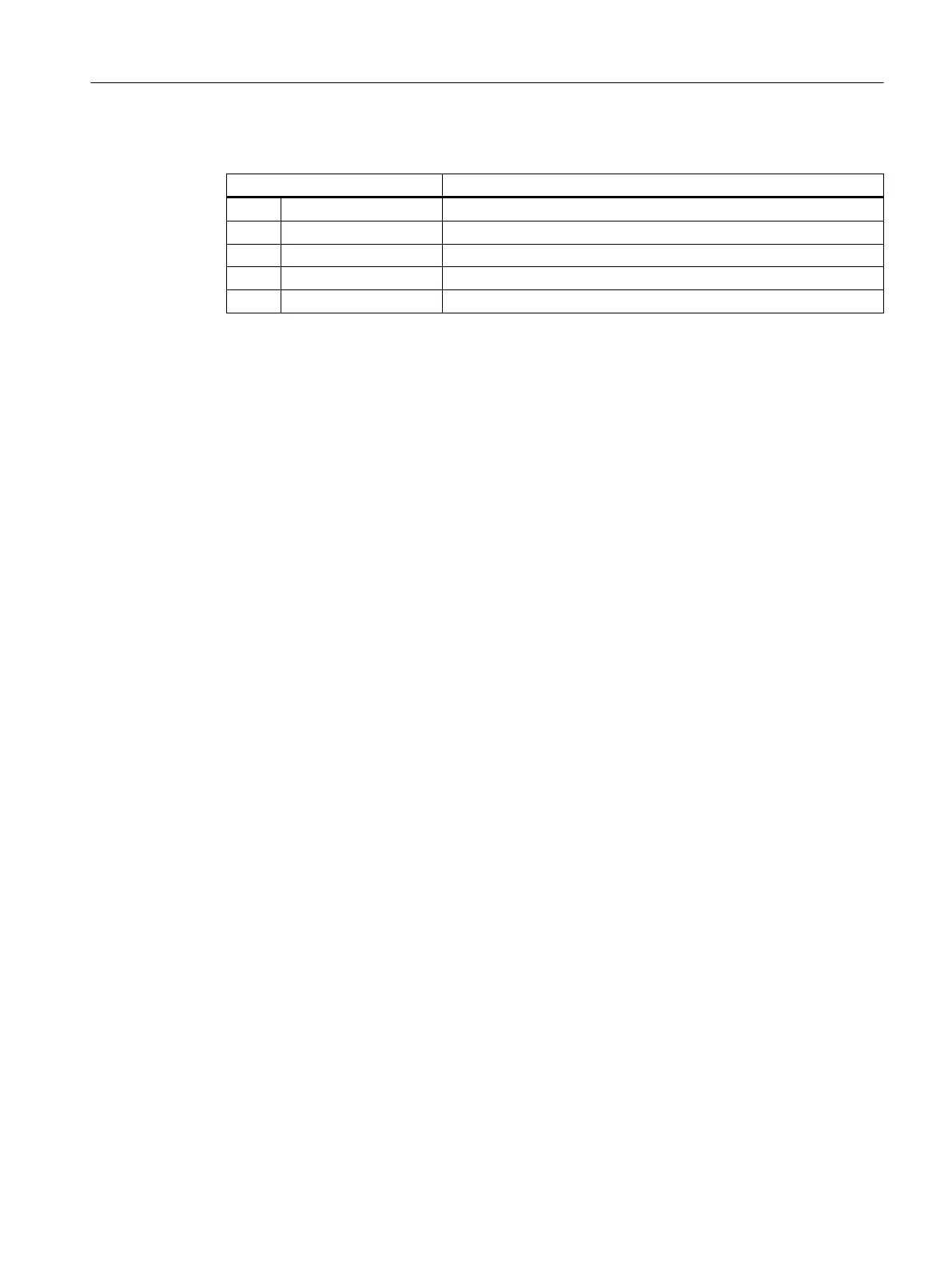Hard keys 1 - 9 are pre-assigned as follows:
Key designation Action / effect
HK1 Position Selects "Machine" operating area, last dialog
HK2 Program Selects "Program" operating area, last dialog or last program
HK3 Offset Selects "Parameter" operating area, last dialog
HK4 Program manager No function
HK5 Alarm Selects diagnostics operating area, "Alarm list" dialog
Configuration
The configuring is realized in the systemconfiguration.ini configuration file in the section
[keyconfiguration]. Each line defines what is known as a hard key event. A hard key event is
the n-th actuation of a specific hard key. For example, the second and third actuation of a
specific hard key can result in different responses.
The entries in the systemconfiguration.ini configuration file can be overwritten with user-
specific settings. The directories
[System user directory
/cfg and
[System oem directory]
/cfg
are available for this purpose.
The lines for configuring the hard key events have the following structure:
KEYx.n = Area:=area, Dialog:=dialog, Screen:=screen, Forms:=form,
Menus:=menu,
Action:=menu.action, Cmdline:=cmdline
KEYx.n = Area:=area, Dialog:=dialog, Cmdline:=cmdline, Action:=
action
x: Number of the hard key, range of values: 1 – 254
n: Event number – corresponds to the nth actuation of the hard key, value range: 0 – 9
Requirement
The PLC user program must fulfill the following requirement:
Only one hard key is processed. As a consequence, a new request can only be set if the
operating software has acknowledged the previous request. If the PLC user program derives
the hard key from an MCP key, it must provide sufficient buffer storage of the key(s) to ensure
that no fast keystrokes are lost.
PLC interface
An area to select a hard key is provided in the PLC interface. The area is in DB19.DBB10.
Here, the PLC can directly specify a key value of between 50 and 254.
Acknowledgment by the operating software takes place in two steps. This procedure is
necessary so that the operating software can correctly identify two separate events if the same
key code is entered twice consecutively. In the first step, control information 255 is written to
byte DB19.DBB10. This defined virtual key activation enables the HMI to identify every PLC
key sequence uniquely. The control information is of no significance to the PLC user program
and must not be changed. In the second step, the actual acknowledgment takes place with
Dialog selection
9.2 Dialog selection using PLC hard keys
SINUMERIK Integrate Run MyScreens
Programming Manual, 10/2015, 6FC5397-3DP40-5BA3 195
