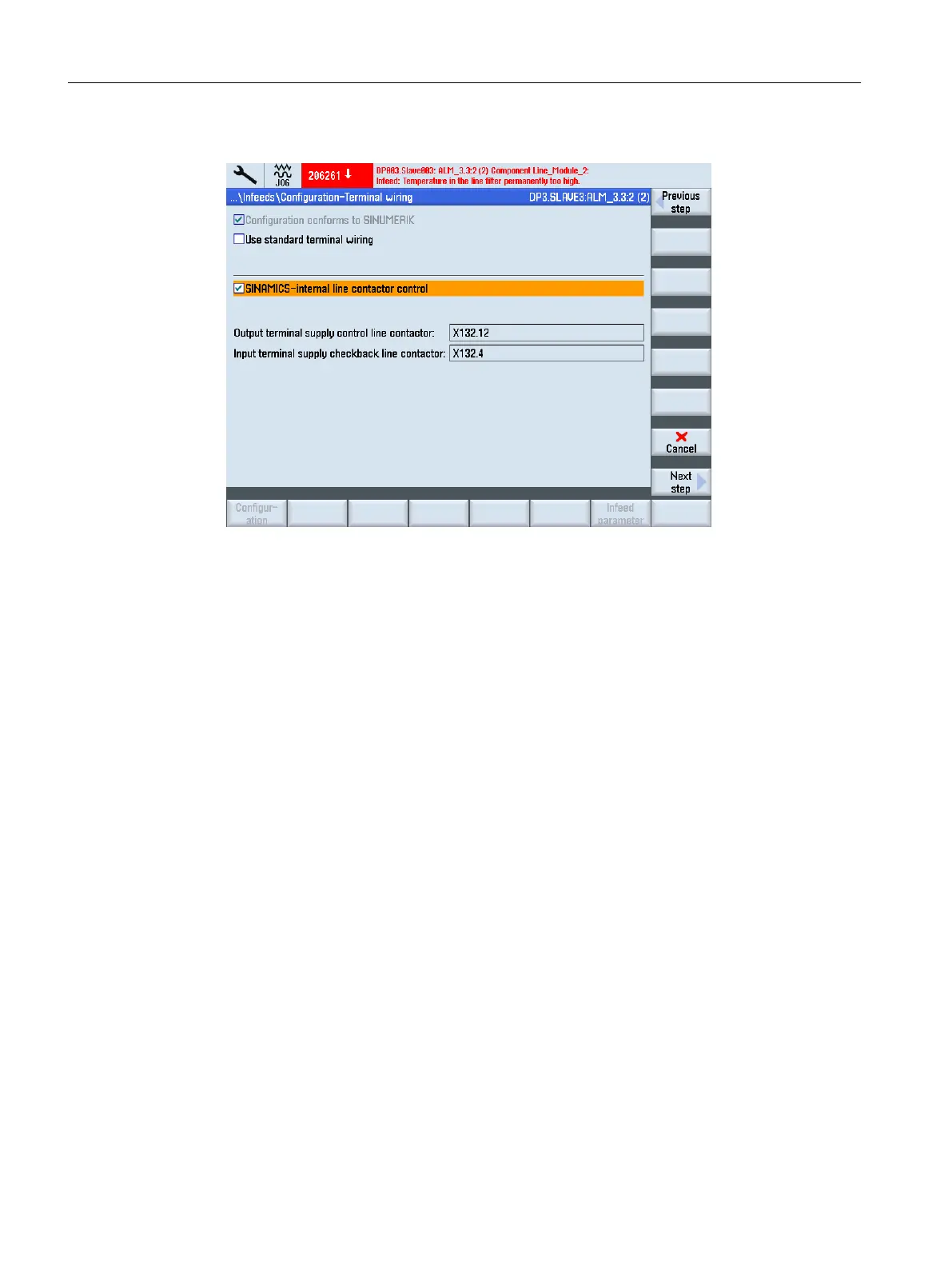4. Select "Next step >".
Figure 5-7 Infeeds > Terminal wiring
Use a line contactor to electrically isolate the drive line-up and the DC link from the line
supply.
The checkbox for the infeed is selected by default. This means that the BICO
interconnection (ON/OFF, both directions)
is set with the first commissioning in accordance
with the default setting. Activate the checkbox in order to restore the default setting for the
terminal wiring.
If you use an external line contactor in front of the infeed, you can control it automatically
via SINAMICS. To do this, set the checkbox to activate the "SINAMICS internal line
contactor control" function.
Control via the PLC is also possible as an alternative. The connection is established using
the displayed reserved terminals.
– X132.12: output terminal infeed to control the line contactor
– X132.4: input terminal infeed for line contactor feedback signal
It is not possible to internally control the line contactor using a drive object on the NCU, as
the line contactor must be controlled from an external PLC or hardware control.
Commissioning the drive
5.1 Commissioning the drive
CNC commissioning
122 Commissioning Manual, 10/2015, 6FC5397-3DP40-5BA3
