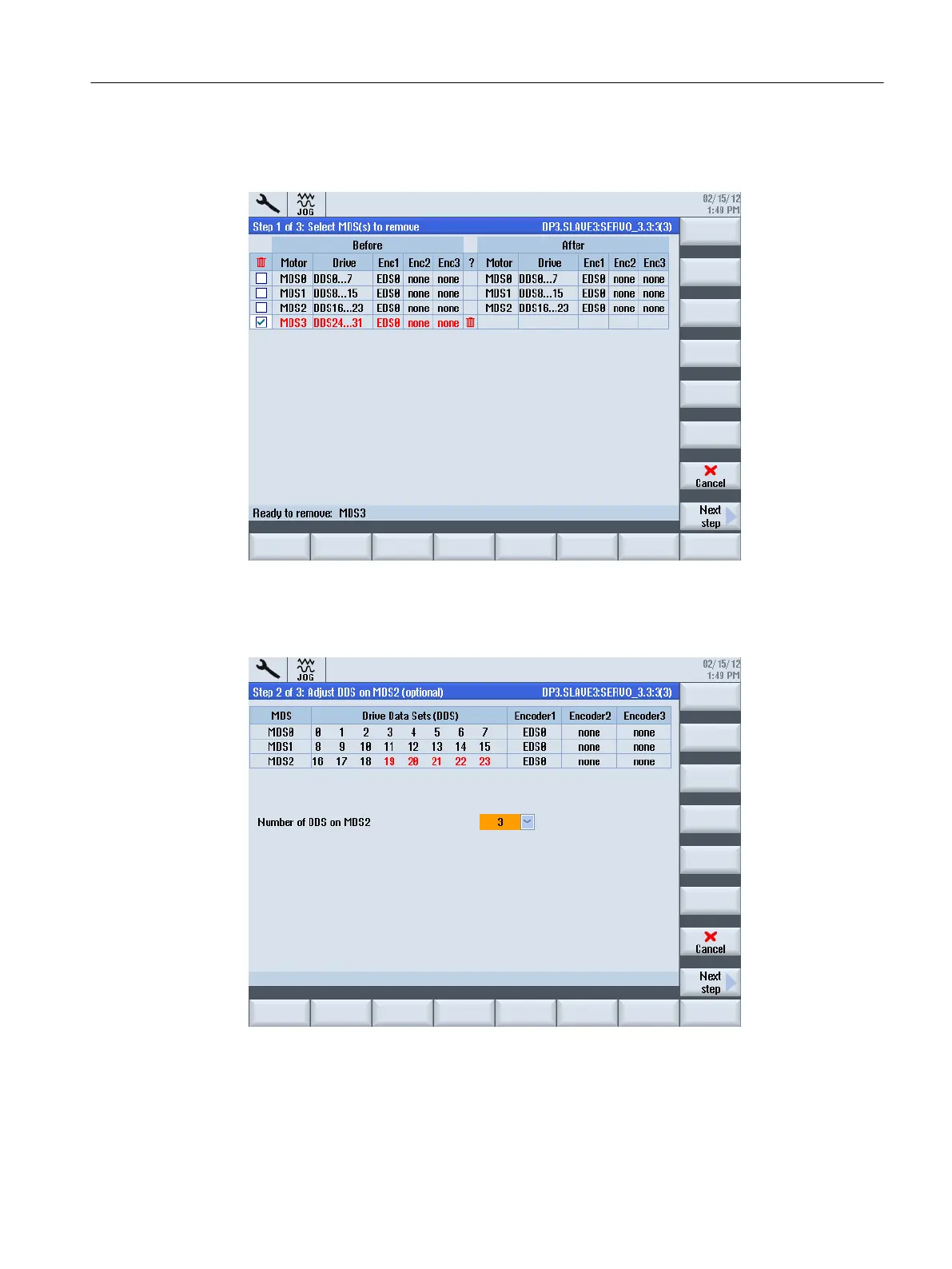Operating sequence to remove a data set
1. Select "Remove data set":
In the first column, select the MDS to be removed by marking the row with a check mark.
Several data sets can also be selected.
2. Press "Next step >".
As an option, you can remove the remaining DDSes from MDS2 by entering the number
of DDS drive data sets that should remain in the MDS: By entering 3 DDS in MDS, five
DDSes are removed.
Commissioning the drive
5.6 Configuring data sets
CNC commissioning
Commissioning Manual, 10/2015, 6FC5397-3DP40-5BA3 163
