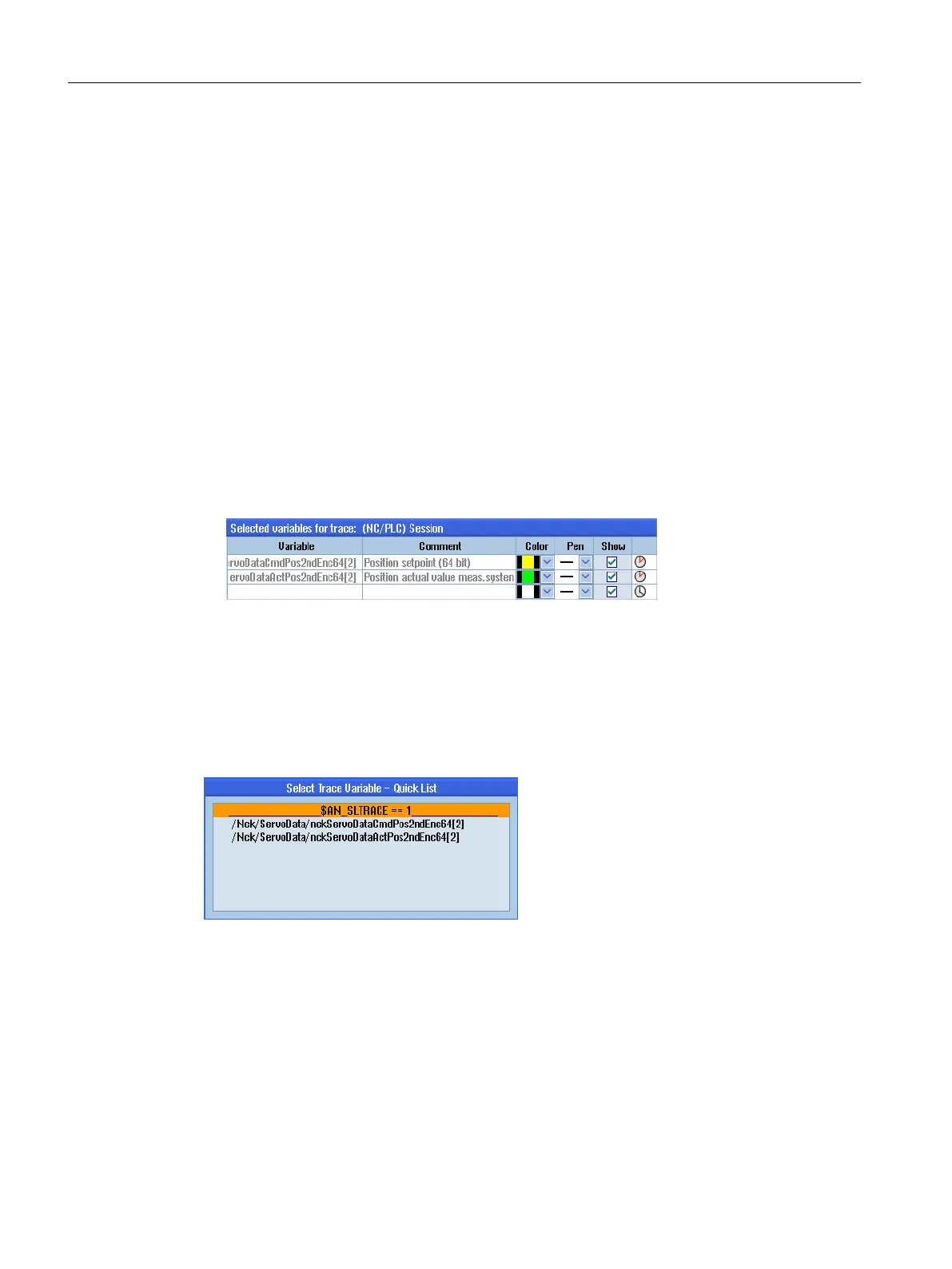3. Press the "Filter/search" softkey to limit the list of variables. The following filters are
available:
– System variables
– NC
– Axis
–
Channel
– Mode groups (MGs)
– Servo
– Global user data (GUD)
– PLC
– PLC alarms
– All (no filter)
4. Set the filter to "Servo" and select the position setpoint and actual position-value variables,
e.g. for the Y axis:
Trace duration and start conditions
The trace can be
started automatically or manually. The trace duration can also be set. In the
following example, the trace is started with a parts-program command. The "Quick list" softkey
can be used to select the variable.
Select the $AN_SLTRACE==1 option to start the trace with a variable:
It is also possible to initiate the trace from a value of the previously selected signals or with a
system variable made available with the "Add variable" softkey:
Tuning
6.3 Optimizing the axis jerk
CNC commissioning
186 Commissioning Manual, 10/2015, 6FC5397-3DP40-5BA3
