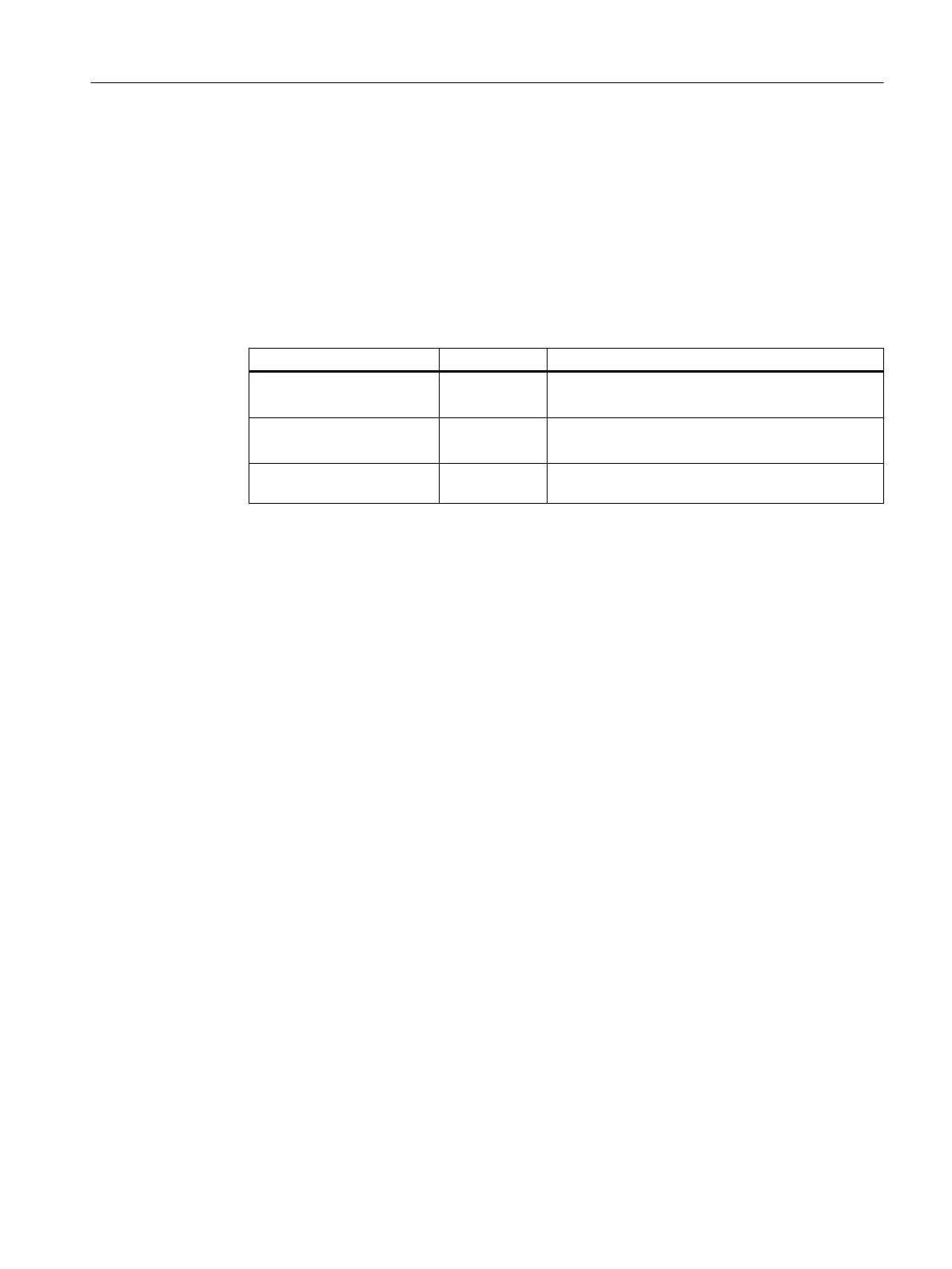the tuning. The measurement consists of an initialization phase and the actual measuring
process. The current status is displayed at the bottom right in the status line via a progress
indicator.
Procedure:
1. Press the "Axis +" or "Axis -" softkey to select the axis for which you activated friction
compensation.
The radius, the feedrate and the direction of rotation for the measurements are preset in
the following channel
setting data and apply for all axes in the channel. They can be adapted
by pressing the "Data list" softkey:
Designation Unit Machine data
Radius (linear axis)
Radius (rotary axis)
mm
° (degrees)
SD55820 $SCS_FRICT_OPT_RADIUS
SD55821 $SCS_FRICT_OPT_RADIUS_ROT
Feedrate (linear axis)
Feedrate (rotary axis)
[mm/min]
[°/min]
SD55822 $SCS_FRICT_OPT_FEED[0...8]
SD55823 $SCS_FRICT_OPT_FEED_ROT[0...8]
Direction of rotation (only ac‐
tive for two axes)
--- SD55828 $SCS_FRICT_OPT_DIR
2. To start the measurement, press the "Start" softkey. A part program is then automatically
generated and selected by the NC; this is done by calling CYCLE790 which reverses the
axis with the preset feedrate.
Before the part program is started, a check is made as to whether the entered feedrates
can be achieved based on the dynamic response of the axis. If this is not the case, a
message is issued to reduce the feedrates.
3. The part program for the measurement series is then opened if you want to add further
commands. Confirm with "OK" to close the window and continue.
4. Press the NC Start key to start tuning.
Tuning
6.7 Friction compensation with adaptive characteristics
CNC commissioning
Commissioning Manual, 10/2015, 6FC5397-3DP40-5BA3 217
