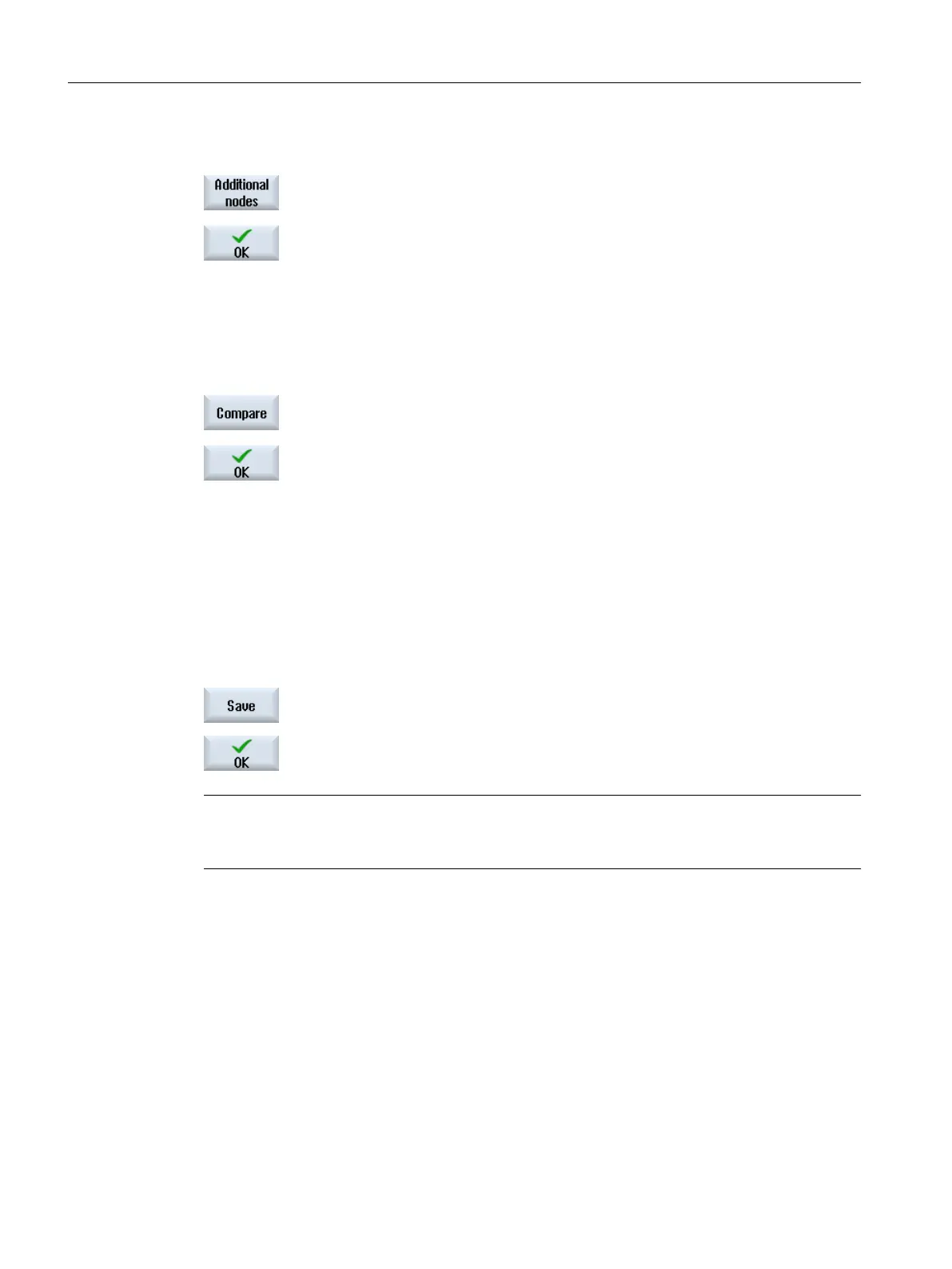Additional nodes
3. Press the "Additional nodes" softkey to search for nodes that are not listed
under "Accessible nodes".
The "Search for Additional Nodes" window opens. If necessary, change
the address range and confirm with "OK".
The found nodes are appended in the table; the HW-Id/type, Location,
Contact and Description fields can then be edited and, by activating the
checkbox, added to the
first column, and, with a subsequent save, added
to the reference topology.
Comparing
3. Press the "Compare" softkey to compare the current list of nodes either
with the previously saved manufacturer topology, a reference topology
or a saved topology in the .xml format.
The "Compare With" window opens. Position the cursor on the desired
option box and confirm with "OK".
Deviations during the comparison are identified by being color-highlighted:
● Red: Missing or non-accessible components compared with the reference topology.
● Pink: Components that deviate in their attribute values compared with the reference
topology.
● Blue: New components not contained in the reference topology.
Saving
3. Press the "Save" softkey to save the current topology.
The "Save As" window opens.
4. Position the cursor on the desired option box, specify a file name and
possibly a comment, and confirm with "OK".
Note
Manufacturer topology and reference topology can be created with access level 3 (user) or
higher and are always saved on the active DHCP server.
Configuring the network
4.4 Station-related network diagnostics
SINUMERIK Operate
46 Commissioning Manual, 10/2015, 6FC5397-3DP40-5BA3
