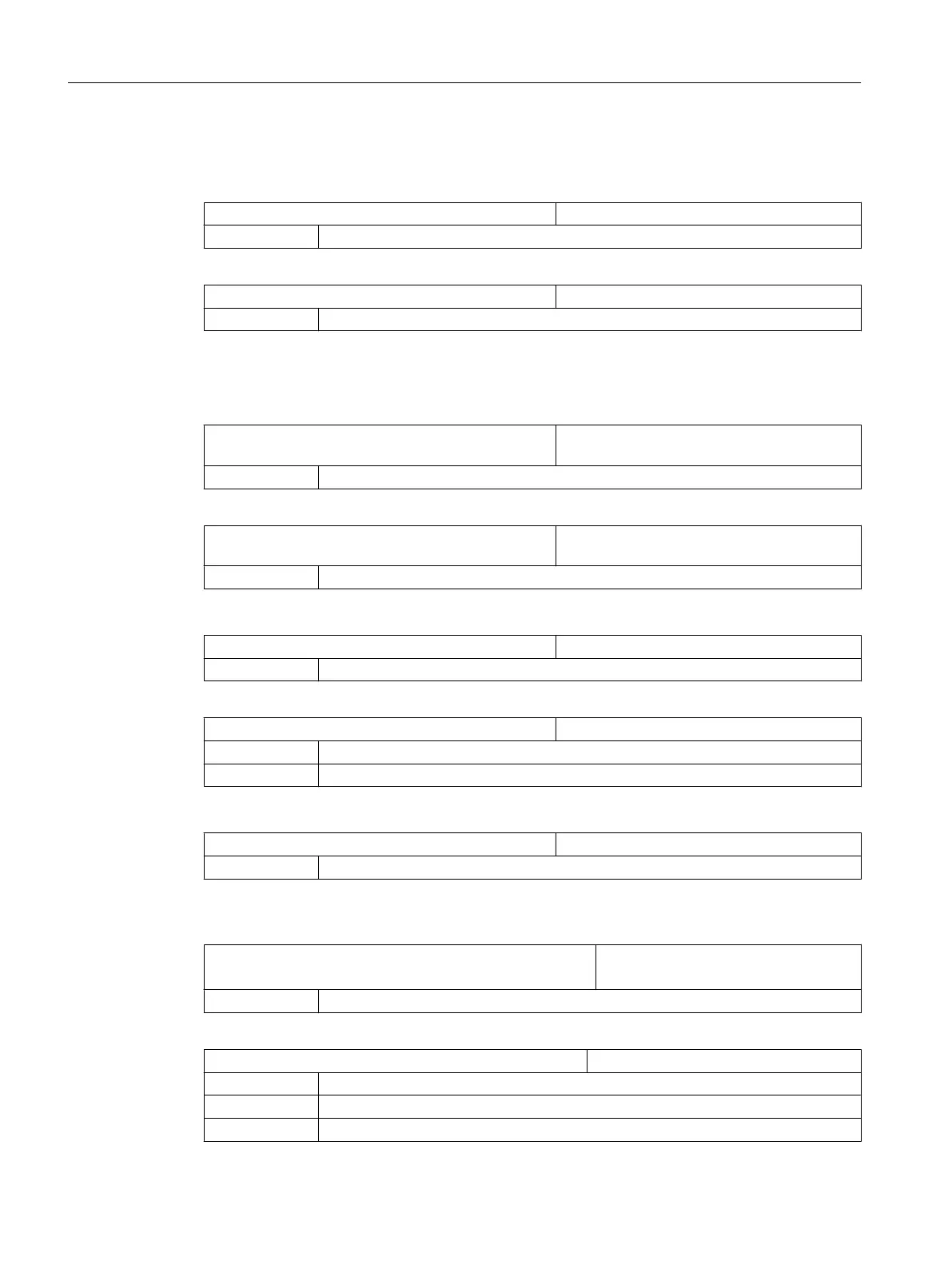Block search with SERUPRO
To perform a fast block search, you must specify the following values:
MD22600 $MC_SERUPRO_SPEED_MODE Velocity for block search type 5
= 0 Program test with block search / dry run velocity:
MD22601 $MC_SERUPRO_SPEED_FACTOR Velocity factor for block search type 5
= 10000 Factor which is multiplied by the dry run feedrate.
These values are also required for the simulation.
To prevent M-commands from being issued during the search with SERUPRO, you must set
bit 10 to "1" in the following machine data:
MD22035 $MC_AUXFU_ASSIGN_SPEC Specification of the output behavior for the
user-defined auxiliary functions.
Bit 10 = 1 No output during block search type 5 (SERUPRO)
MD22080 $MC_AUXFU_PREDEF_SPEC Specification of the output behavior for the pre‐
defined auxiliary functions.
Bit 10 = 1 No output during block search type 5 (SERUPRO)
To start the part program, set the following machine data:
MD10702 $MN_IGNORE_SINGLEBLOCK_MASK Prevent single-block stop
Bit 16 = 1 Single block has no effect with SERUPRO
MD10708 $MN_SERUPRO_MASK Block change modes
Bit 0 = 1 M0 has no effect with SERUPRO
Bit 4 = 1 Override has no effect with SERUPRO
To call the cycle for the SERUPRO process, set the following bit:
MD52212 $MCS_FUNCTION_MASK_TECH Cross-technology function screen
Bit 5 = 1 Call block search function for SERUPRO.
You can set the selection options for the search modes separately in the following machine
data for programGUIDE and ShopTurn (single channel):
MD51024 $MNS_BLOCK_SEARCH_MODE_MASK_JS Bit mask for the available search modes
(ShopMill, ShopTurn single channel)
Bit 0 = 1 Block search with calculation, without approach
MD51028 $MNS_BLOCK_SEARCH_MODE_MASK Bit mask for the available search modes
= 33H
Bit 0 = 1 Block search with calculation, without approach
Bit 1 = 1 Block search with calculation, with approach
Configuring cycles
7.3 Manufacturer cycles
SINUMERIK Operate
92 Commissioning Manual, 10/2015, 6FC5397-3DP40-5BA3
