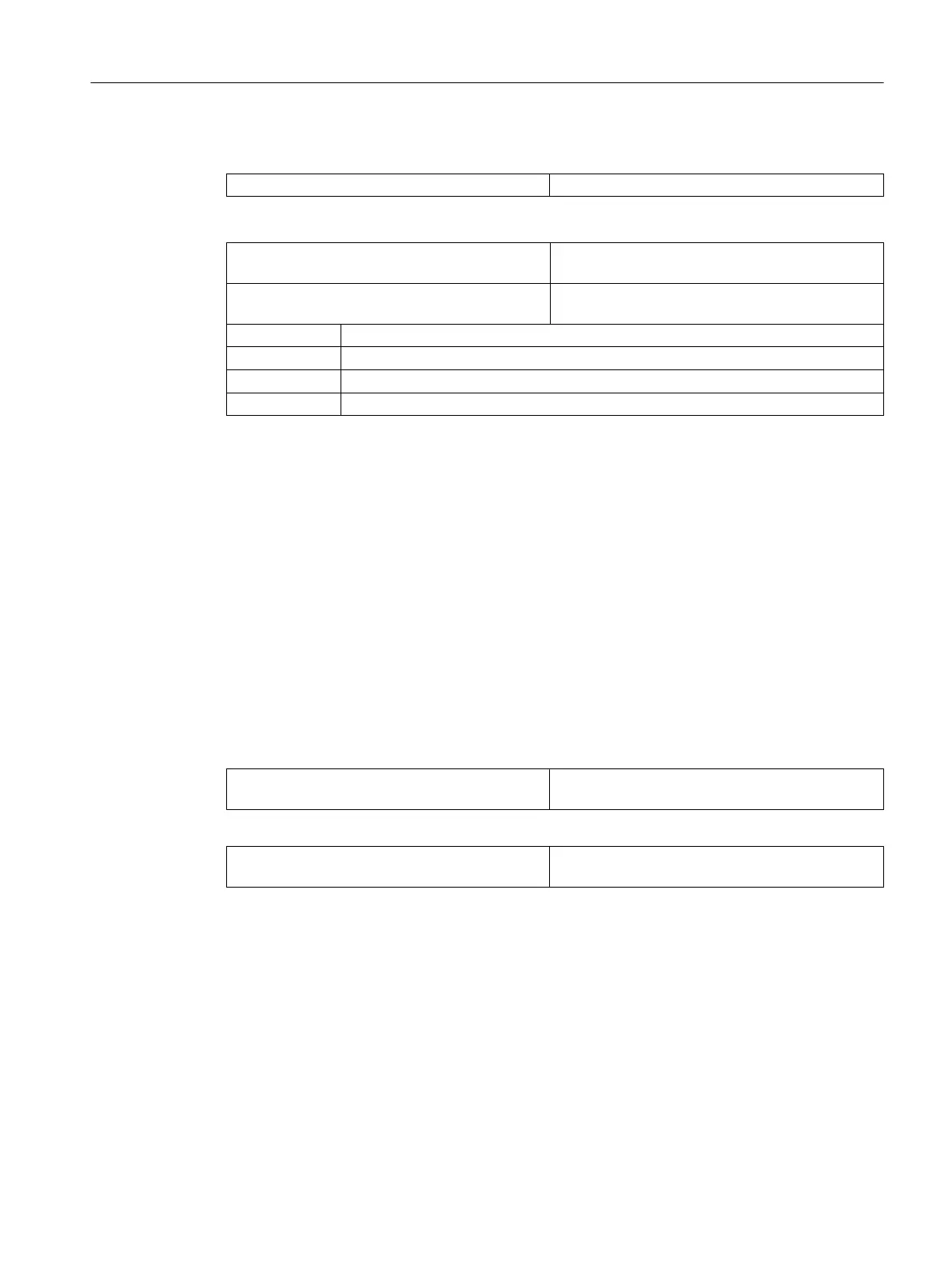You must define user-defined M-commands in the following machine data item:
MD22000 $MC_AUXFU_ASSIGN_GROUP Auxiliary function group
Bits 9, 10, 11 and 15 have a defined meaning in the following machine data:
MD22035 $MC_AUXFU_ASSIGN_SPEC Specification of the output behavior for the user-de‐
fined auxiliary functions.
MD22080 $MC_AUXFU_PREDEF_SPEC Specification of the output behavior for the prede‐
fined auxiliary functions.
Bit 9 Acquisition during block search type 5 (SERUPRO)
Bit 10 No output during block search type 5 (SERUPRO)
Bit 11 Cross-channel auxiliary function (SERUPRO)
Bit 15 No output during the test run of the program (dry running)
If a spindle is marked, the M-commands (direction of the spindle rotation, spindle chuck open/
closed, ...) that relate to this spindle should be output. This must be initiated explicitly in the
PLC (e.g. deactivate spindle via DB380x.DBX1.3).
If a channel is
marked, M-commands (coolant, ...) that relate to this channel should be output.
To do this, use bit 15. Alternatively, you can also select an initiation in the PLC.
Typical settings for cross-channel M-commands (e.g. M3, M4, M5) are:
Bit 9 = 1, bit 10 = 1, bit 11 = 1, bit 15 = 0
Typical settings for cross-specific M-commands (e.g. M7, M8, M9) are:
Bit 9 = 1, bit 10 = 1, bit 11 = 0, bit 15 = 1
Calculating the program runtime
To calculate the program runtime, you can assign an average time to the M-commands in the
following machine data:
MD22037 $MC_AUXFU_ASSIGN_SIM_TIME Acknowledgment time of the auxiliary function in
msec.
MD22090 $MC_AUXFU_PREDEF_SIM_TIME Acknowledgment time of the auxiliary function in
msec.
You can increase the time with the following commands:
● $AC_PRTIME_M_INC, operating time
● $AC_PRTIME_A_INC, motor stop time
You can consider individually known times.
Configuring cycles
7.3 Manufacturer cycles
SINUMERIK Operate
Commissioning Manual, 10/2015, 6FC5397-3DP40-5BA3 91
