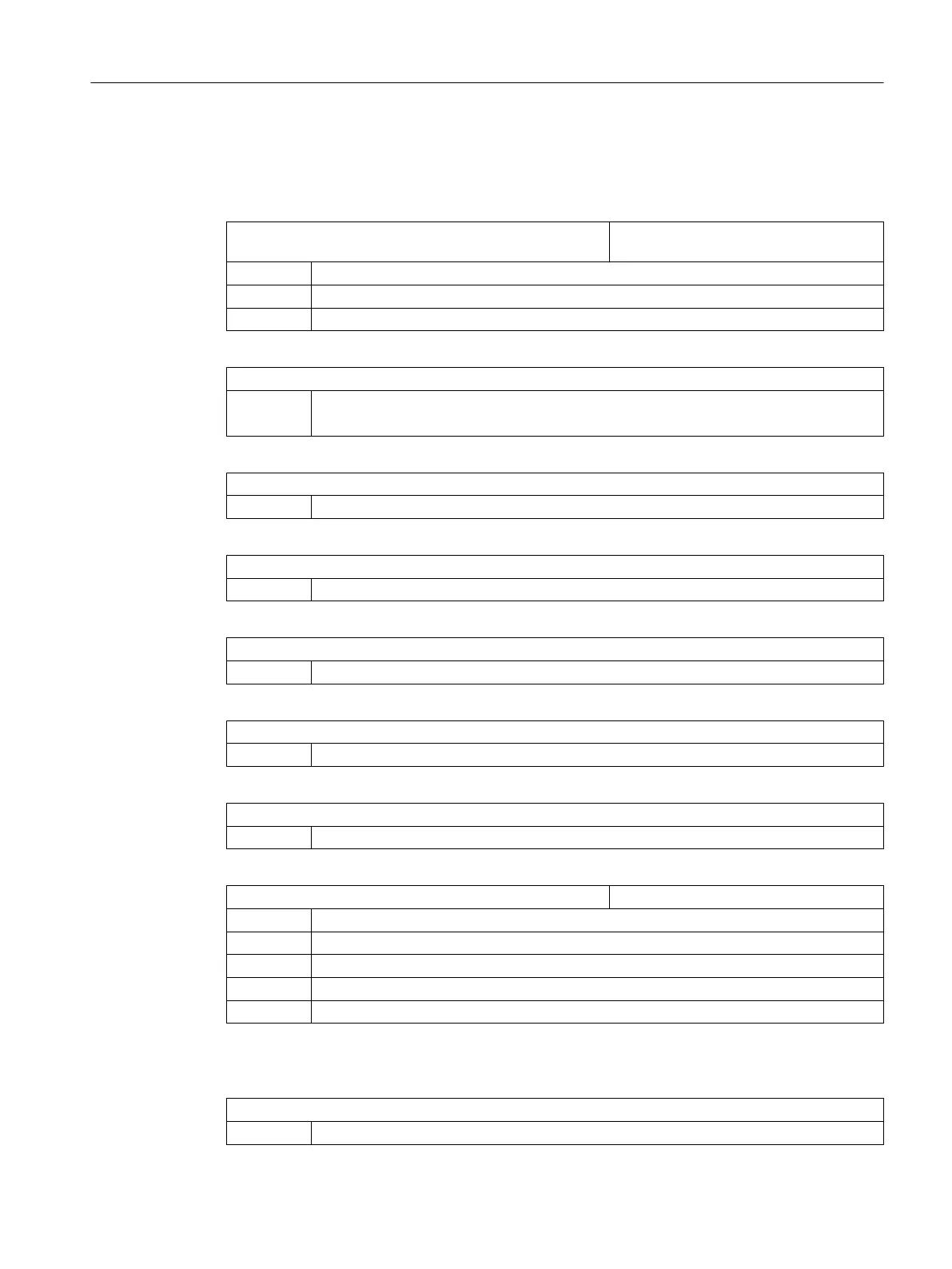Example
You must configure the following machine data, for example, for a turning machine with X1,
Z1 and Y1 axis as well as a main spindle (C1) and a tool spindle (SP1):
MD20050 $MC_AXCONF_GEOAX_ASSIGN_TAB[ ] Assignment of geometry axis to channel
axis.
[0] = 1 1st real geometry axis X1 axis.
[1] = 0 2nd real geometry axis Y1 axis does not exist.
[2] = 2 3rd real geometry axis Z1 axis.
MD20110 $MC_RESET_MODE_MASK
Bit 0 = 1
Bit 7 = 0
TRAANG is retained after ramp-up.
MD20112 $MC_START_MODE_MASK
Bit 7 = 1 TRAANG is retained after "Cycle start".
MD20118 $MC_GEOAX_CHANGE_RESET
= 1 Allow automatic geometry axis change.
MD20140 $MC_TRAFO_RESET_VALUE
= 5 TRAANG always active after reset.
MD20144 $MC_TRAFO_MODE_MASK
Bit 0 = 1 TRAANG runs in the background (persistent) and is not shown on the user interface.
MD20070 $MC_AXCONF_MACHAX_USED[4]
= 5 Channel axis Y1 = 5th machine axis.
MD20080 $MC_AXCONF_CHANAX_NAME_TAB[ ] Name of channel axis in the channel.
[0] = X1 1st channel axis X1
[1] = Z1 2nd channel axis Z1
[2] = C1 3rd channel axis C1
[3] = SP1 4th channel axis SP1
[4] = Y1 5th channel axis Y1
Data set for inclined axis:
MD24430 $MC_TRAFO_TYPE_5
= 1024 Transformation 5: TRAANG
Configuring cycles
7.5 Turning
SINUMERIK Operate
Commissioning Manual, 10/2015, 6FC5397-3DP40-5BA3 129
